More actions
(Created page with "{{Infobox Switch Homebrews |title=SLP-Sharp |image=slpsharpswitch.png |description=Switch Lan-Play Relay Server in C# |author=bizzycola |lastupdated=2020/03/26 |type=PC Utilities |version=2020 |license=Mixed |download=https://dlhb.gamebrew.org/switchhomebrews/slpsharpswitch.7z |website=https://gbatemp.net/threads/switch-lan-play-relay-server-in-c.552992/ |source=https://github.com/bizzycola/SLP-Sharp |donation= }} {{#seo: |title=Switch Homebrew PC Tools (PC Utilities) -...") |
No edit summary |
||
| Line 1: | Line 1: | ||
{{Infobox Switch Homebrews | {{Infobox Switch Homebrews | ||
|title=SLP-Sharp | |title=SLP-Sharp | ||
|image= | |image=slpsharpnx.png | ||
|description=Switch Lan-Play Relay Server in C# | |description=Switch Lan-Play Relay Server in C#. | ||
|author=bizzycola | |author=bizzycola | ||
|lastupdated=2020/03/26 | |lastupdated=2020/03/26 | ||
| Line 8: | Line 8: | ||
|version=2020 | |version=2020 | ||
|license=Mixed | |license=Mixed | ||
|download=https://dlhb.gamebrew.org/switchhomebrews/ | |download=https://dlhb.gamebrew.org/switchhomebrews/slpsharpnx.7z Source Only | ||
|website=https://gbatemp.net/threads/switch-lan-play-relay-server-in-c.552992/ | |website=https://gbatemp.net/threads/switch-lan-play-relay-server-in-c.552992/ | ||
|source=https://github.com/bizzycola/SLP-Sharp | |source=https://github.com/bizzycola/SLP-Sharp | ||
|donation= | |donation= | ||
}} | }} | ||
This is an ASP.Net Core version of the Switch Lan Play Relay server, originally written by SpaceMeowX2 in NodeJs/Typescript which can be found [https://github.com/spacemeowx2/switch-lan-play/blob/master/server here]. | |||
Build instructions [https://github.com/bizzycola/SLP-Sharp#building here]. | |||
==User guide== | |||
===Command Line=== | |||
There are 2 available command line options allowing you to specify a port and a listen address. | |||
'''Listen Address''' | |||
< | *You can specify an IP to listen on with the -ip option. | ||
*Example running on IP 0.0.0.0: | |||
*<code>dotnet SwitchLanNet.dll --ip 0.0.0.0</code> | |||
'''Listen Port''' | |||
*You can specify which port to listen on by with the -p option. | |||
*Example running on port 2150: | |||
*<code>dotnet run SwitchLanNet.dll -p 2150</code> | |||
== | ===API=== | ||
At the moment, only a client count and bytes/s current upload/download rate are provided by the API, returned as JSON. | |||
To call the API, simply <code><nowiki>GET http://ip:port/</nowiki></code> | |||
== External links == | == External links == | ||
* | * GitHub - https://github.com/bizzycola/SLP-Sharp | ||
* GBAtemp - https://gbatemp.net/threads/switch-lan-play-relay-server-in-c.552992/ | |||
Revision as of 13:41, 11 Haziran 2023
| SLP-Sharp | |
|---|---|
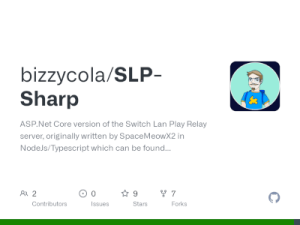 | |
| General | |
| Author | bizzycola |
| Type | PC Utilities |
| Version | 2020 |
| License | Mixed |
| Last Updated | 2020/03/26 |
| Links | |
| Source Only Download | |
| Website | |
| Source | |
This is an ASP.Net Core version of the Switch Lan Play Relay server, originally written by SpaceMeowX2 in NodeJs/Typescript which can be found here.
Build instructions here.
User guide
Command Line
There are 2 available command line options allowing you to specify a port and a listen address.
Listen Address
- You can specify an IP to listen on with the -ip option.
- Example running on IP 0.0.0.0:
dotnet SwitchLanNet.dll --ip 0.0.0.0
Listen Port
- You can specify which port to listen on by with the -p option.
- Example running on port 2150:
dotnet run SwitchLanNet.dll -p 2150
API
At the moment, only a client count and bytes/s current upload/download rate are provided by the API, returned as JSON.
To call the API, simply GET http://ip:port/
