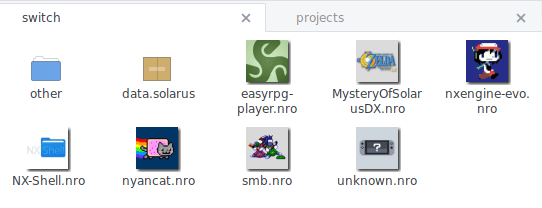More actions
(Created page with "{{Infobox Switch Homebrews |title=Thumbnailer |image=thumbnailerswitch.png |description=Creates thumbnails of your Switch Homebrew on your Linux Desktop. |author=carstene1ns |lastupdated=2018/06/01 |type=PC Utilities |version=0.0.2 |license=ISC |download=https://dlhb.gamebrew.org/switchhomebrews/thumbnailerswitch.7z |website=https://gbatemp.net/threads/thumbnailer-for-homebrew-executables-nro-for-linux.505902/ |source=https://github.com/carstene1ns/nro-thumbnailer |dona...") |
No edit summary |
||
| Line 1: | Line 1: | ||
{{Infobox Switch Homebrews | {{Infobox Switch Homebrews | ||
|title= | |title=nro-thumbnailer | ||
|image= | |image=thumbnailernx.png | ||
|description=Creates thumbnails of | |description=Creates thumbnails of Switch homebrew (.nro) on your Linux Desktop. | ||
|author=carstene1ns | |author=carstene1ns | ||
|lastupdated=2018/06/01 | |lastupdated=2018/06/01 | ||
| Line 9: | Line 8: | ||
|version=0.0.2 | |version=0.0.2 | ||
|license=ISC | |license=ISC | ||
|download=https://dlhb.gamebrew.org/switchhomebrews/ | |download=https://dlhb.gamebrew.org/switchhomebrews/thumbnailernx.7z | ||
|website=https://gbatemp.net/threads/thumbnailer-for-homebrew-executables-nro-for-linux.505902/ | |website=https://gbatemp.net/threads/thumbnailer-for-homebrew-executables-nro-for-linux.505902/ | ||
|source=https://github.com/carstene1ns/nro-thumbnailer | |source=https://github.com/carstene1ns/nro-thumbnailer | ||
|donation= | |donation= | ||
}} | }} | ||
Generates thumbnails from Nintendo Switch (homebrew) executables for view in your Linux file manager (Nautilus/Nemo/Caja/...). | |||
It comes with a special border as a bonus feature. | |||
==Installation== | |||
Prequisites: | |||
*[http://freeimage.sourceforge.net/ freeimage] (image conversion and resizing) | |||
*[https://freedesktop.org/wiki/Software/shared-mime-info/ shared-mime-info] (to add the needed mime type) | |||
To install: | |||
$ cmake . [-DCMAKE_BUILD_TYPE=Release -DCMAKE_INSTALL_PREFIX=/usr] | |||
$ make install | |||
Packagers may want to use the <code>$DESTDIR</code> variable and need to call <code>update-mime-database</code> after installation. | |||
==User guide== | |||
<pre> | |||
nro-thumbnailer [OPTIONS] | |||
Options: | |||
-h,--help Print this help message and exit | |||
--config FILE=~/.config/nro-thumbnailer.conf | |||
Configuration file | |||
Files: | |||
-i,--input FILE Input file | |||
-o,--output FILE Output file | |||
Configuration: | |||
-s,--size UINT=128 Thumbnail image height | |||
-b,--border Add border around thumbnail | |||
-m,--max-skip UINT=10 Maximum executable size (in MB) | |||
</pre> | |||
GNOME/GTK3 integration will be installed by default, so file managers should start creating thumbnails after restarting them. However, you may need to enable thumbnail generation itself first. Check your file manager settings and manual for additional information. | |||
== | ===Configuration=== | ||
< | You can create <code>$XDG_CONFIG_HOME/nro-thumbnailer.conf</code> (usually <code>$HOMR/.config/nro-thumbnailer.conf</code>) and define default options there: | ||
<pre> | |||
size=200 | |||
border=true | |||
max-skip=25 | |||
</pre> | |||
==Screenshots== | ==Screenshots== | ||
'''With border'''<br> | |||
https://dlhb.gamebrew.org/switchhomebrews/thumbnailernx.png | |||
https://dlhb.gamebrew.org/switchhomebrews/thumbnailernx2.png | |||
https://dlhb.gamebrew.org/switchhomebrews/ | |||
https://dlhb.gamebrew.org/switchhomebrews/ | |||
'''No border'''<br> | |||
''' | https://dlhb.gamebrew.org/switchhomebrews/thumbnailernx3.png | ||
== External links == | == External links == | ||
* | * GitHub - https://github.com/carstene1ns/nro-thumbnailer | ||
* GBAtemp - https://gbatemp.net/threads/thumbnailer-for-homebrew-executables-nro-for-linux.505902/ | |||
Revision as of 10:41, 5 June 2023
| nro-thumbnailer | |
|---|---|
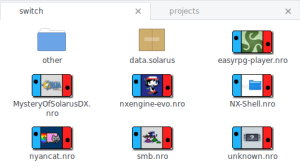 | |
| General | |
| Author | carstene1ns |
| Type | PC Utilities |
| Version | 0.0.2 |
| License | ISC |
| Last Updated | 2018/06/01 |
| Links | |
| Download | |
| Website | |
| Source | |
Generates thumbnails from Nintendo Switch (homebrew) executables for view in your Linux file manager (Nautilus/Nemo/Caja/...).
It comes with a special border as a bonus feature.
Installation
Prequisites:
- freeimage (image conversion and resizing)
- shared-mime-info (to add the needed mime type)
To install:
$ cmake . [-DCMAKE_BUILD_TYPE=Release -DCMAKE_INSTALL_PREFIX=/usr] $ make install
Packagers may want to use the $DESTDIR variable and need to call update-mime-database after installation.
User guide
nro-thumbnailer [OPTIONS]
Options:
-h,--help Print this help message and exit
--config FILE=~/.config/nro-thumbnailer.conf
Configuration file
Files:
-i,--input FILE Input file
-o,--output FILE Output file
Configuration:
-s,--size UINT=128 Thumbnail image height
-b,--border Add border around thumbnail
-m,--max-skip UINT=10 Maximum executable size (in MB)
GNOME/GTK3 integration will be installed by default, so file managers should start creating thumbnails after restarting them. However, you may need to enable thumbnail generation itself first. Check your file manager settings and manual for additional information.
Configuration
You can create $XDG_CONFIG_HOME/nro-thumbnailer.conf (usually $HOMR/.config/nro-thumbnailer.conf) and define default options there:
size=200 border=true max-skip=25
Screenshots
With border
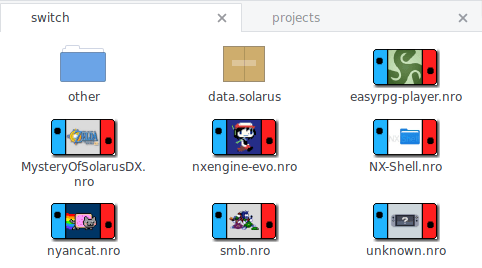
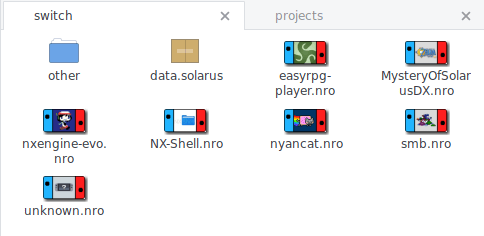
No border