More actions
(Created page with "{{Infobox Switch Homebrews |title=GoldtreePy |image=goldtreepyswitch.png |description=A python port of XorTroll's Quark (formerly Goldtree) |author=friedkeenan |lastupdated=2022/02/11 |type=PC Utilities |version=0.10 |license=GPL-3.0 |download=https://dlhb.gamebrew.org/switchhomebrews/goldtreepyswitch.7z |website=https://old.reddit.com/r/SwitchHacks/comments/ab9zje/goldtreepy_a_python_port_of_xortrolls_goldtree/ |source=https://github.com/friedkeenan/GoldtreePy |donation...") |
No edit summary |
||
| Line 1: | Line 1: | ||
{{Infobox Switch Homebrews | {{Infobox Switch Homebrews | ||
|title=GoldtreePy | |title=GoldtreePy | ||
|image= | |image=goldtreepynx.png | ||
|description=A python port of XorTroll's Quark (formerly Goldtree) | |description=A python port of XorTroll's Quark (formerly Goldtree). | ||
|author=friedkeenan | |author=friedkeenan | ||
|lastupdated=2022/02/11 | |lastupdated=2022/02/11 | ||
| Line 8: | Line 8: | ||
|version=0.10 | |version=0.10 | ||
|license=GPL-3.0 | |license=GPL-3.0 | ||
|download=https://dlhb.gamebrew.org/switchhomebrews/ | |download=https://dlhb.gamebrew.org/switchhomebrews/goldtreepynx.7z | ||
|website=https://old.reddit.com/r/SwitchHacks/comments/ab9zje/goldtreepy_a_python_port_of_xortrolls_goldtree/ | |website=https://old.reddit.com/r/SwitchHacks/comments/ab9zje/goldtreepy_a_python_port_of_xortrolls_goldtree/ | ||
|source=https://github.com/friedkeenan/GoldtreePy | |source=https://github.com/friedkeenan/GoldtreePy | ||
|donation= | |donation= | ||
}} | }} | ||
A python port of XorTroll's [https://github.com/XorTroll/Goldleaf/tree/master/Quark Quark] (assistance tool for [[Goldleaf_Switch|Goldleaf]] with remote PC option, formerly named Goldtree). It is purely a CLI (no GUI). | |||
| | |||
==User guide== | |||
To use, open Goldleaf, run Goldtree.py, and then open Explore content > Remote PC (via USB) in Goldleaf. | |||
<pre> | |||
usage: Goldtree.py [-h] [-f SELECTED_FILE] [drive_paths [drive_paths ...]] | |||
positional arguments: | |||
drive_paths | |||
optional arguments: | |||
-h, --help show this help message and exit | |||
-f SELECTED_FILE, --selected-file SELECTED_FILE | |||
</pre> | |||
Additionally, if you don't specify the <code>selected-file</code> argument and your first argument is a file, then that file will be treated as the selected file. The paths specified with the <code>drive_paths</code> arguments will show as drives in Goldleaf so you don't have to navigate a bunch of folders to get to them. | |||
You need to run as root to run the script (using <code>sudo</code>) unless you set up udev rules to avoid this. This can be done with pheki's [https://github.com/pheki/nx-udev nx-udev] project. | |||
https:// | |||
To install all the dependencies, do <code>pip3 install -r requirements.txt</code>. Requires a PyUSB backend such as <code>libusb</code>. | |||
== External links == | == External links == | ||
* | * GitHub - https://github.com/friedkeenan/GoldtreePy | ||
* | * Arch Linux - https://aur.archlinux.org/packages/goldtree-py | ||
* Reddit - https://www.reddit.com/r/SwitchHacks/comments/ab9zje/goldtreepy_a_python_port_of_xortrolls_goldtree/ | |||
Revision as of 03:16, 15 June 2023
| GoldtreePy | |
|---|---|
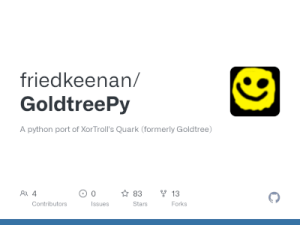 | |
| General | |
| Author | friedkeenan |
| Type | PC Utilities |
| Version | 0.10 |
| License | GPL-3.0 |
| Last Updated | 2022/02/11 |
| Links | |
| Download | |
| Website | |
| Source | |
A python port of XorTroll's Quark (assistance tool for Goldleaf with remote PC option, formerly named Goldtree). It is purely a CLI (no GUI).
User guide
To use, open Goldleaf, run Goldtree.py, and then open Explore content > Remote PC (via USB) in Goldleaf.
usage: Goldtree.py [-h] [-f SELECTED_FILE] [drive_paths [drive_paths ...]] positional arguments: drive_paths optional arguments: -h, --help show this help message and exit -f SELECTED_FILE, --selected-file SELECTED_FILE
Additionally, if you don't specify the selected-file argument and your first argument is a file, then that file will be treated as the selected file. The paths specified with the drive_paths arguments will show as drives in Goldleaf so you don't have to navigate a bunch of folders to get to them.
You need to run as root to run the script (using sudo) unless you set up udev rules to avoid this. This can be done with pheki's nx-udev project.
To install all the dependencies, do pip3 install -r requirements.txt. Requires a PyUSB backend such as libusb.
