More actions
(Created page with "{{Infobox DS Homebrews |title=Bluescrn's 60fps Bloom Demo |image=dsbloom2.png |description=A proof-of-concept bloom effect demo. |author=bluescrn |lastupdated=2006/01/03 |type=Demos |version=2006 |license=Mixed |download=https://dlhb.gamebrew.org/dshomebrew/dsbloom.7z |website=https://forums.gamebrew.org/threads/old-release-ds-bloom-and-motion-blur-demos.84/ |source=https://dlhb.gamebrew.org/dshomebrew/dsbloom.7z }} dsbloom is a fullscreen bloom/glow effect demo (runs at...") |
No edit summary |
||
| Line 12: | Line 12: | ||
|source=https://dlhb.gamebrew.org/dshomebrew/dsbloom.7z | |source=https://dlhb.gamebrew.org/dshomebrew/dsbloom.7z | ||
}} | }} | ||
DS Bloom is a fullscreen bloom/glow effect demo (runs at 60fps), based on a display capture/two pass 3D rendering demos by eli, which was based on the DrunkenCoders demos by Dovoto. | |||
It uses 3 VRAM banks - triple buffering is required to make this work. The final output you see is an 2-frame-old unmodified capture of the 3D scene, on BG2 with a blurred monochrome half-resolution version of the same image blended on top with BG3. The "live 3D" layer output is hidden below BG2+3, being captured. | It uses 3 VRAM banks - triple buffering is required to make this work. The final output you see is an 2-frame-old unmodified capture of the 3D scene, on BG2 with a blurred monochrome half-resolution version of the same image blended on top with BG3. The "live 3D" layer output is hidden below BG2+3, being captured. | ||
Also included is a variation of | Also included is a variation of Bloom made by DekuTree64, it blends the 3D output with the capture buffer for motion blur, and then during VBlank it mirrors the top half of the screen onto the bottom half, for a kaleidoscope-esque effect (only uses one VRAM bank). | ||
==Controls== | ==Controls== | ||
| Line 28: | Line 28: | ||
'''updated demo''' | '''updated demo''' | ||
*Looks nicer and now runs at 60fps (although it's still C, and there's a few optimizations left). | *Looks nicer and now runs at 60fps (although it's still C, and there's a few optimizations left). | ||
==Credits== | |||
*Bloom by bluescrn. | |||
*Motion Blur by DekuTree64. | |||
==External links== | ==External links== | ||
Revision as of 14:48, 5 April 2023
| Bluescrn's 60fps Bloom Demo | |
|---|---|
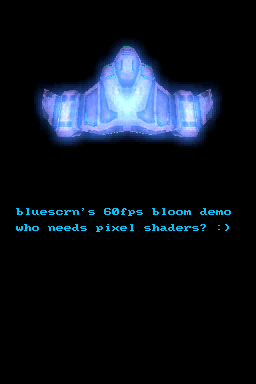 | |
| General | |
| Author | bluescrn |
| Type | Demos |
| Version | 2006 |
| License | Mixed |
| Last Updated | 2006/01/03 |
| Links | |
| Download | |
| Website | |
| Source | |
DS Bloom is a fullscreen bloom/glow effect demo (runs at 60fps), based on a display capture/two pass 3D rendering demos by eli, which was based on the DrunkenCoders demos by Dovoto.
It uses 3 VRAM banks - triple buffering is required to make this work. The final output you see is an 2-frame-old unmodified capture of the 3D scene, on BG2 with a blurred monochrome half-resolution version of the same image blended on top with BG3. The "live 3D" layer output is hidden below BG2+3, being captured.
Also included is a variation of Bloom made by DekuTree64, it blends the 3D output with the capture buffer for motion blur, and then during VBlank it mirrors the top half of the screen onto the bottom half, for a kaleidoscope-esque effect (only uses one VRAM bank).
Controls
Hold R - See the glow buffer on its own
Screenshots
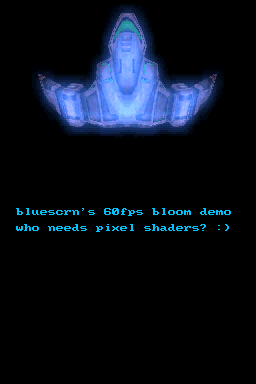
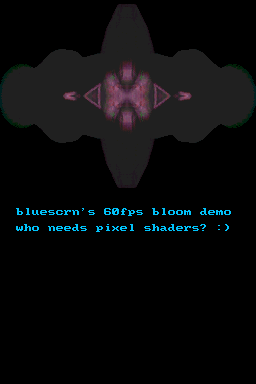
Changelog
updated demo
- Looks nicer and now runs at 60fps (although it's still C, and there's a few optimizations left).
Credits
- Bloom by bluescrn.
- Motion Blur by DekuTree64.
External links
- GBAdev - https://forum.gbadev.org/viewtopic.php?t=7983 (archived)
- GBAdev - http://forum.gbadev.org/viewtopic.php?t=7958 (archived)
