More actions
(Created page with "{{Infobox homebrew | title = Stoppuhr DS | image = File:Stoppuhrds.png | type = Other | version = 2009 | licence = Mixed | author = Roman A...") |
No edit summary |
||
| Line 6: | Line 6: | ||
| licence = Mixed | | licence = Mixed | ||
| author = Roman Adler | | author = Roman Adler | ||
| website = | | website = https://pdroms.de/files/nintendo-nintendods-nds-ds/stoppuhr-ds-24-11-2009 | ||
| download = Media:Stoppuhrds.zip | | download = Media:Stoppuhrds.zip | ||
| source = | | source = | ||
| Line 14: | Line 14: | ||
==Features== | ==Features== | ||
*Works like a real life stopwatch | * Works like a real life stopwatch. | ||
*Pretty accurate compared to other DS stopwatches | * Pretty accurate compared to other DS stopwatches. | ||
*DS firmware look and feel | * DS firmware look and feel. | ||
*Lapcomputer (logging laps, checkpoints, records) | * Lapcomputer (logging laps, checkpoints, records). | ||
*Top screen can be turned off | * Top screen can be turned off to save energy. | ||
==Controls== | ==Controls== | ||
Can be controlled with Stylus. | Can be controlled with Stylus. | ||
A - | A - Start, Stop | ||
B - | B - Lap, Reset | ||
Select - | Select - Mode | ||
L - | L - Scroll down (lapcomputer) | ||
R - | R - Scroll up | ||
X - | X - Turn off/on top screen | ||
[[Category: | <br> | ||
[[Category:DS homebrew applications]] | |||
[[Category:Other DS applications]] | |||
Revision as of 14:04, 26 Mayıs 2021
| Stoppuhr DS | |
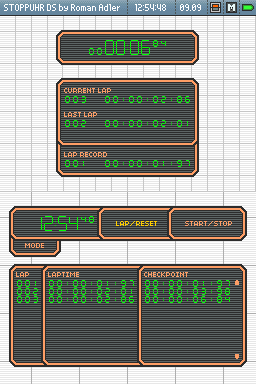 | |
| General | |
|---|---|
| Author(s) | Roman Adler |
| Type | Other |
| Version | 2009 |
| Licence | Mixed |
| Links | |
| [Media:Stoppuhrds.zip Download] | |
| Website | |
<htmlet>adsense</htmlet>
A stopwatch with a little lapcomputer.
Features
- Works like a real life stopwatch.
- Pretty accurate compared to other DS stopwatches.
- DS firmware look and feel.
- Lapcomputer (logging laps, checkpoints, records).
- Top screen can be turned off to save energy.
Controls
Can be controlled with Stylus.
A - Start, Stop
B - Lap, Reset
Select - Mode
L - Scroll down (lapcomputer)
R - Scroll up
X - Turn off/on top screen
