More actions
(Created page with "{{Infobox homebrew | title = Oclock | image = File:Oclockds.jpg | type = Other | version = | licence = Mixed | author = Cid2Mizard | websi...") |
No edit summary |
||
| (15 intermediate revisions by the same user not shown) | |||
| Line 1: | Line 1: | ||
{{Infobox | {{Infobox DS Homebrews | ||
| title | |title=Oclock | ||
| image | |image=oclock.png | ||
| type | |description=Alarm clock on DS. | ||
| version | |author=Cid2Mizard | ||
| | |lastupdated=2008/09/13 | ||
| | |type=Utilities | ||
| website | |version=2008 | ||
| | |license=Mixed | ||
|download=https://dlhb.gamebrew.org/dshomebrew2/oclock.7z | |||
}} | |website=http://cid2mizard.dev-fr.org | ||
|source=https://dlhb.gamebrew.org/dshomebrew2/oclock.7z | |||
}} | |||
A portable alarm clock with melody. | A portable alarm clock with melody. | ||
==Features== | ==Features== | ||
*Contains analog and digital clock | * Contains analog and digital clock. | ||
*Alarm with a soft and pleasant melody | * Alarm with a soft and pleasant melody. | ||
==User guide== | ==User guide== | ||
| Line 21: | Line 22: | ||
==Controls== | ==Controls== | ||
Stylus - | Stylus - Select the alarm time | ||
Start - | Start - Activate alarm | ||
==Compatibility== | ==Compatibility== | ||
Tested on | Tested on WoodR4 R4DS (firmware v1.28). | ||
==External links== | |||
* Author's website - http://cid2mizard.dev-fr.org | |||
Latest revision as of 08:32, 19 November 2024
| Oclock | |
|---|---|
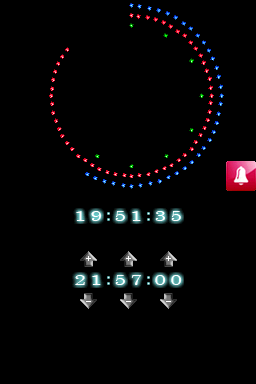 | |
| General | |
| Author | Cid2Mizard |
| Type | Utilities |
| Version | 2008 |
| License | Mixed |
| Last Updated | 2008/09/13 |
| Links | |
| Download | |
| Website | |
| Source | |
A portable alarm clock with melody.
Features
- Contains analog and digital clock.
- Alarm with a soft and pleasant melody.
User guide
The alarm function does not work with the Nintendo DS off, nor with the DS closed.
Controls
Stylus - Select the alarm time
Start - Activate alarm
Compatibility
Tested on WoodR4 R4DS (firmware v1.28).
External links
- Author's website - http://cid2mizard.dev-fr.org
