More actions
(Created page with "{{Infobox homebrew | title = MegaStopwatch | image = File:Megastopwatchds.jpg | type = Other | version = Final | licence = Mixed | author =...") |
No edit summary |
||
| (18 intermediate revisions by the same user not shown) | |||
| Line 1: | Line 1: | ||
{{Infobox | {{Infobox DS Homebrews | ||
| title | |title=MegaStopwatch | ||
| image | |image=megastopwatch.png | ||
| type | |description=Megaman theme stop watch. | ||
| version | |author=Thungbard | ||
| | |lastupdated=2010/12/29 | ||
| | |type=Utilities | ||
| website | |version=Final | ||
|license=Mixed | |||
|download=https://dlhb.gamebrew.org/dshomebrew2/megastopwatch_fin.rar | |||
|website=http://nintendomax.com/viewtopic.php?p=34471 | |||
}} | }} | ||
MegaStopwatch is a Megaman themed stopwatch (a character from Capcom). | |||
It was showcased in the Nintendomax DS Dev Compo 2010. | |||
It was | |||
==User guide== | ==User guide== | ||
'' | ===Menu options=== | ||
* Standard Stopwatch - Start/stop counter and reset counter. | |||
* Race Watch - Save up to 20 participants times if you're timing a marathon or other race. | |||
* Lap Watch - Save up to 20 lap times for an individual. | |||
* Egg Timer - Set a timer from 1 second to 99 hours. | |||
* Metronome - From 1-399 Beats per Minute, not sure why you'd ever need something that fast. | |||
* Saving/Loading - 5 Save Slots to store the state of any of the above stopwatch functions. | |||
* Button Configuring - Assign button on the DS for the start/stop/reset buttons, on top of the touch screen controls. | |||
==Controls== | |||
Operate with Stylus. | |||
==Screenshots== | |||
https://dlhb.gamebrew.org/dshomebrew/megastopwatch2.png | |||
https://dlhb.gamebrew.org/dshomebrew/megastopwatch3.png | |||
https://dlhb.gamebrew.org/dshomebrew/megastopwatch4.png | |||
https://dlhb.gamebrew.org/dshomebrew/megastopwatch5.png | |||
==Compatibility | ==Compatibility== | ||
Tested on | Tested on DSTT/TTDS (firmware 1.17). | ||
==External links== | |||
* Nintendomax - http://nintendomax.com/viewtopic.php?p=34471 | |||
[[Category: | [[Category:Nintendomax DS Dev Competition 2010]] | ||
Latest revision as of 08:32, 19 November 2024
| MegaStopwatch | |
|---|---|
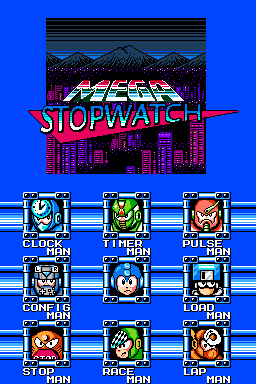 | |
| General | |
| Author | Thungbard |
| Type | Utilities |
| Version | Final |
| License | Mixed |
| Last Updated | 2010/12/29 |
| Links | |
| Download | |
| Website | |
MegaStopwatch is a Megaman themed stopwatch (a character from Capcom).
It was showcased in the Nintendomax DS Dev Compo 2010.
User guide
Menu options
- Standard Stopwatch - Start/stop counter and reset counter.
- Race Watch - Save up to 20 participants times if you're timing a marathon or other race.
- Lap Watch - Save up to 20 lap times for an individual.
- Egg Timer - Set a timer from 1 second to 99 hours.
- Metronome - From 1-399 Beats per Minute, not sure why you'd ever need something that fast.
- Saving/Loading - 5 Save Slots to store the state of any of the above stopwatch functions.
- Button Configuring - Assign button on the DS for the start/stop/reset buttons, on top of the touch screen controls.
Controls
Operate with Stylus.
Screenshots
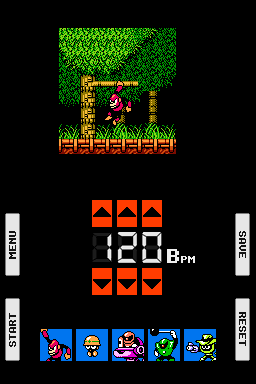

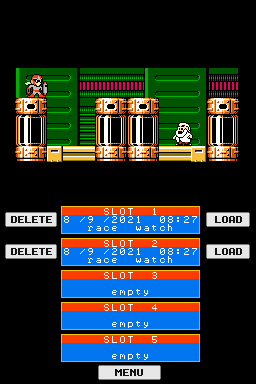
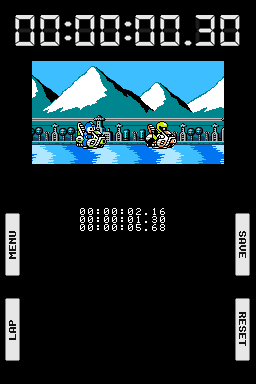
Compatibility
Tested on DSTT/TTDS (firmware 1.17).
External links
- Nintendomax - http://nintendomax.com/viewtopic.php?p=34471
