More actions
(Created page with "{{Infobox DS Homebrews |title=NDSi SaveDumper |image=ndsisavedumper2.png |description=Homebrew to dump and inject savefiles from original game cards on DSi. |author=edo9300 |l...") |
No edit summary |
||
| (5 intermediate revisions by the same user not shown) | |||
| Line 5: | Line 5: | ||
|author=edo9300 | |author=edo9300 | ||
|lastupdated=2018/08/24 | |lastupdated=2018/08/24 | ||
|type= | |type=Savegame Tools | ||
|version=1.2 | |version=1.2 | ||
|license=GPL-3.0 | |license=GPL-3.0 | ||
|download=https://dlhb.gamebrew.org/ | |download=https://dlhb.gamebrew.org/dshomebrew2/ndsisavedumper.7z | ||
|website=https://gbatemp.net/threads/release-ndsi-savedumper.515520/ | |website=https://gbatemp.net/threads/release-ndsi-savedumper.515520/ | ||
|source=https://github.com/edo9300/ndsi-savedumper | |source=https://github.com/edo9300/ndsi-savedumper | ||
| Line 15: | Line 15: | ||
==Features== | ==Features== | ||
*Easily usable, with simple menus, allows saving the save as | *Easily usable, with simple menus, allows saving the save as "gameid.sav" or as custom input. | ||
*Suports card swapping, dump your entire collection without even resetting your console off once. | *Suports card swapping, dump your entire collection without even resetting your console off once. | ||
*Support almost all the ds(i) games, even the ones with the infrared sensor. | *Support almost all the ds(i) games, even the ones with the infrared sensor. | ||
| Line 21: | Line 21: | ||
==User guide== | ==User guide== | ||
All the savefiles will be saved and loaded from the folred | All the savefiles will be saved and loaded from the folred "saves" placed in the root of your SD. | ||
To use the touch capabilities, you have to launch this app through dsimenu++ (at least version 5.5.1). | To use the touch capabilities, you have to launch this app through dsimenu++ (at least version 5.5.1). | ||
| Line 51: | Line 51: | ||
* GitHub - https://github.com/edo9300/ndsi-savedumper | * GitHub - https://github.com/edo9300/ndsi-savedumper | ||
* GBAtemp - https://gbatemp.net/threads/release-ndsi-savedumper.515520/ | * GBAtemp - https://gbatemp.net/threads/release-ndsi-savedumper.515520/ | ||
Latest revision as of 03:22, 19 August 2024
| NDSi SaveDumper | |
|---|---|
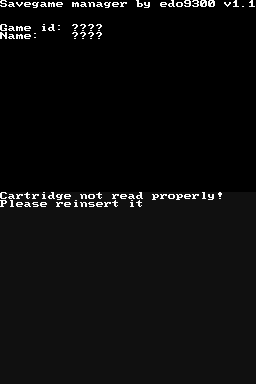 | |
| General | |
| Author | edo9300 |
| Type | Savegame Tools |
| Version | 1.2 |
| License | GPL-3.0 |
| Last Updated | 2018/08/24 |
| Links | |
| Download | |
| Website | |
| Source | |
ndsi savedumper is a homebrew to dump and inject savefiles from original game cards on DSi.
Features
- Easily usable, with simple menus, allows saving the save as "gameid.sav" or as custom input.
- Suports card swapping, dump your entire collection without even resetting your console off once.
- Support almost all the ds(i) games, even the ones with the infrared sensor.
- Working on 3ds consoles via a nds launcher such as Dsimenu++.
User guide
All the savefiles will be saved and loaded from the folred "saves" placed in the root of your SD.
To use the touch capabilities, you have to launch this app through dsimenu++ (at least version 5.5.1).
Controls
A - Dump the save from your cartridge, Continue
B - Retore
X - Write the name for the savefile
Changelog
1.2
- Fixed some tyos in the prompts.
- Added support for fake cards, now it should be able to dump saves from bootleg games too.
1.1
- Added touch keyboard support, to allow you to save the file with the name you want.
- Added a file browser when loading the save to restore.
- Added additional check for the size of the loaded file.
1.0
- FIrst release.
Credits
Pokedoc for his project nds-savegame-manager in which he rewrote the library used to read saves compatible with games with infrared sensors.
