More actions
m (Text replacement - "|download=https://dlhb.gamebrew.org/dshomebrew/" to "|download=https://dlhb.gamebrew.org/dshomebrew2/") |
|||
| (4 intermediate revisions by the same user not shown) | |||
| Line 8: | Line 8: | ||
|version=0.7.1 | |version=0.7.1 | ||
|license=GPL-3.0 | |license=GPL-3.0 | ||
|download=https://dlhb.gamebrew.org/ | |download=https://dlhb.gamebrew.org/dshomebrew2/tmfh.7z | ||
|website=https://gbatemp.net/threads/release-dsi-title-manager-for-hiyacfw.518053/ | |website=https://gbatemp.net/threads/release-dsi-title-manager-for-hiyacfw.518053/ | ||
|source=https://github.com/JeffRuLz/TMFH | |source=https://github.com/JeffRuLz/TMFH | ||
| Line 42: | Line 42: | ||
==Changelog== | ==Changelog== | ||
'''0.7.1''' | '''0.7.1''' | ||
* Creates | * Creates "title" and high id folders if they don't exist. | ||
'''0.7.0''' | '''0.7.0''' | ||
| Line 54: | Line 54: | ||
'''0.6.5 beta''' | '''0.6.5 beta''' | ||
* Save files are now created with a header. This fixes certain apps that will not repair their own save files. This also skips the | * Save files are now created with a header. This fixes certain apps that will not repair their own save files. This also skips the "data is corrupted" messages. | ||
* Ability to backup and restore installed titles. (Replaces the old | * Ability to backup and restore installed titles. (Replaces the old "dump" function.) | ||
* Game titles will be displayed in the user's language. (Except for Japanese and Chinese, the print console does not support their characters.) | * Game titles will be displayed in the user's language. (Except for Japanese and Chinese, the print console does not support their characters.) | ||
* Displays a progress bar while running MakeTMD. | * Displays a progress bar while running MakeTMD. | ||
| Line 86: | Line 86: | ||
* GitHub - https://github.com/JeffRuLz/TMFH | * GitHub - https://github.com/JeffRuLz/TMFH | ||
* GBAtemp - https://gbatemp.net/threads/release-dsi-title-manager-for-hiyacfw.518053/ | * GBAtemp - https://gbatemp.net/threads/release-dsi-title-manager-for-hiyacfw.518053/ | ||
Latest revision as of 11:12, 16 August 2024
| Title Manager for HiyaCFW | |
|---|---|
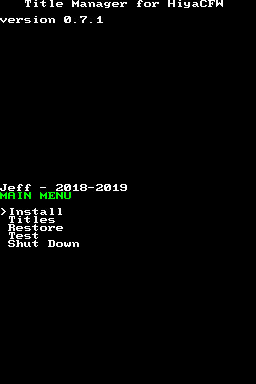 | |
| General | |
| Author | JeffRuLz |
| Type | System Tools |
| Version | 0.7.1 |
| License | GPL-3.0 |
| Last Updated | 2019/01/13 |
| Links | |
| Download | |
| Website | |
| Source | |
TMFH - Title Manager for HiyaCFW is a basic title manager for DSi emunand.
Note: This project has been superseded by NTM. Use that instead.
Features
- Install DSiWare and homebrew onto your emunand home menu.
- Delete system titles and others hidden from Data Management.
- Backup and restore installed titles.
- View basic title header info.
User guide
Compatible Homebrew:
Notes:
- Backup your SD card.
- This cannot be used to install cartridge games or older DS homebrew.
- This is only for DSi systems. Not 3DS or DS.
Compatibility
For DSI only.
Changelog
0.7.1
- Creates "title" and high id folders if they don't exist.
0.7.0
- Nand free space calculation is now accurate (or very close).
- Fixed the broken file browser when ran with TWiLight Menu.
0.6.8
- Apps can now be installed from anywhere on the SD card.
- Ability to install decrypted .cia files.
- Added some color to the menus.
0.6.5 beta
- Save files are now created with a header. This fixes certain apps that will not repair their own save files. This also skips the "data is corrupted" messages.
- Ability to backup and restore installed titles. (Replaces the old "dump" function.)
- Game titles will be displayed in the user's language. (Except for Japanese and Chinese, the print console does not support their characters.)
- Displays a progress bar while running MakeTMD.
- Displays an error when launched in DS mode.
- Menus now load in pages, removes item limit.
- When deleting a title, the empty folders will be deleted. (Replaced rmdir() with remove().)
0.5.8
- Titles can now be installed as a system title, which does not count towards your internal storage space.
0.5.5
- Fixed compatibility with large SD cards (64GB or higher).
- Option to force install titles when there is not enough room on the emunand (for TWiLight Menu users).
- Header patch for iQue DSi games (Nintendogs).
0.5.1
- Fixes some white icons by padding short banners.
0.5
- Ability to install homebrew without unique title ids.
- Scrolling through the title menu is much more responsive.
- Fixed icon when installed to the home menu.
