More actions
(Created page with "{{Infobox homebrew | title = TelecranDS | image = File:Telecrands.JPG | type = Other | version = 1.2 | licence = Mixed | author = oxo | web...") |
No edit summary |
||
| (15 intermediate revisions by the same user not shown) | |||
| Line 1: | Line 1: | ||
{{Infobox | {{Infobox DS Homebrews | ||
| title | |title=TelecranDS | ||
| image | |image=telecrands.png | ||
| type | |description=An adaptation of telecran. | ||
| version | |author=oxo | ||
| | |lastupdated=2008/02/27 | ||
| | |type=Other Apps | ||
| website | |version=1.2 | ||
|license=Mixed | |||
|download=https://dlhb.gamebrew.org/dshomebrew2/telecrands_1.2.rar | |||
|website=http://www.playeradvance.org/forum/showthread.php?ltr=T&t=20874 | |||
}} | }} | ||
TelecranDS is an adaptation of telecran, a mechanical drawing toy that is often refered as Etch A Sketch. | |||
==User guide== | |||
Drawing with the stylus will be slower than using control keys on the DS. | |||
You can draw diagonally using combination keys. | |||
==Controls== | ==Controls== | ||
Left/Right - | Left/Right - Move vertically/horizonally | ||
D-Pad - Emulates swivel button on the left | |||
D- | L+D-Pad - Draw 3x faster (left button) | ||
Select - | Select - Erase drawing | ||
X | X/Y/A/B - Emulates swivel button on the right | ||
R+X/Y/A/B - Draw 3x faster (right button) | |||
Stylus+D-Pad - Draw diagonally | |||
==Changelog== | ==Changelog== | ||
'''V1.2 | '''V1.2 2008/02/27''' | ||
* Resolution of the "walk/alias" bug when drawing diagonally. | |||
* Change of the background, to a "prettier" background. | |||
'''V1. | '''V1.1 2008/02/27''' | ||
* Drawing with the stylus slower. | |||
* Arrow indicating the direction of the buttons. | |||
* Draw diagonally with the stylus: | |||
** Turn button + direction with the pad. | |||
** Vertical button up + Diagonal up right. | |||
** Vertical button up + Diagonal up left. | |||
** Ditto for the horizontal button. | |||
'''V1.0 2008/02/25''' | |||
* Stylus swivel button: like real. | |||
* Left button: move vertically. | |||
* Right button: move the pad horizontally. | |||
** Correspond to the left swivel button rotating, the pad allows "emulating" the swivel button (UP, RIGHT, DOWN, LEFT, UP, RIGHT etc). | |||
** L combined with the pad makes it possible to draw 3x faster. | |||
* The buttons X, Y, A, B correspond to the pivoting button on the right. | |||
** Chaining the buttons makes it possible to "emulate" the pivoting button (X, A , B, Y, X etc). | |||
** R combined with the buttons allows you to draw 3x faster. | |||
* To erase, instead of shaking your DS, press Select. | |||
==External links== | |||
* PlayerAdvance.org - http://www.playeradvance.org/forum/showthread.php?ltr=T&t=20874 | |||
Latest revision as of 06:31, 21 August 2024
| TelecranDS | |
|---|---|
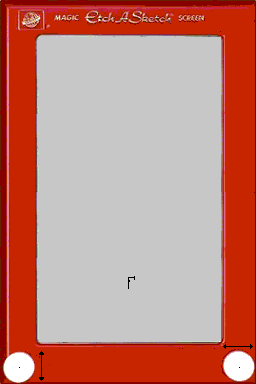 | |
| General | |
| Author | oxo |
| Type | Other Apps |
| Version | 1.2 |
| License | Mixed |
| Last Updated | 2008/02/27 |
| Links | |
| Download | |
| Website | |
TelecranDS is an adaptation of telecran, a mechanical drawing toy that is often refered as Etch A Sketch.
User guide
Drawing with the stylus will be slower than using control keys on the DS.
You can draw diagonally using combination keys.
Controls
Left/Right - Move vertically/horizonally
D-Pad - Emulates swivel button on the left
L+D-Pad - Draw 3x faster (left button)
Select - Erase drawing
X/Y/A/B - Emulates swivel button on the right
R+X/Y/A/B - Draw 3x faster (right button)
Stylus+D-Pad - Draw diagonally
Changelog
V1.2 2008/02/27
- Resolution of the "walk/alias" bug when drawing diagonally.
- Change of the background, to a "prettier" background.
V1.1 2008/02/27
- Drawing with the stylus slower.
- Arrow indicating the direction of the buttons.
- Draw diagonally with the stylus:
- Turn button + direction with the pad.
- Vertical button up + Diagonal up right.
- Vertical button up + Diagonal up left.
- Ditto for the horizontal button.
V1.0 2008/02/25
- Stylus swivel button: like real.
- Left button: move vertically.
- Right button: move the pad horizontally.
- Correspond to the left swivel button rotating, the pad allows "emulating" the swivel button (UP, RIGHT, DOWN, LEFT, UP, RIGHT etc).
- L combined with the pad makes it possible to draw 3x faster.
- The buttons X, Y, A, B correspond to the pivoting button on the right.
- Chaining the buttons makes it possible to "emulate" the pivoting button (X, A , B, Y, X etc).
- R combined with the buttons allows you to draw 3x faster.
- To erase, instead of shaking your DS, press Select.
External links
- PlayerAdvance.org - http://www.playeradvance.org/forum/showthread.php?ltr=T&t=20874
