More actions
No edit summary |
No edit summary |
||
| (16 intermediate revisions by the same user not shown) | |||
| Line 1: | Line 1: | ||
{{Infobox | {{Infobox DS Homebrews | ||
| title | |title=GameUp | ||
| image | |image=gameup.png | ||
| type | |description=Utility for Nintendo DS that conclude the trilogy of the Up-Series homebrews. | ||
| version | |author=Michele Toriello (.:Mik:., tamachan) | ||
| | |lastupdated=2009/07/17 | ||
| | |type=Other Apps | ||
| website | |version=3.0 | ||
|license=Mixed | |||
|download=https://dlhb.gamebrew.org/dshomebrew2/gameup_3.0.rar | |||
|website=http://gameup.supercard.fr | |||
}} | |||
GameUP is a new utility for Nintendo DS that conclude the trilogy of the Up-Series homebrews (toghether with OsUp and SkinUP). This program connects to a database on its [http://gameup.supercard.fr official website], allowing you to take your homebrew game archive ever up to date, giving the possibility to download non-commercial games for the Nintendo DS. | |||
It was voted as one of the top 20 DS homebrews in 2009. | |||
==Installation== | |||
Download and extract file. | |||
[[DLDI|DLDI]] patch it and copy it to the root directory of the card. | |||
==User guide== | |||
You will need have a Wi-fi connection to us e this homebrew (Games will be downloaded to the root of the MicroSD). | |||
It has an interactive menu, with screenshots and statistics for each game. | |||
==Controls== | ==Controls== | ||
Up/Down - Move through the list of categories and homebrew | |||
A - See preview/screenshot, Accept, Download | |||
B - Go back | |||
Y - Rate a game | |||
L+Y - View the game statistics | |||
L+R+Down - Turn off the DS | |||
Start - Show credits | |||
==Compatibility== | |||
Tested on: | |||
R4 Original (firmware 1.18 and 1.19) <br> | |||
Real M3 DS (unknown firmware) <br> | |||
DSTT (firmware 1.17) <br> | |||
ItouchDS (firmware 3.3c) <br> | |||
==Changelog== | ==Changelog== | ||
'''v3.0 | '''v3.0 2009/07/17''' | ||
*Improved download function (now more stable and smoother): added possibility to abort download (pressing SELECT) avoiding microSD' corruption added automatic request to retry download if something goes wrong | * Improved download function (now more stable and smoother): added possibility to abort download (pressing SELECT) avoiding microSD' corruption added automatic request to retry download if something goes wrong. | ||
*Added possibility to abort even preview's download displaying only a part of them (press SELECT for each preview's download you want to abort) | * Added possibility to abort even preview's download displaying only a part of them (press SELECT for each preview's download you want to abort). | ||
*Decrease pad and touchscreen sensibility | * Decrease pad and touchscreen sensibility. | ||
*More user-friendly rate displaying function (small mushrooms instead of the numeric indicator) | * More user-friendly rate displaying function (small mushrooms instead of the numeric indicator). | ||
'''v2.0 | '''v2.0 2009/06/17''' | ||
*New more clear font | * New more clear font. | ||
*At the fist startup, GameUP will create a folder (in the root) that will be used to manage all the files Gameup needs (no more bmp and txt files spread into the card) | * At the fist startup, GameUP will create a folder (in the root) that will be used to manage all the files Gameup needs (no more bmp and txt files spread into the card). | ||
*Fixed a bug in listing game (repetition of some elements when print out a small list after a bigger one) | * Fixed a bug in listing game (repetition of some elements when print out a small list after a bigger one). | ||
*New uploaded games are marked even on the DS through a small green mushroom next to their name into the list so you can see immediatelly what's new in the game's archive. | * New uploaded games are marked even on the DS through a small green mushroom next to their name into the list so you can see immediatelly what's new in the game's archive. | ||
'''v1.0 | '''v1.0 2009/05/11''' | ||
*First release | * First release. | ||
==Credits== | ==Credits== | ||
Supercard_sensei (from Supercard team), Aurelio, Evrain, All beta-testers, especially to Gamer4Life, Luca.Fraga and Rakztor. | Supercard_sensei (from Supercard team), Aurelio, Evrain, All beta-testers, especially to Gamer4Life, Luca.Fraga and Rakztor. | ||
[[Category:Homebrew | ==External links== | ||
* Official website - http://gameup.supercard.fr | |||
[[Category:R4 DS Homebrew Contest]] | |||
Latest revision as of 13:04, 20 August 2024
| GameUp | |
|---|---|
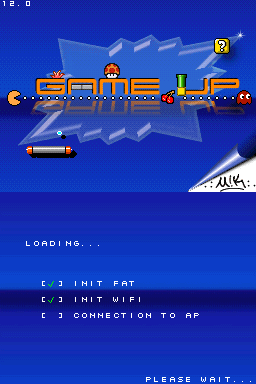 | |
| General | |
| Author | Michele Toriello (.:Mik:., tamachan) |
| Type | Other Apps |
| Version | 3.0 |
| License | Mixed |
| Last Updated | 2009/07/17 |
| Links | |
| Download | |
| Website | |
GameUP is a new utility for Nintendo DS that conclude the trilogy of the Up-Series homebrews (toghether with OsUp and SkinUP). This program connects to a database on its official website, allowing you to take your homebrew game archive ever up to date, giving the possibility to download non-commercial games for the Nintendo DS.
It was voted as one of the top 20 DS homebrews in 2009.
Installation
Download and extract file.
DLDI patch it and copy it to the root directory of the card.
User guide
You will need have a Wi-fi connection to us e this homebrew (Games will be downloaded to the root of the MicroSD).
It has an interactive menu, with screenshots and statistics for each game.
Controls
Up/Down - Move through the list of categories and homebrew
A - See preview/screenshot, Accept, Download
B - Go back
Y - Rate a game
L+Y - View the game statistics
L+R+Down - Turn off the DS
Start - Show credits
Compatibility
Tested on:
R4 Original (firmware 1.18 and 1.19)
Real M3 DS (unknown firmware)
DSTT (firmware 1.17)
ItouchDS (firmware 3.3c)
Changelog
v3.0 2009/07/17
- Improved download function (now more stable and smoother): added possibility to abort download (pressing SELECT) avoiding microSD' corruption added automatic request to retry download if something goes wrong.
- Added possibility to abort even preview's download displaying only a part of them (press SELECT for each preview's download you want to abort).
- Decrease pad and touchscreen sensibility.
- More user-friendly rate displaying function (small mushrooms instead of the numeric indicator).
v2.0 2009/06/17
- New more clear font.
- At the fist startup, GameUP will create a folder (in the root) that will be used to manage all the files Gameup needs (no more bmp and txt files spread into the card).
- Fixed a bug in listing game (repetition of some elements when print out a small list after a bigger one).
- New uploaded games are marked even on the DS through a small green mushroom next to their name into the list so you can see immediatelly what's new in the game's archive.
v1.0 2009/05/11
- First release.
Credits
Supercard_sensei (from Supercard team), Aurelio, Evrain, All beta-testers, especially to Gamer4Life, Luca.Fraga and Rakztor.
External links
- Official website - http://gameup.supercard.fr
