More actions
(Created page with "{{Infobox homebrew | title = DSCalibrate | image = File:Dscalibrate.png | type = | version = | licence = Mixed | author = Arialia | websi...") |
No edit summary |
||
| (14 intermediate revisions by the same user not shown) | |||
| Line 1: | Line 1: | ||
{{Infobox | {{Infobox DS Homebrews | ||
| title | |title=DSCalibrate | ||
| image | |image=dscalibrate.png | ||
| | |description=A calibration application. | ||
| | |author=Arialia | ||
| | |lastupdated=2007/12/22 | ||
| | |type=System Tools | ||
| | |version=0.9 | ||
| download | |license=Mixed | ||
| | |download=https://dlhb.gamebrew.org/dshomebrew2/dscalibrate.zip | ||
}} | |website=http://www.playeradvance.org/forum/showthread.php?t=16476 | ||
}} | |||
DSCalibrate is a calibration application for Nintendo DS. | DSCalibrate is a calibration application for Nintendo DS. | ||
==User guide== | ==User guide== | ||
At the beginning | At the beginning of the calibration test, a small black cross appears where your stylus presses, the red squares turn green if you click on the inside. | ||
Click on the red square as displayed on the screen (top left then bottom right), the program will then return to the test screen. | |||
==Controls== | ==Controls== | ||
Stylus - | Stylus - Test | ||
X - | X - Start calibration | ||
==Changelog== | ==Changelog== | ||
'''12 | '''2007/12/22''' | ||
* User | * User interface finalized. | ||
* No | * No saving in firmware. | ||
'''05 | '''2007/12/05''' | ||
* Functional interface | * Functional interface. | ||
* No | * No saving in the firmware. | ||
==External links== | |||
* PlayerAdvance.org - http://www.playeradvance.org/forum/showthread.php?t=16476 | |||
Latest revision as of 08:04, 19 November 2024
| DSCalibrate | |
|---|---|
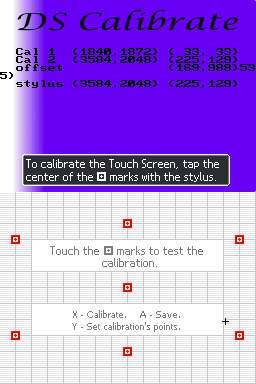 | |
| General | |
| Author | Arialia |
| Type | System Tools |
| Version | 0.9 |
| License | Mixed |
| Last Updated | 2007/12/22 |
| Links | |
| Download | |
| Website | |
DSCalibrate is a calibration application for Nintendo DS.
User guide
At the beginning of the calibration test, a small black cross appears where your stylus presses, the red squares turn green if you click on the inside.
Click on the red square as displayed on the screen (top left then bottom right), the program will then return to the test screen.
Controls
Stylus - Test
X - Start calibration
Changelog
2007/12/22
- User interface finalized.
- No saving in firmware.
2007/12/05
- Functional interface.
- No saving in the firmware.
External links
- PlayerAdvance.org - http://www.playeradvance.org/forum/showthread.php?t=16476
