More actions
(Created page with "{{#seo: |title= (Save Managers and Editors) - GameBrew |title_mode=append |image=dsibackuptool2.png |image_alt=DSI HBC NDS Save Backup Tool }} {{Infobox DS Homebrews |title=DS...") |
No edit summary |
||
| (7 intermediate revisions by the same user not shown) | |||
| Line 1: | Line 1: | ||
{{Infobox DS Homebrews | {{Infobox DS Homebrews | ||
|title=DSI HBC NDS Save Backup Tool | |title=DSI HBC NDS Save Backup Tool | ||
| Line 11: | Line 5: | ||
|author=Ziggy644 | |author=Ziggy644 | ||
|lastupdated=2018/08/05 | |lastupdated=2018/08/05 | ||
|type= | |type=Savegame Tools | ||
|version=1.3 | |version=1.3 | ||
|license=GPL-3.0 | |license=GPL-3.0 | ||
|download=https://dlhb.gamebrew.org/ | |download=https://dlhb.gamebrew.org/dshomebrew2/dsibackuptool.7z | ||
|website=https://github.com/Ziggy644/DSI-NDS-save-backup-tool | |website=https://github.com/Ziggy644/DSI-NDS-save-backup-tool | ||
|source=https://github.com/Ziggy644/DSI-NDS-save-backup-tool | |source=https://github.com/Ziggy644/DSI-NDS-save-backup-tool | ||
| Line 24: | Line 18: | ||
* The dumped data will be written in savedata.bin in the same directory as the .nds file. | * The dumped data will be written in savedata.bin in the same directory as the .nds file. | ||
* If the eeprom is encrypted, it will not work. | * If the eeprom is encrypted, it will not work. | ||
* For usage with flashcard/CFW: just rename | * For usage with flashcard/CFW: just rename savedata.bin to .sav and use it with the same game. | ||
Write EEPROM: | Write EEPROM: | ||
| Line 52: | Line 46: | ||
==External links== | ==External links== | ||
* GitHub - https://github.com/Ziggy644/DSI-NDS-save-backup-tool | * GitHub - https://github.com/Ziggy644/DSI-NDS-save-backup-tool | ||
Latest revision as of 03:23, 19 August 2024
| DSI HBC NDS Save Backup Tool | |
|---|---|
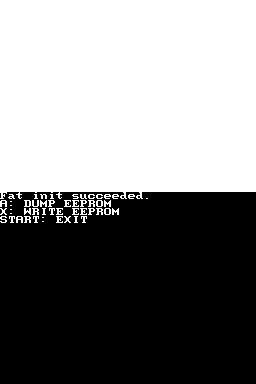 | |
| General | |
| Author | Ziggy644 |
| Type | Savegame Tools |
| Version | 1.3 |
| License | GPL-3.0 |
| Last Updated | 2018/08/05 |
| Links | |
| Download | |
| Website | |
| Source | |
A tool to dump NDS saves with your Nintendo DSi.
User guide
Dump EEPROM:
- The dumped data will be written in savedata.bin in the same directory as the .nds file.
- If the eeprom is encrypted, it will not work.
- For usage with flashcard/CFW: just rename savedata.bin to .sav and use it with the same game.
Write EEPROM:
- Put the savedata.bin file in the same directory as the .nds file.
- Then launch the tool and press X. The savedata.bin will then be written to the EEPROM chip.
Controls
A - Dump EEPROM savedata
X - Write EEPROM from file
Start - Exit
Changelog
v1.3
- Fixed write only 00 issue.
v1.2
- Write function added.
- Did some fixes with the printf commands.
v1.0
- First release of the DSI NDS save backup tool.
- Reads the EEPROM from the cartridge and writes it to a file on the SD card.
- Flashcard compatibility is untested yet.
