More actions
No edit summary |
No edit summary |
||
| (6 intermediate revisions by the same user not shown) | |||
| Line 6: | Line 6: | ||
|lastupdated=2022/07/03 | |lastupdated=2022/07/03 | ||
|type=Music Apps | |type=Music Apps | ||
|version=0. 1 demo | |version=0.1 demo | ||
|license=CC | |license=CC | ||
|download=https://dlhb.gamebrew.org/ | |download=https://dlhb.gamebrew.org/dshomebrew2/melodoodler_0_1.zip | ||
|website=https://odditica.fyi/audio/2022/07/03/melodoodler-demo/ | |website=https://odditica.fyi/audio/2022/07/03/melodoodler-demo/ | ||
}} | }} | ||
| Line 35: | Line 35: | ||
Select+Up/Down - Copy/paste pattern | Select+Up/Down - Copy/paste pattern | ||
Y+D-Pad - Adjust | Y+D-Pad - Adjust BPM | ||
B+D-Pad - Shift | B+D-Pad - Shift | ||
| Line 50: | Line 50: | ||
==External links== | ==External links== | ||
* Author's website - https://odditica.fyi/ | * Author's website - https://odditica.fyi/ | ||
Latest revision as of 01:39, 21 August 2024
| Melodoodler | |
|---|---|
 | |
| General | |
| Author | Jan Vorisek (odditica) |
| Type | Music Apps |
| Version | 0.1 demo |
| License | CC |
| Last Updated | 2022/07/03 |
| Links | |
| Download | |
| Website | |
Melodoodler is a musical toy for the NDS.
Features
- Polyphonic beeps.
- Strange scale.
- Clunkiness.
- Single save slot.
Installation
Copy the .nds file to your flashcart.
If saving doesn't work, you may need to DLDI patch the ROM for your flashcart.
Controls
A - Play/Stop
Start - Save
L/R - Switch patterns
Select+L/R - Clear/add pattern
Select+Up/Down - Copy/paste pattern
Y+D-Pad - Adjust BPM
B+D-Pad - Shift
X+D-Pad - Flip
Screenshots
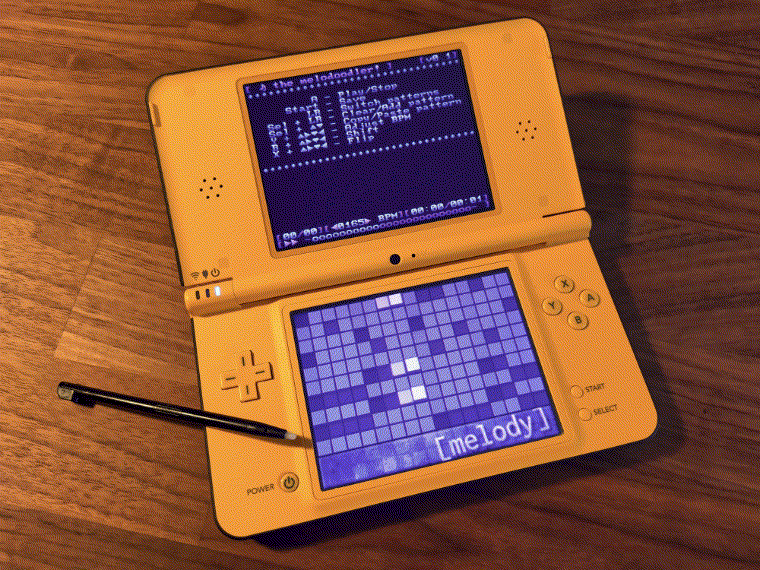
Media
A Better Melodoodler Demo! (ROM Now Available) (odditica)
External links
- Author's website - https://odditica.fyi/
