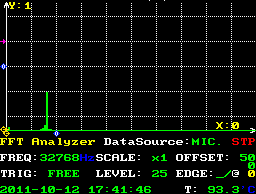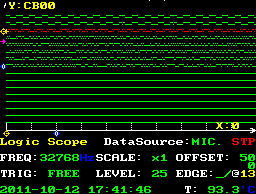More actions
No edit summary |
m (Text replacement - "|download=https://dlhb.gamebrew.org/dshomebrew/" to "|download=https://dlhb.gamebrew.org/dshomebrew2/") |
||
| (5 intermediate revisions by the same user not shown) | |||
| Line 1: | Line 1: | ||
{{Infobox DS Homebrews | {{Infobox DS Homebrews | ||
|title=NDS-Oscilloscope | |title=NDS-Oscilloscope | ||
|image= | |image=Ndsoscilloscope2.png | ||
|description=An oscilloscope for Nintendo DS. | |description=An oscilloscope for Nintendo DS. | ||
|author=Dabunew | |author=Dabunew | ||
| Line 8: | Line 8: | ||
|version=1.0 | |version=1.0 | ||
|license=Apache-2.0 | |license=Apache-2.0 | ||
|download=https://dlhb.gamebrew.org/ | |download=https://dlhb.gamebrew.org/dshomebrew2/ndsoscilloscope.7z | ||
|website=https://github.com/Dabunew/NDS-Oscilloscope | |website=https://github.com/Dabunew/NDS-Oscilloscope | ||
}} | }} | ||
This is an oscilloscope for the NDS. | This is an oscilloscope for the NDS. It can measure sound waves and viewed on an oscilloscope screen. The graph on the oscilloscope screen displays voltage or sound intensity over time. | ||
It can measure sound waves and viewed on an oscilloscope screen. The graph on the oscilloscope screen displays voltage or sound intensity over time. | |||
==Controls== | ==Controls== | ||
| Line 51: | Line 48: | ||
==External links== | ==External links== | ||
* GitHub - https://github.com/Dabunew/NDS-Oscilloscope | * GitHub - https://github.com/Dabunew/NDS-Oscilloscope | ||
Latest revision as of 11:07, 16 August 2024
| NDS-Oscilloscope | |
|---|---|
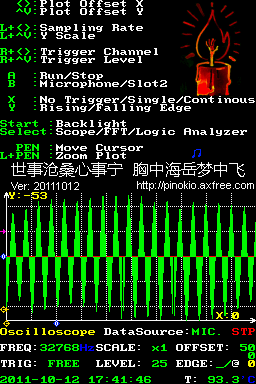 | |
| General | |
| Author | Dabunew |
| Type | Music Apps |
| Version | 1.0 |
| License | Apache-2.0 |
| Last Updated | 2011/10/12 |
| Links | |
| Download | |
| Website | |
This is an oscilloscope for the NDS. It can measure sound waves and viewed on an oscilloscope screen. The graph on the oscilloscope screen displays voltage or sound intensity over time.
Controls
Left/Right - Plot Offset Y
Up/Down - Plot Offset X
L+Left/Right - Sampling Rate
L+Up/Down - Y Scale
R+Left/Right - Trigger Channel
R+Up/Down - Trigger Level
A - Run/Stop
B - Microphone/Slot 2
X - No Trigger/Single/Continous
Y - Rising/FallingEdge
Start - Backlight
Select - Scope/FFT/Logig Analyzer
Stylus - Move Cursor
L+Stylus - Zoom Plot
Screenshots