More actions
No edit summary |
No edit summary |
||
| (9 intermediate revisions by 2 users not shown) | |||
| Line 8: | Line 8: | ||
|version=1.62 updates | |version=1.62 updates | ||
|license=Mixed | |license=Mixed | ||
| | |downloadraw=[https://dlhb.gamebrew.org/dshomebrew2/woodfirmware.7z FW 1.62] - [https://dlhb.gamebrew.org/dshomebrew2/woodr4nds.7z .NDS boot files] | ||
|website=https://gbatemp.net/threads/wood-firmwares- | |unofficial firmwares=https://gbatemp.net/threads/wood-firmwares-complete-information-guide-downloads.616474 | ||
|website=https://gbatemp.net/threads/wood-firmwares-complete-information-guide-downloads.616474 | |||
}} | }} | ||
Wood R4 is an alternative to the original R4 menu. It brings exclusive features, ROM compatibility and support along its numerous updates. | Wood R4 is an alternative to the original R4 menu. It brings exclusive features, ROM compatibility and support along its numerous updates. | ||
| Line 15: | Line 16: | ||
There are multiple versions available, for the original R4. | There are multiple versions available, for the original R4. | ||
'''Note:''' Please note that only Wood R4 for the original R4, R4i Gold (r4ids.cn), R4iDSN (r4idsn.com) and | '''Note:''' Please note that only Wood R4 for the original R4, R4i Gold (r4ids.cn), R4iDSN (r4idsn.com) and Acekard R.P.G. are officially supported. | ||
==Installation== | ==Installation== | ||
Download contains the following: | Download contains the following: | ||
* Wood R4 Kernel by Yellow Wood Goblin - FW 1.62 for [https:// | * Wood R4 Kernel by Yellow Wood Goblin - FW 1.62 for [https://gbatemp.net/download/wood-r4.32256/ R4], [https://gbatemp.net/download/wood-r4idsn.32257/ R4iDSN] and [https://gbatemp.net/download/woodrpg.32258/ Acekard R.P.G.]. | ||
* NDS boot files by CoolKill3rX - Wood Firmwares encrypted in .nds format for R4 (1.62), R4iDSGold (1.64) and R4iDSN (1.62). | * NDS boot files by CoolKill3rX - Wood Firmwares encrypted in .nds format for R4 (1.62), R4iDSGold (1.64) and R4iDSN (1.62). | ||
===Wood firmware=== | |||
To install, unzip the archive and copy both the _rpg folder and the _DS_MENU.DAT file to the root of your card. | |||
Note that the file _DS_MENU.DAT of Wood R4 has the same name as other firmware startup programs, so if you already have another firmware in use, you will have to overwrite it. | |||
===NDS boot files=== | ===NDS boot files=== | ||
These are launch files created to boot into the Wood R4 firmware while using | These are launch files created to boot into the Wood R4 firmware while using another firmware such as [[YSMenu]]. | ||
Please make sure you pick the correct .nds launcher that matches the firmware you have downloaded: | Please make sure you pick the correct .nds launcher that matches the firmware you have downloaded: | ||
* Install the | * Install the appropriate wood firmware you wish to use. | ||
* Copy the matching Wood R4 .nds boot file onto the sd card (the location does not matter). | * Copy the matching Wood R4 .nds boot file onto the sd card (the location does not matter). | ||
* When in any firmware, boot the .nds file and it'll start the Wood firmware. That's it. | * When in any firmware, boot the .nds file and it'll start the Wood firmware. That's it. | ||
If you wish to run another firmware first when | If you wish to run another firmware first when booting your ds, don't include _DS_MENU.DAT when installing a Wood firmware. | ||
The .nds file will act as your boot file instead. | The .nds file will act as your boot file instead. | ||
==Compatibility== | ==User guide== | ||
Please refer to | The below guide is based on this [https://gbatemp.net/threads/wood-firmwares-complete-information-guide-downloads.616474/ discussion thread]. | ||
===Custom themes=== | |||
To use custom skins (you can find them [https://gbatemp.net/download/categories/skins.89/ here]): | |||
* Place the custom skins in R:\__rpg\ui\. | |||
* Turn on your DS and load the Wood R4 firmware. | |||
* Press Start to go to Settings and pick a theme from User Interface style. | |||
* Confirm to save current settings and restart for the changes to take effect. | |||
===Using cheats=== | |||
To add your own cheats: | |||
* Copy the usrcheats.dat file and place it in R:\__rpg\cheats\. | |||
* Turn on your DS and load the Wood R4 firmware. | |||
* Go to Settings > Patches (R 3x), enable Cheats in Game(AR). | |||
* Back to file browser, select a game (Y) to open File Information > Settings > Features. | |||
* On Cheats in Game(AR) use left or right to enable/disable cheats, save settings. | |||
Now select a game and open File Information (Y): | |||
* Select your cheats (X) and choose your options by selecting the cheats (A). | |||
* Press (A) to expand branch. | |||
* Press (Y) to display the cheat information. | |||
* Press (X) to save the selected cheats. | |||
* Wait for it to generates a .CC file, then launch the game. | |||
===Soft-reset=== | |||
Turn on your DS and load the Wood R4 firmware: | |||
* Press Start and go to Settings > Patches (R 3x). | |||
* On Reset in Game use left or right to enable soft-reset, save settings. | |||
Now select a game and open File Information (Y): | |||
* Press (R) and you'll go to Features. | |||
* On Reset in Game use left or right to enable/disable soft-reset, save settings. | |||
===FAQ=== | |||
'''Q: How do I switch themes?''' | |||
You switch theme by going into Start>Settings>System Settings Tab. | |||
'''Q: What themes does this cart use?''' | |||
All Acekard 2/2.1/2i themes should work. | |||
'''Q: My sav files aren't working! What do I do?''' | |||
Change the ".sav" or ".SAV" into ".nds.sav". | |||
(Note: Since v1.18, Wood has .sav extension support.) | |||
'''Q: Can I use an SDHC?''' | |||
Yes you can, but you have to use WAIO. | |||
'''Q: The Clock/Calender doesn't work!''' | |||
You can try to place these 4 files (clock_colon.bmp, clock_numbers.bmp, day_numbers.bmp, year_numbers.bmp) into a folder named "calendar" within the theme folder. | |||
Alternative method: | |||
* There's a .ini file named "uisettings" into the theme folder, open it. | |||
* Then you should find 4 times "show = 0". | |||
* Change it all to "show = 1" if you haven't. Your calendar/time should now be appearing. | |||
'''Q: The cheat list is blank! I added USRCHEAT.DAT to the correct folder!''' | |||
Your skin might be messing with the color of the font, making it the same color as the background , try changing the skin (the Black skin that comes default with the Wood R4 has this issue). | |||
'''Q: When I try to boot Slot-2, I just get two white screens.''' | |||
Update to Wood v1.06 or newer. | |||
'''Q: What does pressing "X" do?''' | |||
It takes you to your favourites. | |||
'''Q: Can I use my own icons?''' | |||
See [http://gbatemp.net/index.php?showtopic=99540 this thread] on how to do it. Specific instructions for Wood R4 at the bottom of the post. | |||
'''Q: How can I soft-reset? The R4 combination isn't working for me.''' | |||
Try L+R+A+B+Down. | |||
==Controls== | |||
D-Pad - Select programs | |||
A - Start, Ok, Yes | |||
B - Back, Cancel, No | |||
Y - View file info, Select Save Type | |||
X - Switch SD/Flash | |||
L - Back to parent directory | |||
R - Adjust brightness | |||
Start - Start Menu | |||
Select - Menu style new/classical | |||
==Flashcard Compatibility== | |||
Please refer to [https://gbatemp.net/threads/wood-firmwares-complete-information-guide-downloads.616474/ this guide]. | |||
==Changelog== | ==Changelog== | ||
'''v1.62 2013/08/12''' | '''v1.62 - 2013/08/12''' | ||
Compatibility: | Compatibility: | ||
| Line 48: | Line 155: | ||
* Fixed bug that cause freeze after leaving rts menu in certain games. | * Fixed bug that cause freeze after leaving rts menu in certain games. | ||
'''v1. | '''v1.61 - 2013/07/11''' | ||
Compatibility: | Compatibility: | ||
* ' | * 'Cars 2 (E) (EN,SV,FI)' fixed. | ||
* 'Toy Story 3 (E) (EN,SV,NO,DA,FI)' fixed. | |||
* ' | * 'Lernen Mit Pokemon - Tasten-Abenteuer (G)' fixed. | ||
* 'Tangled (E) (EN,SV,NO,DA)' fixed. | |||
* 'Pokemon - | * 'Cooking Mama World - Combo Pack - Volume 1 (E)' fixed. | ||
* ' | |||
* ' | |||
==External links== | ==External links== | ||
* GBAtemp - https://gbatemp.net/threads/ | * GBAtemp - https://gbatemp.net/threads/wood-firmwares-complete-information-guide-downloads.616474 | ||
* GBAtemp - https://gbatemp.net/threads/wood-firmwares-v1-62-update.352802 | * GBAtemp (Wood R4) - https://gbatemp.net/threads/wood-firmwares-v1-62-update.352802 | ||
* GBAtemp - https://gbatemp.net/index.php?showtopic=269241 | * GBAtemp (Wood R4 .NDS boot files) - https://gbatemp.net/index.php?showtopic=269241 | ||
* GBAtemp (Wood R4 Language File) - https://gbatemp.net/ | * GBAtemp (Wood R4 Language File) - https://gbatemp.net/index.php?showtopic=220059 | ||
[[Category: | [[Category:GBAtemp Homebrew Bounty 2011]] | ||
Latest revision as of 11:17, 16 August 2024
| Wood Firmwares & NDS boot files | |
|---|---|
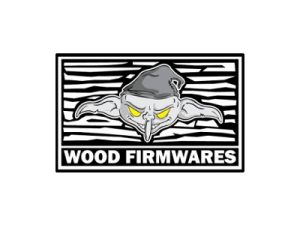 | |
| General | |
| Author | Yellow Wood Goblin, CoolKill3rX |
| Type | Kernels |
| Version | 1.62 updates |
| License | Mixed |
| Last Updated | 2017/05/25 |
| Links | |
| FW 1.62 - .NDS boot files | |
| Website | |
Wood R4 is an alternative to the original R4 menu. It brings exclusive features, ROM compatibility and support along its numerous updates.
There are multiple versions available, for the original R4.
Note: Please note that only Wood R4 for the original R4, R4i Gold (r4ids.cn), R4iDSN (r4idsn.com) and Acekard R.P.G. are officially supported.
Installation
Download contains the following:
- Wood R4 Kernel by Yellow Wood Goblin - FW 1.62 for R4, R4iDSN and Acekard R.P.G..
- NDS boot files by CoolKill3rX - Wood Firmwares encrypted in .nds format for R4 (1.62), R4iDSGold (1.64) and R4iDSN (1.62).
Wood firmware
To install, unzip the archive and copy both the _rpg folder and the _DS_MENU.DAT file to the root of your card.
Note that the file _DS_MENU.DAT of Wood R4 has the same name as other firmware startup programs, so if you already have another firmware in use, you will have to overwrite it.
NDS boot files
These are launch files created to boot into the Wood R4 firmware while using another firmware such as YSMenu.
Please make sure you pick the correct .nds launcher that matches the firmware you have downloaded:
- Install the appropriate wood firmware you wish to use.
- Copy the matching Wood R4 .nds boot file onto the sd card (the location does not matter).
- When in any firmware, boot the .nds file and it'll start the Wood firmware. That's it.
If you wish to run another firmware first when booting your ds, don't include _DS_MENU.DAT when installing a Wood firmware.
The .nds file will act as your boot file instead.
User guide
The below guide is based on this discussion thread.
Custom themes
To use custom skins (you can find them here):
- Place the custom skins in R:\__rpg\ui\.
- Turn on your DS and load the Wood R4 firmware.
- Press Start to go to Settings and pick a theme from User Interface style.
- Confirm to save current settings and restart for the changes to take effect.
Using cheats
To add your own cheats:
- Copy the usrcheats.dat file and place it in R:\__rpg\cheats\.
- Turn on your DS and load the Wood R4 firmware.
- Go to Settings > Patches (R 3x), enable Cheats in Game(AR).
- Back to file browser, select a game (Y) to open File Information > Settings > Features.
- On Cheats in Game(AR) use left or right to enable/disable cheats, save settings.
Now select a game and open File Information (Y):
- Select your cheats (X) and choose your options by selecting the cheats (A).
- Press (A) to expand branch.
- Press (Y) to display the cheat information.
- Press (X) to save the selected cheats.
- Wait for it to generates a .CC file, then launch the game.
Soft-reset
Turn on your DS and load the Wood R4 firmware:
- Press Start and go to Settings > Patches (R 3x).
- On Reset in Game use left or right to enable soft-reset, save settings.
Now select a game and open File Information (Y):
- Press (R) and you'll go to Features.
- On Reset in Game use left or right to enable/disable soft-reset, save settings.
FAQ
Q: How do I switch themes?
You switch theme by going into Start>Settings>System Settings Tab.
Q: What themes does this cart use?
All Acekard 2/2.1/2i themes should work.
Q: My sav files aren't working! What do I do?
Change the ".sav" or ".SAV" into ".nds.sav".
(Note: Since v1.18, Wood has .sav extension support.)
Q: Can I use an SDHC?
Yes you can, but you have to use WAIO.
Q: The Clock/Calender doesn't work!
You can try to place these 4 files (clock_colon.bmp, clock_numbers.bmp, day_numbers.bmp, year_numbers.bmp) into a folder named "calendar" within the theme folder.
Alternative method:
- There's a .ini file named "uisettings" into the theme folder, open it.
- Then you should find 4 times "show = 0".
- Change it all to "show = 1" if you haven't. Your calendar/time should now be appearing.
Q: The cheat list is blank! I added USRCHEAT.DAT to the correct folder!
Your skin might be messing with the color of the font, making it the same color as the background , try changing the skin (the Black skin that comes default with the Wood R4 has this issue).
Q: When I try to boot Slot-2, I just get two white screens.
Update to Wood v1.06 or newer.
Q: What does pressing "X" do?
It takes you to your favourites.
Q: Can I use my own icons?
See this thread on how to do it. Specific instructions for Wood R4 at the bottom of the post.
Q: How can I soft-reset? The R4 combination isn't working for me.
Try L+R+A+B+Down.
Controls
D-Pad - Select programs
A - Start, Ok, Yes
B - Back, Cancel, No
Y - View file info, Select Save Type
X - Switch SD/Flash
L - Back to parent directory
R - Adjust brightness
Start - Start Menu
Select - Menu style new/classical
Flashcard Compatibility
Please refer to this guide.
Changelog
v1.62 - 2013/08/12
Compatibility:
- 'smurfs 2, the (europe)' fixed.
- 'smurfs 2, the (usa)' fixed.
R4i Specific:
- Fixed sound restoring in many games.
- Fixed bug that cause freeze after leaving rts menu in certain games.
v1.61 - 2013/07/11 Compatibility:
- 'Cars 2 (E) (EN,SV,FI)' fixed.
- 'Toy Story 3 (E) (EN,SV,NO,DA,FI)' fixed.
- 'Lernen Mit Pokemon - Tasten-Abenteuer (G)' fixed.
- 'Tangled (E) (EN,SV,NO,DA)' fixed.
- 'Cooking Mama World - Combo Pack - Volume 1 (E)' fixed.
External links
- GBAtemp - https://gbatemp.net/threads/wood-firmwares-complete-information-guide-downloads.616474
- GBAtemp (Wood R4) - https://gbatemp.net/threads/wood-firmwares-v1-62-update.352802
- GBAtemp (Wood R4 .NDS boot files) - https://gbatemp.net/index.php?showtopic=269241
- GBAtemp (Wood R4 Language File) - https://gbatemp.net/index.php?showtopic=220059
