More actions
(Created page with "{{Infobox homebrew | title = Wave Effect 4 | image = | type = Other | version = Demo 0.1 | licence = Mixed | author = Infantile Paralysiser | ...") |
m (Text replacement - "|download=https://dlhb.gamebrew.org/dshomebrew/" to "|download=https://dlhb.gamebrew.org/dshomebrew2/") |
||
| (15 intermediate revisions by the same user not shown) | |||
| Line 1: | Line 1: | ||
{{Infobox | {{Infobox DS Homebrews | ||
| title | |title=Wave Effect 4 | ||
| image | |image=waveeffect4.png | ||
| type | |description=A wave effect demo for the Nintendo DS. | ||
| version | |author=Infantile Paralysiser | ||
| | |lastupdated=2008/10/22 | ||
| | |type=Demos | ||
| website | |version=Demo 0.1 | ||
| | |license=Mixed | ||
|download=https://dlhb.gamebrew.org/dshomebrew2/waveeffect4.7z | |||
}} | |website=http://mdxonline.dyndns.org/archives/2007/07/waveeff4demo.shtml | ||
|source=https://dlhb.gamebrew.org/dshomebrew2/waveeffect4.7z | |||
}} | |||
This is a DS homebrew application that simulates water nature. | |||
==User guide== | ==User guide== | ||
With waves and the background of the moon, | With waves and the background of the moon, you are able to view one rapid waves propagate (128x96) and the other waves in which is slower (256x192). | ||
==Controls== | ==Controls== | ||
Stylus - | Stylus - Generate waves with a touch | ||
D- | D-Pad - Modify the shape of waves | ||
A - | A - Modify the color of the water reflection | ||
B - | B - Remove water textures and will lock homebrew (not advised using) | ||
Start - | Start - Pause | ||
==Compatibility== | ==Compatibility== | ||
Tested on: ITouch DS | Tested on: | ||
ITouch DS (firmware 3.2b) <br> | |||
R4 DS (firmware 1.8) <br> | |||
==Known issues== | |||
Remove water textures will lock the homebrew. | |||
You can pause the waves however there is no way to resume it. | |||
==External links== | |||
* Author's website - http://mdxonline.dyndns.org/archives/2007/07/waveeff4demo.shtml | |||
Latest revision as of 11:12, 16 August 2024
| Wave Effect 4 | |
|---|---|
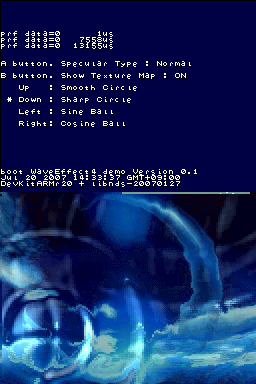 | |
| General | |
| Author | Infantile Paralysiser |
| Type | Demos |
| Version | Demo 0.1 |
| License | Mixed |
| Last Updated | 2008/10/22 |
| Links | |
| Download | |
| Website | |
| Source | |
This is a DS homebrew application that simulates water nature.
User guide
With waves and the background of the moon, you are able to view one rapid waves propagate (128x96) and the other waves in which is slower (256x192).
Controls
Stylus - Generate waves with a touch
D-Pad - Modify the shape of waves
A - Modify the color of the water reflection
B - Remove water textures and will lock homebrew (not advised using)
Start - Pause
Compatibility
Tested on:
ITouch DS (firmware 3.2b)
R4 DS (firmware 1.8)
Known issues
Remove water textures will lock the homebrew.
You can pause the waves however there is no way to resume it.
External links
- Author's website - http://mdxonline.dyndns.org/archives/2007/07/waveeff4demo.shtml
