More actions
No edit summary |
No edit summary |
||
| (66 intermediate revisions by 2 users not shown) | |||
| Line 4: | Line 4: | ||
|description=Boot an nds file. | |description=Boot an nds file. | ||
|author=DS-Homebrew | |author=DS-Homebrew | ||
|lastupdated= | |lastupdated=2024/10/31 | ||
|type=Title Launchers | |type=Title Launchers | ||
|version= | |version=2.1.0 | ||
|license=GPL-3.0 | |license=GPL-3.0 | ||
|download=https://github.com/DS-Homebrew/nds-bootstrap/releases | |download=https://github.com/DS-Homebrew/nds-bootstrap/releases | ||
|website=https://github.com/DS-Homebrew/nds-bootstrap | |website=https://github.com/DS-Homebrew/nds-bootstrap | ||
|source=https://github.com/DS-Homebrew/nds-bootstrap | |source=https://github.com/DS-Homebrew/nds-bootstrap | ||
|donation=https://ko-fi.com/rocketrobz | |||
}} | }} | ||
nds-bootstrap is an open-source application that allows Nintendo DS/DSi ROMs and homebrew to be natively utilised rather than using an emulator. nds-bootstrap works on Nintendo DSi/3DS SD cards through CFW and on Nintendo DS through flashcarts. | <!--https://dlhb.gamebrew.org/dshomebrew2/ndsbootstrap.7z--> | ||
'''nds-bootstrap''' is an open-source application that allows Nintendo DS/DSi ROMs and homebrew to be natively utilised rather than using an emulator. nds-bootstrap works on Nintendo DSi/3DS SD cards through CFW and on Nintendo DS through flashcarts. | |||
'''Note from developers:''' | '''Note from developers:''' | ||
| Line 47: | Line 49: | ||
===FAQ=== | ===FAQ=== | ||
Please see the [https://wiki.ds-homebrew.com/nds-bootstrap/faq] page. | Please see the [https://wiki.ds-homebrew.com/nds-bootstrap/faq FAQ] page. | ||
==Controls== | ==Controls== | ||
| Line 119: | Line 121: | ||
==Known issues== | ==Known issues== | ||
https://github.com/DS-Homebrew/nds-bootstrap/issues | |||
==Changelog== | ==Changelog== | ||
''' | '''v2.1.0''' | ||
*What's new? | |||
What's new? | ** '''B4DS mode:''' Re-added support for 16KB DLDI drivers, and for the first time ever, 32KB DLDI drivers are now supported! | ||
* | *** This basically means that old flashcards such as the N-Card will now work with nds-bootstrap! (Thanks to [https://github.com/ApacheThunder @ApacheThunder] for testing!) | ||
*** libnds32 (by [https://github.com/lifehackerhansol @lifehackerhansol]) is used along with shrinking the game's heap (starting with SDK 2.1) in order to achieve this. (See "'''Known bug'''".) | |||
** Some games will now have ROM data pre-loaded after boot instead of before boot, speeding up boot times for such games. | |||
** '''B4DS mode:''' Two ROMs will now have some data pre-loaded into the Memory Expansion Pak before boot (''Base 10'' & ''Sonic Rush Adventure'') in order to reduce screen flickering and slightly improve speed! | |||
** '''B4DS mode:''' In an attempt to reduce crashing in the following DSiWare titles, the DLDI driver has been moved to ITCM to make as much of the console's 4MB of RAM available as possible. | |||
*** AiRace: Tunnel (limited up to 16KB DLDI drivers) | |||
*** Need for Speed: Nitro-X (limited up to 16KB DLDI drivers) | |||
*** Orion's Odyssey | |||
* | *** Phantasy Star 0 Mini | ||
*** Picture Perfect: Pocket Stylist | |||
*** Tales to Enjoy!: Little Red Riding Hood | |||
*** Tales to Enjoy!: Puss in Boots | |||
*** Tales to Enjoy!: The Three Little Pigs | |||
*** Tales to Enjoy!: The Ugly Duckling | |||
*Bug fixes | |||
** Added ROM pre-load settings for ''MegaMan Battle Network 5: Double Team DS'' (Undub) on DSi consoles to reduce slowdown in the opening intro. | |||
** '''B4DS mode:''' Fixed a long-standing bug (since v0.73.0) which caused SDK5.5 DSiWare titles containing cloneboot (ex. ''Box Pusher'') to not boot. | |||
** Fixed an overlooked bug which caused ''KORG DS-10+ Synthesizer'' to not boot in DSi mode on DSi consoles. | |||
** '''B4DS mode:''' Fixed VS mode in ''Base 10'' causing a crash. | |||
** [https://github.com/lifehackerhansol @lifehackerhansol]: Minor improvements. | |||
*Known bugs | |||
** Some games may not boot with 16KB or 32KB DLDI drivers (used by N-Card or a few other old flashcards). If you are playing a DSiWare title on DS or DS Lite, make sure to set ''Lufia: Curse of the Sinistrals'' as a donor ROM in order to reduce crashing. | |||
** 32KB DLDI drivers are not supported outside of B4DS mode. | |||
** | |||
* | |||
** | |||
* | |||
''' | |||
** | |||
** | |||
''' | |||
* | |||
''' | |||
** | |||
** | |||
* | |||
* | |||
** | |||
** | |||
* | |||
* | |||
** | |||
* | |||
** | |||
** | |||
* | |||
*** | |||
*** | |||
* | |||
** | |||
* | |||
* B4DS mode: | |||
* | |||
''' | |||
** | |||
* | |||
** | |||
* | |||
[https://github.com/DS-Homebrew/nds-bootstrap/releases Release notes.] | [https://github.com/DS-Homebrew/nds-bootstrap/releases Release notes.] | ||
| Line 387: | Line 193: | ||
* GitHub (TWLBot) - https://github.com/TWLBot/Builds | * GitHub (TWLBot) - https://github.com/TWLBot/Builds | ||
* GBAtemp - https://gbatemp.net/threads/nds-bootstrap-loader-run-commercial-nds-backups-from-an-sd-card.454323 | * GBAtemp - https://gbatemp.net/threads/nds-bootstrap-loader-run-commercial-nds-backups-from-an-sd-card.454323 | ||
Latest revision as of 03:10, 3 November 2024
| nds-bootstrap | |
|---|---|
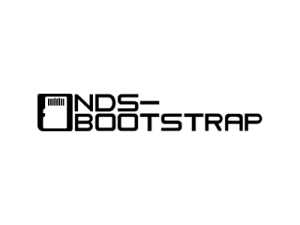 | |
| General | |
| Author | DS-Homebrew |
| Type | Title Launchers |
| Version | 2.1.0 |
| License | GPL-3.0 |
| Last Updated | 2024/10/31 |
| Links | |
| Download | |
| Website | |
| Source | |
| Support Author | |
nds-bootstrap is an open-source application that allows Nintendo DS/DSi ROMs and homebrew to be natively utilised rather than using an emulator. nds-bootstrap works on Nintendo DSi/3DS SD cards through CFW and on Nintendo DS through flashcarts.
Note from developers:
A frontend isn't required to be used as nds-bootstrap uses an ini file to load its parameters. However, it is very much recommended. TWiLight Menu++ is a frontend for nds-bootstrap, developed by RocketRobz & co. It has 7 customizable launchers to choose from with the ability to launch emulators and other homebrew. It also includes a number of Anti-Piracy patches for the games and will automatically configure nds-bootstrap for you, with customizable per game settings.
Installation
To install nds-bootstrap, download the .7z file.
Extract the nds-bootstrap .nds files, to root:/_nds/.
For TWLMenu++ users, extract the .ver file to root:/_nds/TWiLightMenu/ (only when you are updating nds-bootstrap, as it comes bundled in TWiLight Menu++).
User guide
ROM Compatibility
nds-bootstrap supports most DS ROMs, with a few exceptions (see compatibility list).
- You can enhance your gaming experience with cheats and faster load times than general cartridges (for games that support those features).
- Game saving is supported too and will be saved in the .sav extention, and .pub or .prv for DSiWare.
- Anti-Piracy patches can be loaded via IPS files, but they are not included inside the software itself.
- nds-bootstrap also supports many homebrew applications, including games like DSCraft (please check the compatibility list above).
B4DS mode (a result of running nds-bootstrap on DS-mode flashcards with locked SCFG or DS Phat/lite):
- Supports some DS ROMs, you can increase compatibility by inserting a DS Memory Expansion Pak.
- Since v0.50.2 it is also possible to boot Nintendo DSi+Internet, see list of supported DSiWare titles.
Screenshots
To take screenshots directly from the hardware:
- Open the in-game menu, select Screenshots...
- Select the VRAM bank, in case if the screenshot looks incorrect (this feature cannot be used in B4DS mode).
- You can now step 1 frame, while in the in-game menu (by pressing R).
- Screenshots will be saved to screenshots.tar in sd:/_nds/nds-bootstrap/.
- Due to hardware limitations, only screenshots of the main-set screen will be taken.
- Limit is 50 screenshots. After reaching the limit, you cannot take any more, until you delete screenshots.tar in sd:/_nds/nds-bootstrap/, where it'll be re-created on next boot.
FAQ
Please see the FAQ page.
Controls
These do not apply to DSiWare.
L+R+Up+X (for 1 second) - Swap the screens
L+R+Down+A (for 2 seconds) - Dump RAM to sd:/_nds/nds-bootstrap, as ramDump.bin
L+R+Down+B (for 2 seconds) - Return to loader (may not work on some O3DS models, and does not work in B4DS mode)
L+Down+Select - Open the in-game menu (can be changed in the TWiLight Menu++ settings)
Screenshot (in-game menu):
R - Advance by one frame
Up/Down/Left/Right - Change VRAM bank
A - Save screenshot
B - Return to in-game menu
RAM Viewer (in-game menu):
Up/Down - Scroll
Left/Right - Fast scroll
R+Down/Up - Faster scroll
R+Left/Right - Fastest scroll
A - Enter RAM Editor
B - Return to in-game menu
Y - Specify an address to jump to
Up/Down - Increase/Decrease selected value
Left/Right - Select a value
A/B - Return to RAM Viewer/Editor at specified address
RAM Editor (in-game menu):
Up/Down/Left/Right - Select a value
A - Modify selected value
Up/Down - Increase/Decrease value by 1h
Left/Right - Increase/Decrease value by 10h
A/B - Finish modifying value
B - Return to RAM Viewer
Y - Specify an address to jump to
Up/Down - Increase/Decrease selected value
Left/Right - Select a value
A/B - Return to RAM Viewer/Editor at specified address
Media
3DS Play NDS ROM's Off Your SD Card! (TWiLightMenu) (Tech James)
Known issues
Changelog
v2.1.0
- What's new?
- B4DS mode: Re-added support for 16KB DLDI drivers, and for the first time ever, 32KB DLDI drivers are now supported!
- This basically means that old flashcards such as the N-Card will now work with nds-bootstrap! (Thanks to @ApacheThunder for testing!)
- libnds32 (by @lifehackerhansol) is used along with shrinking the game's heap (starting with SDK 2.1) in order to achieve this. (See "Known bug".)
- Some games will now have ROM data pre-loaded after boot instead of before boot, speeding up boot times for such games.
- B4DS mode: Two ROMs will now have some data pre-loaded into the Memory Expansion Pak before boot (Base 10 & Sonic Rush Adventure) in order to reduce screen flickering and slightly improve speed!
- B4DS mode: In an attempt to reduce crashing in the following DSiWare titles, the DLDI driver has been moved to ITCM to make as much of the console's 4MB of RAM available as possible.
- AiRace: Tunnel (limited up to 16KB DLDI drivers)
- Need for Speed: Nitro-X (limited up to 16KB DLDI drivers)
- Orion's Odyssey
- Phantasy Star 0 Mini
- Picture Perfect: Pocket Stylist
- Tales to Enjoy!: Little Red Riding Hood
- Tales to Enjoy!: Puss in Boots
- Tales to Enjoy!: The Three Little Pigs
- Tales to Enjoy!: The Ugly Duckling
- B4DS mode: Re-added support for 16KB DLDI drivers, and for the first time ever, 32KB DLDI drivers are now supported!
- Bug fixes
- Added ROM pre-load settings for MegaMan Battle Network 5: Double Team DS (Undub) on DSi consoles to reduce slowdown in the opening intro.
- B4DS mode: Fixed a long-standing bug (since v0.73.0) which caused SDK5.5 DSiWare titles containing cloneboot (ex. Box Pusher) to not boot.
- Fixed an overlooked bug which caused KORG DS-10+ Synthesizer to not boot in DSi mode on DSi consoles.
- B4DS mode: Fixed VS mode in Base 10 causing a crash.
- @lifehackerhansol: Minor improvements.
- Known bugs
- Some games may not boot with 16KB or 32KB DLDI drivers (used by N-Card or a few other old flashcards). If you are playing a DSiWare title on DS or DS Lite, make sure to set Lufia: Curse of the Sinistrals as a donor ROM in order to reduce crashing.
- 32KB DLDI drivers are not supported outside of B4DS mode.
Credits
Developers:
- Rocket Robz: Lead developer, DSi mode and DSiWare support, B4DS mode, general maintenance and updates.
- shutterbug2000: SDK5 support, help with DSi mode support, and some other implemented stuff.
- ahezard: Starting the project, former lead developer.
- Pk11: In-game menu, screenshot taking, and translation management.
Other:
- devkitPro: devkitARM and libnds.
Translators:
- Chinese Simplified: James-Makoto, R-YaTian.
- Chinese Traditional: James-Makoto, R-YaTian.
- Danish: Nadia Pedersen.
- Dutch: guusbuk, TM-47.
- French: Benjamin, Dhalian, Fleefie~, LinuxCat, TM-47.
- German: TheDude, TM-47.
- Greek: TM-47.
- Hebrew: Barawer, Yaniv Levin.
- Hungarian: TM-47.
- Indonesian: heydootdoot, ZianoGG.
- Italian: TM-47.
- Japanese: Pk11.
- Korean: I'm Not Cry, Myebyeol_NOTE.
- Norwegian: Nullified Block, TM-47.
- Polish: gierkowiec tv, TM-47.
- Portuguese (Portugal): Tavisc0.
- Portuguese (Brazil): Tavisc0, TM-47.
- Romanian: Tescu.
- Russian: Ckau.
- Spanish: Nintendo R, nuxa17, Radriant, SofyUchiha, TM-47.
- Swedish: TM-47.
- Turkish: Egehan.TWL, rewold20, TM-47.
- Ukrainian: MichaelBest01, TM-47.
External links
- Official website - https://wiki.ds-homebrew.com/nds-bootstrap
- GitHub (nds-bootstrap) - https://github.com/DS-Homebrew/nds-bootstrap
- GitHub (TWLBot) - https://github.com/TWLBot/Builds
- GBAtemp - https://gbatemp.net/threads/nds-bootstrap-loader-run-commercial-nds-backups-from-an-sd-card.454323
