More actions
No edit summary |
m (Text replacement - "|download=https://dlhb.gamebrew.org/dshomebrew/" to "|download=https://dlhb.gamebrew.org/dshomebrew2/") |
||
| (13 intermediate revisions by the same user not shown) | |||
| Line 1: | Line 1: | ||
{{Infobox DS Homebrews | {{Infobox DS Homebrews | ||
|title=FSPDS | |title=FSPDS | ||
|image= | |image=Fspds02.png | ||
|description=Flipnote Studio Player for Nintendo DS. | |description=Flipnote Studio Player for Nintendo DS. | ||
|author=NotImplementedLife (N.I.L) | |author=NotImplementedLife (N.I.L) | ||
|lastupdated= | |lastupdated=2023/08/02 | ||
|type=Other Apps | |type=Other Apps | ||
|version=0 | |version=1.0 | ||
|license=Mixed | |license=Mixed | ||
|download=https://dlhb.gamebrew.org/ | |download=https://dlhb.gamebrew.org/dshomebrew2/fspds.7z?10 | ||
|website=https://notimplementedlife.itch.io/fspds | |website=https://notimplementedlife.itch.io/fspds | ||
|source=https://github.com/NotImplementedLife/FSPDS | |source=https://github.com/NotImplementedLife/FSPDS | ||
| Line 17: | Line 17: | ||
==Installation== | ==Installation== | ||
Copy FSPDS.nds ([[DLDI]] if needed) anywhere to your SD card. | |||
Create a folder on your SD card and copy your favorite flipnotes there. | |||
Notes and limitations: | |||
* FSPDS does not detect/play flipnotes larger than 1MB. | |||
* You can have up to 1024 files in flipnotes directory. | |||
* The flipnote's BGM track should be smaller than 512KB in order to be played correctly. | |||
==User guide== | ==User guide== | ||
FSPDS | [https://notimplementedlife.itch.io/fspds FSPDS manual.] | ||
Running FSPDS for the first time: | |||
* Tap the "Browse" button and then the "Add Flipnote Location" icon in the top left corner to index flipnotes location. | |||
* A flipnote location is a folder containing flipnotes. A flipnote file name is considered valid if it matches the original Flipnote Studio name convention: | |||
** The file name must be 24 characters long and followed by the extension ".ppm". | |||
** For example, 01B155_0B803A974C99E_003.ppm is a valid flipnote filename. | |||
* Navigate to the folder you want to add, then tap "Select" in the bottom right corner. FSPDS will search and index flipnotes in the chosen location. | |||
* Once indexing is complete, you'll be redirected to the locations list. | |||
Viewing Flipnotes: | |||
* In the locations list, use the D-Pad to navigate to the desired location. | |||
* Press A to view flipnotes there. | |||
* Browse flipnote thumbnails on the top screen using D-Pad arrows, while the bottom screen displays information about the selected flipnote. | |||
* Touch the "Play" button to play a flipnote. | |||
==Controls== | ==Controls== | ||
D-Pad - | D-Pad - Navigate menu | ||
A - View flipnotes | |||
Touchscreen - Select menu options, Playback options | |||
B - Return to the flipnotes list | |||
==Screenshots== | ==Screenshots== | ||
https://dlhb.gamebrew.org/dshomebrew/ | https://dlhb.gamebrew.org/dshomebrew/fspds4.png | ||
https://dlhb.gamebrew.org/dshomebrew/ | https://dlhb.gamebrew.org/dshomebrew/fspds5.png | ||
==Media== | ==Media== | ||
| Line 46: | Line 61: | ||
==Compatibility== | ==Compatibility== | ||
Tested on R4(i) flashcards | Tested on: | ||
melonDS emulator <br> | |||
DeSmuME emulator <br> | |||
no$gba with DSi NAND & virtual SD card <br> | |||
Nintendo DS Lite with R4(i) flashcards <br> | |||
Nintendo DSi with DSTWO <br> | |||
==Changelog== | ==Changelog== | ||
'''v1.0''' | |||
* Recreated the application from scratch. | |||
* Brand new beautiful UI. | |||
* Considerably improved frame decoding performance. | |||
* Flipnote paths are preindexed in cache file data for faster access. | |||
* Flipnotes can be loaded from any location on the SD card. | |||
* More stable and useful player bar with previous/next navigation features, auto repeat and shuffling. | |||
* Can display flipnote author names with Unicode support. | |||
'''V0.3.47244716D''' | |||
* Better file management system (still, not perfect). | |||
* Added screen saver. | |||
* Fixed a sound pausing issue that let redundant samples play after the user has switched tabs. | |||
'''V0.3.41164628D''' | |||
* FSPDS now looks for flipnotes in official Flipnote Studio paths from the SD card: | |||
** /private/ds/app/4b475556 - for Flipnote Studio Europe/Australia | |||
** /private/ds/app/4B475545 - for Flipnote Studio Americas | |||
** /private/ds/app/4B47554A - for Flipnote Studio Japan | |||
** The directories are detected automatically based on whether they exist on the SD card. The user can choose which path to look in for flipnotes. | |||
** Pressing B on the "Files" tab displays the Path menu in case user wants to inspect another directory. | |||
'''v0.2.1''' | '''v0.2.1''' | ||
* Removed debugging artifacts from the player menu. | * Removed debugging artifacts from the player menu. | ||
| Line 61: | Line 104: | ||
==Credits== | ==Credits== | ||
* Guys | * Guys from [https://dsibrew.org/wiki/Flipnote_Files/PPM DSiBrew] and [https://github.com/Flipnote-Collective/flipnote-studio-docs/wiki/PPM-format Flipnote Collective] for their awesome documentation on .PPM file format. | ||
* [https://github.com/devkitPro devkitPro] | * [https://github.com/devkitPro devkitPro] for their compiler, ndslib and examples | ||
* The authors | * The authors behind [https://github.com/DS-Homebrew/GodMode9i GodMode9i] for the idea of overwriting character fonts | ||
* [https://github.com/Drenn1/GameYob Drenn1/GameYob] for | * [https://github.com/Drenn1/GameYob Drenn1/GameYob] repo for helping me figure out how to work with makefiles. | ||
* [https://github.com/miso-xyz/PPMLib/commits?author=RinLovesYou RinLovesYou] | * [https://github.com/miso-xyz/PPMLib/commits?author=RinLovesYou RinLovesYou] for her [https://github.com/miso-xyz/PPMLib/blob/c7548bf4cdb0e368af552c71a45eb9f96f2e3385/PPMLib/Extensions/AdpcmDecoder.cs#L46-L119 ADPCM to PCM Decode() method from PPMLib] | ||
* [https://github.com/tomrow tomrow] for their suggestion on [https://github.com/NotImplementedLife/FSPDS/issues/2 Alternate flipnote browse locations] | |||
* [https://github.com/lifehackerhansol/moonshell Moonshell2] source code for hints on making the screen saver during playback | |||
* [https://github.com/DS-Creator-Dev/DSCEngine DSC Engine] provides the main framework of this application | |||
==External links== | ==External links== | ||
* itch.io - https://notimplementedlife.itch.io/fspds | |||
* GitHub - https://github.com/NotImplementedLife/FSPDS | * GitHub - https://github.com/NotImplementedLife/FSPDS | ||
Latest revision as of 05:06, 16 August 2024
| FSPDS | |
|---|---|
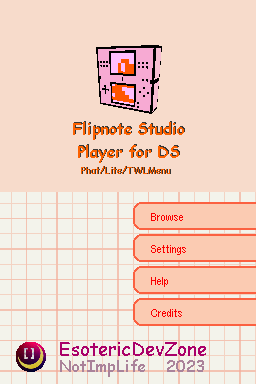 | |
| General | |
| Author | NotImplementedLife (N.I.L) |
| Type | Other Apps |
| Version | 1.0 |
| License | Mixed |
| Last Updated | 2023/08/02 |
| Links | |
| Download | |
| Website | |
| Source | |
FSPDS is a homebrew application that allows you to play DSi Flipnote Studio .ppm files on Nintendo DS (Lite) directly from your flashcard.
Released in 2009, Flipnote Studio is a free downloadable application for the Nintendo DSi which allows users to create frame-by-frame flipbook-style animations with the console's touch screen, cameras and microphone.
Installation
Copy FSPDS.nds (DLDI if needed) anywhere to your SD card.
Create a folder on your SD card and copy your favorite flipnotes there.
Notes and limitations:
- FSPDS does not detect/play flipnotes larger than 1MB.
- You can have up to 1024 files in flipnotes directory.
- The flipnote's BGM track should be smaller than 512KB in order to be played correctly.
User guide
Running FSPDS for the first time:
- Tap the "Browse" button and then the "Add Flipnote Location" icon in the top left corner to index flipnotes location.
- A flipnote location is a folder containing flipnotes. A flipnote file name is considered valid if it matches the original Flipnote Studio name convention:
- The file name must be 24 characters long and followed by the extension ".ppm".
- For example, 01B155_0B803A974C99E_003.ppm is a valid flipnote filename.
- Navigate to the folder you want to add, then tap "Select" in the bottom right corner. FSPDS will search and index flipnotes in the chosen location.
- Once indexing is complete, you'll be redirected to the locations list.
Viewing Flipnotes:
- In the locations list, use the D-Pad to navigate to the desired location.
- Press A to view flipnotes there.
- Browse flipnote thumbnails on the top screen using D-Pad arrows, while the bottom screen displays information about the selected flipnote.
- Touch the "Play" button to play a flipnote.
Controls
D-Pad - Navigate menu
A - View flipnotes
Touchscreen - Select menu options, Playback options
B - Return to the flipnotes list
Screenshots
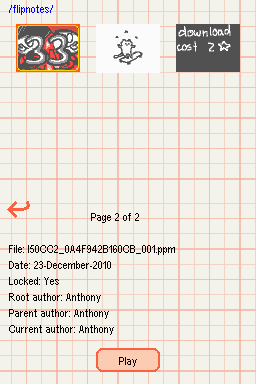
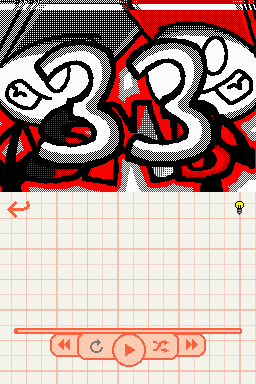
Media
Playing DSi Flipnote Studio files on DS Phat/Lite (NotImpLife)
Compatibility
Tested on:
melonDS emulator
DeSmuME emulator
no$gba with DSi NAND & virtual SD card
Nintendo DS Lite with R4(i) flashcards
Nintendo DSi with DSTWO
Changelog
v1.0
- Recreated the application from scratch.
- Brand new beautiful UI.
- Considerably improved frame decoding performance.
- Flipnote paths are preindexed in cache file data for faster access.
- Flipnotes can be loaded from any location on the SD card.
- More stable and useful player bar with previous/next navigation features, auto repeat and shuffling.
- Can display flipnote author names with Unicode support.
V0.3.47244716D
- Better file management system (still, not perfect).
- Added screen saver.
- Fixed a sound pausing issue that let redundant samples play after the user has switched tabs.
V0.3.41164628D
- FSPDS now looks for flipnotes in official Flipnote Studio paths from the SD card:
- /private/ds/app/4b475556 - for Flipnote Studio Europe/Australia
- /private/ds/app/4B475545 - for Flipnote Studio Americas
- /private/ds/app/4B47554A - for Flipnote Studio Japan
- The directories are detected automatically based on whether they exist on the SD card. The user can choose which path to look in for flipnotes.
- Pressing B on the "Files" tab displays the Path menu in case user wants to inspect another directory.
v0.2.1
- Removed debugging artifacts from the player menu.
- Updated version label on the bottom side of the border.
v0.2.0
- Proudly announce the sound pause/resume issue have been fixed.
- Fixed a minor inconsistence regarding the display of fatal error messages.
v0.1.0
- First release. Can render frames, but no sound.
Credits
- Guys from DSiBrew and Flipnote Collective for their awesome documentation on .PPM file format.
- devkitPro for their compiler, ndslib and examples
- The authors behind GodMode9i for the idea of overwriting character fonts
- Drenn1/GameYob repo for helping me figure out how to work with makefiles.
- RinLovesYou for her ADPCM to PCM Decode() method from PPMLib
- tomrow for their suggestion on Alternate flipnote browse locations
- Moonshell2 source code for hints on making the screen saver during playback
- DSC Engine provides the main framework of this application
