More actions
(Created page with "{{Infobox DS Homebrews |title=op-1 |image=Op1.png |description=DS port of the Teenage Engineering OP-1. |author=efairbanks |lastupdated=2016/09/02 |type=Music Apps |version=20...") |
m (Text replacement - "|download=https://dlhb.gamebrew.org/dshomebrew/" to "|download=https://dlhb.gamebrew.org/dshomebrew2/") |
||
| (4 intermediate revisions by the same user not shown) | |||
| Line 8: | Line 8: | ||
|version=2016 | |version=2016 | ||
|license=Mixed | |license=Mixed | ||
|download=https://dlhb.gamebrew.org/ | |download=https://dlhb.gamebrew.org/dshomebrew2/op1.7z | ||
|website=https://github.com/efairbanks/op-1 | |website=https://github.com/efairbanks/op-1 | ||
|source=https://github.com/efairbanks/op-1 | |source=https://github.com/efairbanks/op-1 | ||
| Line 14: | Line 14: | ||
OP-1 is a digital audio workstation for the Nintendo DS. | OP-1 is a digital audio workstation for the Nintendo DS. | ||
== | ==User guide== | ||
It presents the user with a set of pages that represent a particular piece of hardware one might find in a studio (e.g. a reel-to-reel tape recorder, a synthesizer, etc). | It presents the user with a set of pages that represent a particular piece of hardware one might find in a studio (e.g. a reel-to-reel tape recorder, a synthesizer, etc). | ||
| Line 35: | Line 35: | ||
==External links== | ==External links== | ||
* GitHub - https://github.com/efairbanks/op-1 | * GitHub - https://github.com/efairbanks/op-1 | ||
Latest revision as of 11:07, 16 August 2024
| op-1 | |
|---|---|
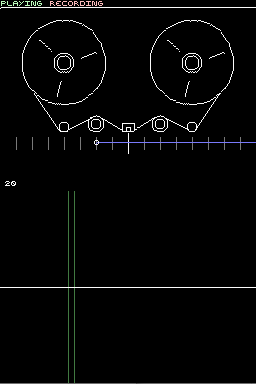 | |
| General | |
| Author | efairbanks |
| Type | Music Apps |
| Version | 2016 |
| License | Mixed |
| Last Updated | 2016/09/02 |
| Links | |
| Download | |
| Website | |
| Source | |
OP-1 is a digital audio workstation for the Nintendo DS.
User guide
It presents the user with a set of pages that represent a particular piece of hardware one might find in a studio (e.g. a reel-to-reel tape recorder, a synthesizer, etc).
Controls
L/R - Switch page (bottom screen)
Select+L/R - Switch page (top screen)
A - Record
Start - Play
Screenshots
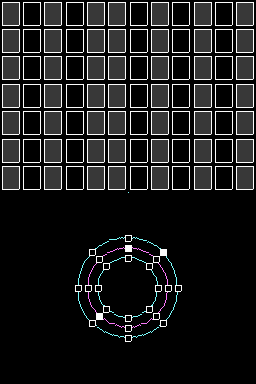
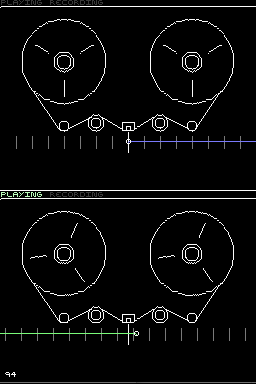
Compatibility
Tested on melonDS.
External links
- GitHub - https://github.com/efairbanks/op-1
