More actions
No edit summary |
m (Text replacement - "|download=https://dlhb.gamebrew.org/dshomebrew2/↵" to "|download=https://dlhb.gamebrew.org/dshomebrew2/") |
||
| (5 intermediate revisions by the same user not shown) | |||
| Line 8: | Line 8: | ||
|version=1.2 | |version=1.2 | ||
|license=Mixed | |license=Mixed | ||
|download=https://dlhb.gamebrew.org/ | |download=https://dlhb.gamebrew.org/dshomebrew2/dsbuttonsfuk.7z?k33p0fil35 | ||
|website=http://technicmaster0.no-ip.biz/FUK-Team | |website=http://technicmaster0.no-ip.biz/FUK-Team | ||
|source=https://sourceforge.net/projects/someonewhodied | |source=https://sourceforge.net/projects/someonewhodied | ||
| Line 60: | Line 60: | ||
* SourgeForge - https://sourceforge.net/projects/someonewhodied | * SourgeForge - https://sourceforge.net/projects/someonewhodied | ||
* Official website - https://www.FUK-Team.tk | * Official website - https://www.FUK-Team.tk | ||
Latest revision as of 04:47, 16 August 2024
| DSButtons | |
|---|---|
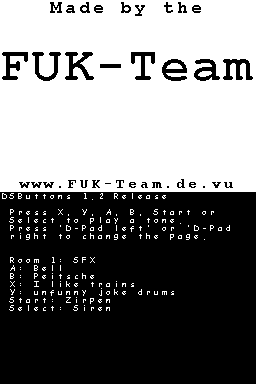 | |
| General | |
| Author | FUK-Team |
| Type | Music Apps |
| Version | 1.2 |
| License | Mixed |
| Last Updated | 2013/08/04 |
| Links | |
| Download | |
| Website | |
| Source | |
DSButtons is the attempt to port the popular game Instant Buttons or iButtons for iPods and Android devices to the Nintendo DS. Since the application is called DSButtons, the tones were placed on the real buttons of the DS. There are currently 30 sounds avaible and does not have a GUI yet.
Features
- Plays different sounds on DS.
- 30 sounds delivered (not in source).
- Control via the buttons.
- Uses NitroFS/ARGV to load sounds.
- Detects language automatically (depends on system language).
Installation
Copy the .nds file to your flashcard.
Note: If you see this error message: NitroFS init. Wait... A patch with the HBMenu may be required, but a DLDI patch of the application is not necessary.
User guide
As soon as you start the application, you will be in the first room where you can play the tones with their corresponding keys.
There are a total of 5 rooms (each has a different set of tones).
Controls
L/R or Left/Right - Go to different room
Any other buttons - Play tones
Screenshots
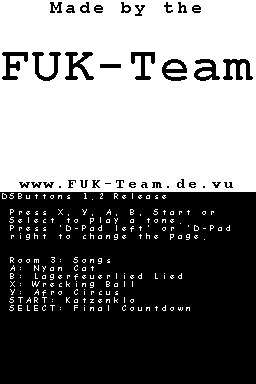
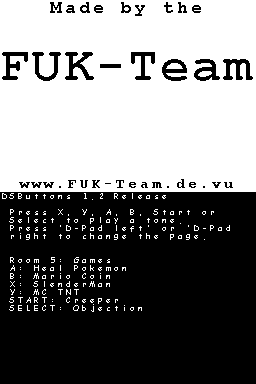
Compatibility
It is recommended to use this application on a DSi or 3DS in order to get a particularly good sound (especially on the 3DS).
Works on the following flashards:
EZ4
Ace3DS+
SCDS2
R4ids.cn
Blue GW
Cylo (DS)
DS-X (launch from HBMenu)
Changelog
1.2 2014/03/01
- Third official release. It has 20 more sounds than the first version: a total of 30 sounds divided into five sections.
External links
- SourgeForge - https://sourceforge.net/projects/someonewhodied
- Official website - https://www.FUK-Team.tk
