More actions
No edit summary |
No edit summary |
||
| (4 intermediate revisions by the same user not shown) | |||
| Line 8: | Line 8: | ||
|version=2009 | |version=2009 | ||
|license=Mixed | |license=Mixed | ||
|download=https://dlhb.gamebrew.org/ | |download=https://dlhb.gamebrew.org/dshomebrew2/isofacil.zip | ||
|website=http://raultecnologia.wordpress.com/2009/10/25/isofacil-dibujos-faciles-en-isometrico-para-nds | |website=http://raultecnologia.wordpress.com/2009/10/25/isofacil-dibujos-faciles-en-isometrico-para-nds | ||
}} | }} | ||
| Line 35: | Line 35: | ||
==External links== | ==External links== | ||
* Author's website - http://raultecnologia.wordpress.com/2009/10/25/isofacil-dibujos-faciles-en-isometrico-para-nds | * Author's website - http://raultecnologia.wordpress.com/2009/10/25/isofacil-dibujos-faciles-en-isometrico-para-nds | ||
Latest revision as of 13:21, 20 August 2024
| Isofácil | |
|---|---|
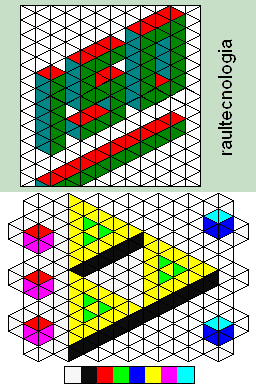 | |
| General | |
| Author | raultecnologia |
| Type | Other Apps |
| Version | 2009 |
| License | Mixed |
| Last Updated | 2009/10/25 |
| Links | |
| Download | |
| Website | |
This is an isometric drawing homebrew application on the NDS, which has several colors to choose from.
Installation
Rename the extension nnn to nds to be functional.
User guide
With this application you can draw simple pieces (that have all the planes parallel to the projection planes) in isometric.
Click on the part of the isometric network so that the cell is filled with the selected color.
Controls
Stylus - Change color, Draw
Start - Clear all
Media
Isofácil (raultecnologia)
Compatibility
Tested on NDSTT/Top Toy DS (unofficial firmware 1.17a07).
