More actions
(Created page with "{{Infobox homebrew | title = Dice Roller | image = File:Diceroller05ds.jpg | type = Other | version = 0.5b | licence = Mixed | author = Ra...") |
No edit summary |
||
| (12 intermediate revisions by the same user not shown) | |||
| Line 1: | Line 1: | ||
{{Infobox | {{Infobox DS Homebrews | ||
| title | |title=Dice Roller | ||
| image | |image=dicerollerra2.png | ||
| type | |description=Dice roller. | ||
| version | |author=Rainbow | ||
| | |lastupdated=2007/10/06 | ||
| | |type=Other Apps | ||
| website | |version=0.5b | ||
|license=Mixed | |||
|download=https://dlhb.gamebrew.org/dshomebrew2/diceroller_0.5_rainbow.rar | |||
}} | |website=http://fiches.dev-fr.org/project/display/418 | ||
}} | |||
DiceRoller is a | DiceRoller is a Dice Roller, an application for board games like Dungeons & Dragons, Rune Quest or Ars Magica. | ||
==User guide== | ==User guide== | ||
Select the dice you want to use (seven different at the top of the screen) | Select the dice you want to use (seven different at the top of the screen). Set the number of the run and modify with + and - (e.g. penalty, bonus), then click roll and the final result will be indicated in the upper display. | ||
You can also create a Custom Dice, the faces of this die will be between 2 and 250. | |||
To delete all calculations performed, click on the icon at the bottom right corner of the touch screen. | To delete all calculations performed, click on the icon at the bottom right corner of the touch screen. | ||
==Controls== | |||
Operate with Stylus. | |||
== | ==Screenshots== | ||
https://dlhb.gamebrew.org/dshomebrew/dicerollerra.png | |||
https://dlhb.gamebrew.org/dshomebrew/dicerollerra3.png | |||
==External links== | |||
* Author's website - http://fiches.dev-fr.org/project/display/418 | |||
Latest revision as of 12:09, 20 August 2024
| Dice Roller | |
|---|---|
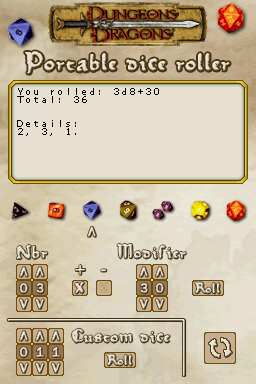 | |
| General | |
| Author | Rainbow |
| Type | Other Apps |
| Version | 0.5b |
| License | Mixed |
| Last Updated | 2007/10/06 |
| Links | |
| Download | |
| Website | |
DiceRoller is a Dice Roller, an application for board games like Dungeons & Dragons, Rune Quest or Ars Magica.
User guide
Select the dice you want to use (seven different at the top of the screen). Set the number of the run and modify with + and - (e.g. penalty, bonus), then click roll and the final result will be indicated in the upper display.
You can also create a Custom Dice, the faces of this die will be between 2 and 250.
To delete all calculations performed, click on the icon at the bottom right corner of the touch screen.
Controls
Operate with Stylus.
Screenshots
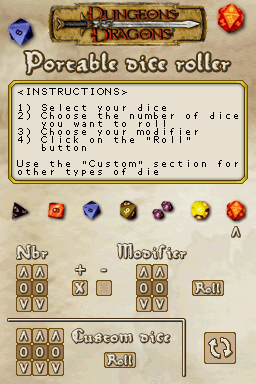
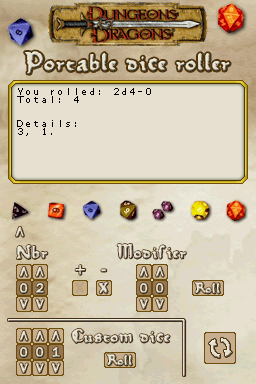
External links
- Author's website - http://fiches.dev-fr.org/project/display/418
