More actions
No edit summary |
No edit summary |
||
| (9 intermediate revisions by the same user not shown) | |||
| Line 1: | Line 1: | ||
{{Infobox DS Homebrews | {{Infobox DS Homebrews | ||
|title=DB Downloader | |title=DB Downloader | ||
|image= | |image=Dbdownloader2.png | ||
|description=Automatically download cheats code that corresponds to linker. | |description=Automatically download cheats code that corresponds to linker. | ||
|author=javils | |author=javils | ||
|lastupdated=2010/09/05 | |lastupdated=2010/09/05 | ||
|type= | |type=Utilities | ||
|version=2.0 | |version=2.0 | ||
|license=Mixed | |license=Mixed | ||
|download=https://dlhb.gamebrew.org/ | |download=https://dlhb.gamebrew.org/dshomebrew2/dbdonwloader_2.0.rar | ||
|website=https://nds.scenebeta.com/noticia/db-downloader | |website=https://nds.scenebeta.com/noticia/db-downloader | ||
}} | }} | ||
DB Downloader is a DS utility that can automatically download | DB Downloader is a DS utility that can automatically download cheat codes that corresponds to linker. | ||
It | It was presented in the Scenery Beta 2010 (NDS Applications, 1st place). | ||
==User guide== | ==User guide== | ||
| Line 23: | Line 23: | ||
==Controls== | ==Controls== | ||
Stylus | Operate with Stylus. | ||
==Compatibility== | ==Compatibility== | ||
| Line 31: | Line 31: | ||
* SceneBeta - https://nds.scenebeta.com/noticia/db-downloader | * SceneBeta - https://nds.scenebeta.com/noticia/db-downloader | ||
[[Category: | [[Category:Scenery Beta 2010]] | ||
Latest revision as of 12:04, 20 August 2024
| DB Downloader | |
|---|---|
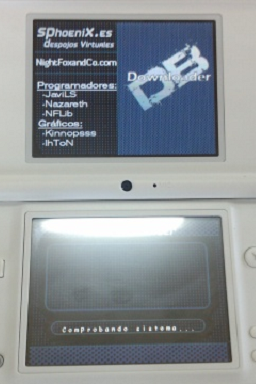 | |
| General | |
| Author | javils |
| Type | Utilities |
| Version | 2.0 |
| License | Mixed |
| Last Updated | 2010/09/05 |
| Links | |
| Download | |
| Website | |
DB Downloader is a DS utility that can automatically download cheat codes that corresponds to linker.
It was presented in the Scenery Beta 2010 (NDS Applications, 1st place).
User guide
The homebrew downloads the cheat database compressed in a .zip file and unzip it in the folder corresponding to the flashcard you have and save the directory used in a config.ini file.
The FlashCards that are supported are:
R4, M3 Symply, M3 Real, G6, EzFlash V, DSTT, CYCLODS, EDGE, N5, ACEKARD2, SUPERCARD, YSMENU and WOOD R4 firmware.
Controls
Operate with Stylus.
Compatibility
Tested on FlashCard EX4i (firmware 1.30).
External links
- SceneBeta - https://nds.scenebeta.com/noticia/db-downloader
