More actions
No edit summary |
No edit summary |
||
| (10 intermediate revisions by 2 users not shown) | |||
| Line 1: | Line 1: | ||
{{Infobox DS Homebrews | {{Infobox DS Homebrews | ||
|title=Online Jukebox DS | |title=Online Jukebox DS | ||
|image= | |image=Onlinejukeboxds2.png | ||
|description=Shoutcast player for DS. | |description=Shoutcast player for DS. | ||
|author=The coon | |author=The coon | ||
|lastupdated=2010/08/20 | |lastupdated=2010/08/20 | ||
|type= | |type=Media Players | ||
|version= | |version=2010 | ||
|license=GPL | |license=GPL | ||
|download=https://dlhb.gamebrew.org/ | |download=https://dlhb.gamebrew.org/dshomebrew2/onlinejukeboxds.zip | ||
|website= | |website=https://gbatemp.net/threads/online-jukebox-ds.249752/ | ||
}} | }} | ||
Online Jukebox DS is a shoutcast player for the NDS.The project is currently limited to 64 kbps and may cause incompatibility issues due to the usage of NitroFS. | Online Jukebox DS is a shoutcast player for the NDS.The project is currently limited to 64 kbps and may cause incompatibility issues due to the usage of NitroFS. | ||
It was participated in the NEO Coding Compo 2010 | It was participated in the NEO Retro Coding Compo 2010 (App). | ||
==Features== | ==Features== | ||
| Line 31: | Line 31: | ||
* GBAtemp - http://gbatemp.net/topic/249752-online-jukebox-ds | * GBAtemp - http://gbatemp.net/topic/249752-online-jukebox-ds | ||
[[Category: | [[Category:NEO Retro Coding Compo 2010]] | ||
Latest revision as of 02:31, 21 August 2024
| Online Jukebox DS | |
|---|---|
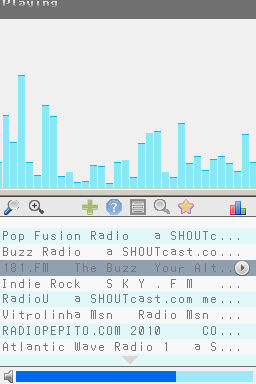 | |
| General | |
| Author | The coon |
| Type | Media Players |
| Version | 2010 |
| License | GPL |
| Last Updated | 2010/08/20 |
| Links | |
| Download | |
| Website | |
Online Jukebox DS is a shoutcast player for the NDS.The project is currently limited to 64 kbps and may cause incompatibility issues due to the usage of NitroFS.
It was participated in the NEO Retro Coding Compo 2010 (App).
Features
- A visualizer.
- Preset stations.
- Ability to search, play additional stations along with favorite.
Installation
Download and extract file.
Copy it to the root directory of the card.
User guide
If there was trouble initializing NitroFS, please run online Jukebox DS from the included hbmenu as otherwise the presets won't be available.
