More actions
No edit summary |
No edit summary |
||
| (8 intermediate revisions by the same user not shown) | |||
| Line 1: | Line 1: | ||
{{Infobox DS Homebrews | {{Infobox DS Homebrews | ||
| title | |title=BackupBuddy | ||
| image | |image=Backupbuddyds.jpg | ||
| | |description=Find files of the extensions on card and upload to an FTP server. | ||
| | |author=bigjoe2000 (Joe Ciagamitaro) | ||
| lastupdated = 2012/02/13 | |lastupdated=2012/02/13 | ||
| license | |type=Utilities | ||
| | |version=0.9.1 | ||
| website | |license=Mixed | ||
|download=https://dlhb.gamebrew.org/dshomebrew2/backupbuddy_0.9.1.rar | |||
|website=http://forum.gbadev.org/viewtopic.php?t=14519 | |||
}} | }} | ||
BackupBuddy is a utility that finds files of the extensions on card and uploads to an FTP server. | BackupBuddy is a utility that finds files of the extensions on card and uploads to an FTP server. | ||
| Line 22: | Line 21: | ||
It is assumed that you can connect to a wireless network and have access to an FTP server. | It is assumed that you can connect to a wireless network and have access to an FTP server. | ||
The first time running it, it will write a config file in /DATA/SETTINGS/ directory (the directory will be created automatically if it doesn't exist). Then launch editor such as DSOrganize and enter in FTP server settings. Go back and launch BackupBuddy and watch it send all .savs to backupeddy. | The first time running it, it will write a config file in /DATA/SETTINGS/ directory (the directory will be created automatically if it doesn't exist). | ||
Then launch editor such as DSOrganize and enter in FTP server settings. Go back and launch BackupBuddy and watch it send all .savs to backupeddy. | |||
A reassuring sound will appear when file is successfully transmitted. When this program is done, it will turn off DS automatically. | A reassuring sound will appear when file is successfully transmitted. When this program is done, it will turn off DS automatically. | ||
| Line 31: | Line 32: | ||
==External links== | ==External links== | ||
* GBADev - http://forum.gbadev.org/viewtopic.php?t=14519 | * GBADev - http://forum.gbadev.org/viewtopic.php?t=14519 | ||
Latest revision as of 11:31, 20 August 2024
| BackupBuddy | |
|---|---|
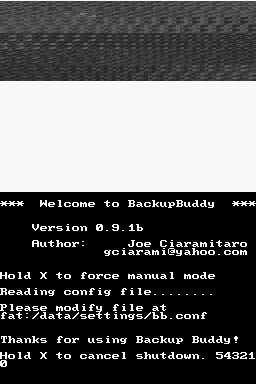 | |
| General | |
| Author | bigjoe2000 (Joe Ciagamitaro) |
| Type | Utilities |
| Version | 0.9.1 |
| License | Mixed |
| Last Updated | 2012/02/13 |
| Links | |
| Download | |
| Website | |
BackupBuddy is a utility that finds files of the extensions on card and uploads to an FTP server.
Installation
Download and extract file.
DLDI patch .nds file and copy it to the root directory of the card.
User guide
It is assumed that you can connect to a wireless network and have access to an FTP server.
The first time running it, it will write a config file in /DATA/SETTINGS/ directory (the directory will be created automatically if it doesn't exist).
Then launch editor such as DSOrganize and enter in FTP server settings. Go back and launch BackupBuddy and watch it send all .savs to backupeddy.
A reassuring sound will appear when file is successfully transmitted. When this program is done, it will turn off DS automatically.
Compatibility
Tested with CycloDS.
