More actions
m (Text replacement - "image = https://dlhb.gamebrew.org/dshomebrew/" to "image = ") |
No edit summary |
||
| (10 intermediate revisions by the same user not shown) | |||
| Line 1: | Line 1: | ||
{{Infobox DS Homebrews | {{Infobox DS Homebrews | ||
| title | |title=FavDS | ||
| image | |image=favds.png | ||
| type | |description=Save and run NDS files by putting location in a text file. | ||
| version | |author=Xiao32 | ||
| | |lastupdated=2009/02/02 | ||
| | |type=Other Apps | ||
| website | |version=2009 | ||
|license=Mixed | |||
|download=https://dlhb.gamebrew.org/dshomebrew2/favds_1.zip | |||
}} | |website=http://forum.palib.info/index.php?topic=6641.0 | ||
}} | |||
FavDS is an application that allows you to save and launch homebrew applications as your favorites, by storing the path for the .nds files in text files. | FavDS is an application that allows you to save and launch homebrew applications as your favorites, by storing the path for the .nds files in text files. | ||
| Line 23: | Line 23: | ||
"NDSHB/DSO/DSOrganize.nds" | "NDSHB/DSO/DSOrganize.nds" | ||
Right now, the application can manage 6 files at a time. | Right now, the application can manage 6 files at a time. | ||
| Line 35: | Line 35: | ||
==External links== | ==External links== | ||
* Palib - http://forum.palib.info/index.php?topic=6641.0 | * Palib - http://forum.palib.info/index.php?topic=6641.0 | ||
Latest revision as of 12:55, 20 August 2024
| FavDS | |
|---|---|
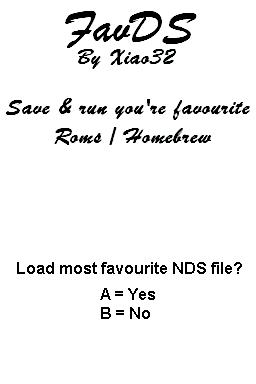 | |
| General | |
| Author | Xiao32 |
| Type | Other Apps |
| Version | 2009 |
| License | Mixed |
| Last Updated | 2009/02/02 |
| Links | |
| Download | |
| Website | |
FavDS is an application that allows you to save and launch homebrew applications as your favorites, by storing the path for the .nds files in text files.
Installation
Download and extract file.
Put the folder/file to the root of your card.
Open each fav*.txt file, and write the location of the selected NDS file, beginning at the root of card.
Example: If you want to run DSOrganize.nds that is located at NDSHB/DSO/ on the root of flash card, add the following line to fav1.txt (with quotes):
"NDSHB/DSO/DSOrganize.nds"
Right now, the application can manage 6 files at a time.
Screenshots
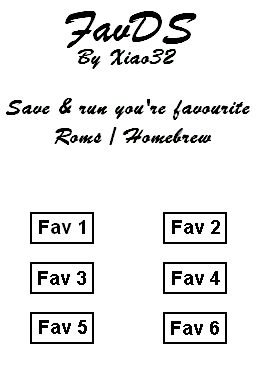
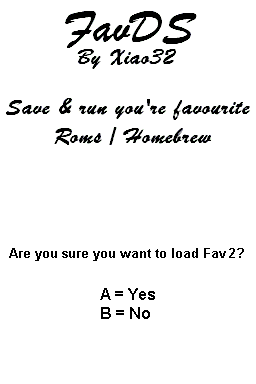
Credits
Thanks to Chishm for the NDS Loader.
