More actions
m (Text replacement - "{{Infobox homebrew" to "{{Infobox DS Homebrews") |
No edit summary |
||
| (9 intermediate revisions by the same user not shown) | |||
| Line 1: | Line 1: | ||
{{Infobox DS Homebrews | {{Infobox DS Homebrews | ||
| title | |title=iChingDS | ||
| image | |image=ichingds.png | ||
| type | |description=I Ching Readings. | ||
| version | |author=Sam Malone | ||
| | |lastupdated=2008/08/12 | ||
| | |type=Other Apps | ||
| website | |version=0.51 | ||
|license=Mixed | |||
|download=https://dlhb.gamebrew.org/dshomebrew2/ichingds.zip | |||
}} | |website=http://www.crowcity.co.uk/?page_id=16 | ||
}} | |||
iChingDS is a NDS homebrew that provides iChing readings. It is a work in progress. | iChingDS is a NDS homebrew that provides iChing readings. It is a work in progress. | ||
| Line 33: | Line 33: | ||
==External links== | ==External links== | ||
* Author's website - http://www.crowcity.co.uk/?page_id=16 | * Author's website - http://www.crowcity.co.uk/?page_id=16 | ||
Latest revision as of 13:18, 20 August 2024
| iChingDS | |
|---|---|
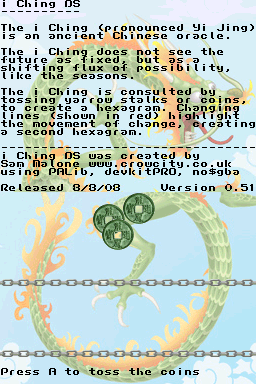 | |
| General | |
| Author | Sam Malone |
| Type | Other Apps |
| Version | 0.51 |
| License | Mixed |
| Last Updated | 2008/08/12 |
| Links | |
| Download | |
| Website | |
iChingDS is a NDS homebrew that provides iChing readings. It is a work in progress.
User guide
Ask your question and toss the coins. Your coin tosses will be displayed (H/T for Heads/Tails) and the first line of your hexagram will be displayed (in red if it is changing, otherwise in black). The hexagram is built from the bottom.
Once you’ve tossed the coins six times, your finished hexagram will display on the top screen, complete with text.
Any changing lines will be displayed on the bottom screen. You should pay special attention to these.
Controls
A - Toss coins
L/R - Switch display between two hexagram
Start - Recast coin for new reading
Screenshots
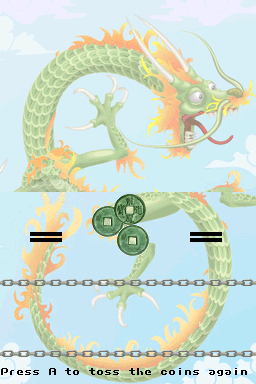

External links
- Author's website - http://www.crowcity.co.uk/?page_id=16
