More actions
No edit summary |
No edit summary |
||
| (26 intermediate revisions by the same user not shown) | |||
| Line 1: | Line 1: | ||
{{Infobox | {{Infobox DS Homebrews | ||
| title | |title=DsOS | ||
| image | |image=Dsos2.png | ||
| type | |description=Multifunction application. | ||
| version | |author=Aurelio | ||
| | |lastupdated=2009/08/22 | ||
| | |type=File Browsers | ||
| website | |version=0.6 | ||
|license=Mixed | |||
|download=https://dlhb.gamebrew.org/dshomebrew2/dsos.7z?k33p0fil35 0.59 & 0.6 | |||
|website=http://www.aurelio-mannara.info | |||
}} | |||
DsOS is a multifunction application for DS, which allows users to browse the files of card, view JPEG, PNG, BMP (24bit only for now) and TXT files. This app also supports folder, mp3 and zip files. | |||
It was presented in the Dev-fr Coding Compo 2007 (Applications). | |||
DsOS v0.6 Neocompo Edition was submitted to the NEO Summer Coding Compo 2009 (NDS App). | |||
==Features== | ==Features== | ||
*Calculator | * Calculator. | ||
*Fractal Screen Saver | * Fractal Screen Saver. | ||
*MP3 player | * MP3 player. | ||
*File Zipper/UnZipper | * File Zipper/UnZipper. | ||
==Installation== | ==Installation== | ||
Download and extract file. | |||
Copy DsOS folder and DsOS.nds in the root of memory card. | |||
==User guide== | ==User guide== | ||
The File Browser will be opened. Open other apps(only Image and Text viewer, for now) by pressing Start. | The File Browser will be opened. Open other apps(only Image and Text viewer, for now) by pressing Start. | ||
==Changelog== | ==Changelog== | ||
'''v0.59''' | '''v0.59''' | ||
*Added a sort of media player(now only for mp3) that is a playlist where you can add mp3s from the file browser, and then they will be played in succession | * Added a sort of media player(now only for mp3) that is a playlist where you can add mp3s from the file browser, and then they will be played in succession. | ||
*Added an auto update function | * Added an auto update function. | ||
*Added lua support but i've to add many other function, now there are only some function to operate on files, the control for pad and a print function(so this is just a test) | * Added lua support but i've to add many other function, now there are only some function to operate on files, the control for pad and a print function(so this is just a test). | ||
*Fixed a bug that stop mp3s working during a copy of a file or an Unzip function | * Fixed a bug that stop mp3s working during a copy of a file or an Unzip function. | ||
*Fixed a bug that makes the CUT button don't working | * Fixed a bug that makes the CUT button don't working. | ||
*Minor bug fixes | * Minor bug fixes. | ||
==External links== | |||
* Author's website - http://www.aurelio-mannara.info | |||
[[Category: | [[Category:NEO Summer Coding Compo 2009]] | ||
[[Category:Dev-fr Coding Compo 2007]] | |||
Latest revision as of 10:57, 8 September 2024
| DsOS | |
|---|---|
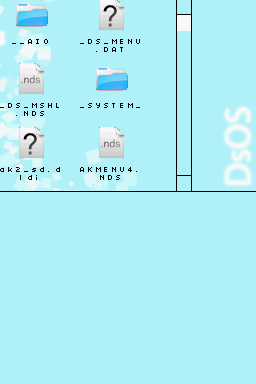 | |
| General | |
| Author | Aurelio |
| Type | File Browsers |
| Version | 0.6 |
| License | Mixed |
| Last Updated | 2009/08/22 |
| Links | |
| 0.59 & 0.6 Download | |
| Website | |
DsOS is a multifunction application for DS, which allows users to browse the files of card, view JPEG, PNG, BMP (24bit only for now) and TXT files. This app also supports folder, mp3 and zip files.
It was presented in the Dev-fr Coding Compo 2007 (Applications).
DsOS v0.6 Neocompo Edition was submitted to the NEO Summer Coding Compo 2009 (NDS App).
Features
- Calculator.
- Fractal Screen Saver.
- MP3 player.
- File Zipper/UnZipper.
Installation
Download and extract file.
Copy DsOS folder and DsOS.nds in the root of memory card.
User guide
The File Browser will be opened. Open other apps(only Image and Text viewer, for now) by pressing Start.
Changelog
v0.59
- Added a sort of media player(now only for mp3) that is a playlist where you can add mp3s from the file browser, and then they will be played in succession.
- Added an auto update function.
- Added lua support but i've to add many other function, now there are only some function to operate on files, the control for pad and a print function(so this is just a test).
- Fixed a bug that stop mp3s working during a copy of a file or an Unzip function.
- Fixed a bug that makes the CUT button don't working.
- Minor bug fixes.
External links
- Author's website - http://www.aurelio-mannara.info
