More actions
(Created page with "{{Infobox homebrew | title = SavSend | image = File:Savsendds.png | type = Utilities | version = Final | licence = Mixed | author = leinad (a....") |
No edit summary |
||
| (18 intermediate revisions by the same user not shown) | |||
| Line 1: | Line 1: | ||
{{Infobox | {{Infobox DS Homebrews | ||
| title | |title=SavSend | ||
| image | |image=Savsend2.png | ||
| type | |description=Download the save-files from original cartridges to PC via WiFi. | ||
| version | |author=leinad (n00bey) | ||
| | |lastupdated=2009/08/20 | ||
| | |type=Savegame Tools | ||
| website | |version=Final | ||
|license=Mixed | |||
| source | |download=https://dlhb.gamebrew.org/dshomebrew2/savsend.rar | ||
|website=http://n00bey.bplaced.net/?p=121 | |||
|source=http://n00bey.bplaced.net/?p=121 | |||
}} | }} | ||
SavSend is a homebrew application allowing user to download the save-files from original cartridges and send it to PC via WiFi. | |||
It was presented in the NEO Summer Coding Compo 2009 (NDS App). | |||
It was | |||
==User guide== | ==User guide== | ||
| Line 19: | Line 20: | ||
After inserting a game you have two options to send the savefile: | After inserting a game you have two options to send the savefile: | ||
Usually | A - Upload it to a webserver from where you can download it on your computer. After downloading the savefile gets deleted instantly. | ||
B - Upload it directly to your Computer without anything between: The NDS emulates a file-server and you download the file by entering the DS-IP into a webbrowser. | |||
Usually method B is recommented, but it does not work for some people. In that case you can try the online method instead. | |||
==Changelog== | ==Changelog== | ||
'''Final''' | '''Final''' | ||
*Uploading to your PC is more stable now | * Uploading to your PC is more stable now. | ||
*Changed the textes a little bit | * Changed the textes a little bit. | ||
*Changed the percent-line function to take the whole bottom | * Changed the percent-line function to take the whole bottom. | ||
*Added possibility to upload the file to an online-server to download it from there | * Added possibility to upload the file to an online-server to download it from there. | ||
*Its possible to close the NDS-Lid to turn of the light and save some power now | * Its possible to close the NDS-Lid to turn of the light and save some power now. | ||
*Various code-cleanings | * Various code-cleanings. | ||
'''Beta1''' | '''Beta1''' | ||
* Released. | |||
==External links== | |||
* Author's website - http://n00bey.bplaced.net/?p=121 | |||
[[Category: | [[Category:NEO Summer Coding Compo 2009]] | ||
Latest revision as of 05:22, 21 August 2024
| SavSend | |
|---|---|
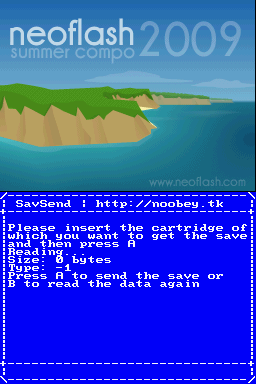 | |
| General | |
| Author | leinad (n00bey) |
| Type | Savegame Tools |
| Version | Final |
| License | Mixed |
| Last Updated | 2009/08/20 |
| Links | |
| Download | |
| Website | |
| Source | |
SavSend is a homebrew application allowing user to download the save-files from original cartridges and send it to PC via WiFi.
It was presented in the NEO Summer Coding Compo 2009 (NDS App).
User guide
Start SavSend and then follow the onscreen text.
After inserting a game you have two options to send the savefile:
A - Upload it to a webserver from where you can download it on your computer. After downloading the savefile gets deleted instantly.
B - Upload it directly to your Computer without anything between: The NDS emulates a file-server and you download the file by entering the DS-IP into a webbrowser.
Usually method B is recommented, but it does not work for some people. In that case you can try the online method instead.
Changelog
Final
- Uploading to your PC is more stable now.
- Changed the textes a little bit.
- Changed the percent-line function to take the whole bottom.
- Added possibility to upload the file to an online-server to download it from there.
- Its possible to close the NDS-Lid to turn of the light and save some power now.
- Various code-cleanings.
Beta1
- Released.
External links
- Author's website - http://n00bey.bplaced.net/?p=121
