More actions
(Created page with "{{Infobox homebrew | title = HMTK | image = File:Hmtkds.jpg | type = Other | version = March2009 | licence = GNU GPL v3 | author = arrpirate |...") |
No edit summary |
||
| (18 intermediate revisions by the same user not shown) | |||
| Line 1: | Line 1: | ||
{{Infobox | {{Infobox DS Homebrews | ||
| title | |title=Health Monitoring Tool Kit | ||
| image | |image=hmtk.png | ||
| type | |description=Health Monitoring Tool Kit for Diabetes. | ||
| version | |author=arrpirate | ||
| | |lastupdated=2009/03/19 | ||
| | |type=Other Apps | ||
| website | |version=2009 | ||
|license=GNU GPL v3 | |||
| source | |download=https://dlhb.gamebrew.org/dshomebrew2/hmtk.zip | ||
}} | |website=http://hmtk.googlecode.com | ||
|source=https://code.google.com/p/hmtk/source | |||
}} | |||
HMTK stands for Health Monitoring Tool Kit. It is a tool for people trying to look after their nutrition, their weight, and their blood sugar. | HMTK stands for Health Monitoring Tool Kit. It is a tool for people trying to look after their nutrition, their weight, and their blood sugar. | ||
It was | It was showcased in the NEO Spring Coding Compo 2009 (NDS App). | ||
==Features== | ==Features== | ||
* Helping to maintain or lose weight using a proprietary system that uses calories, fat, and fiber to determine a unit | * Helping to maintain or lose weight using a proprietary system that uses calories, fat, and fiber to determine a unit. | ||
* Make a blood sugar log to help diabetics such as the developer keep track of sugar levels | * Make a blood sugar log to help diabetics such as the developer keep track of sugar levels. | ||
* Make a weight gain/loss log to help one keep track of weight changes | * Make a weight gain/loss log to help one keep track of weight changes. | ||
==Installation== | ==Installation== | ||
Download and extract file. | |||
[[DLDI|DLDI]] patch it and copy it to the root directory of the card. | |||
==User guide== | ==User guide== | ||
It takes detailed information about your current weight and compares it to your last weight, telling you your weight loss or gain since your last entry. | It takes detailed information about your current weight and compares it to your last weight, telling you your weight loss or gain since your last entry. | ||
Upon first running it, it will create a file, | Upon first running it, it will create a file, settings.ini, where settings are kept in a human readable format. | ||
You can alter settings manually or use the Options menu inside the program. Also, it will create various text files as appropriate when you use the different features of the program. | |||
==Controls== | ==Controls== | ||
Double tap on menu - | Double tap on menu - Select the menu entry | ||
D-Pad/A - Navigate menu | |||
==Screenshots== | |||
https://dlhb.gamebrew.org/dshomebrew/hmtk2.png | |||
==Changelog== | ==Changelog== | ||
''' | '''2009/03/19''' | ||
* | * Fixed a graphical glitch in the blood sugar section. | ||
==External links== | |||
* Official website - http://hmtk.googlecode.com | |||
* NeoFlash - https://www.neoflash.com/forum/index.php?topic=5523.0 | |||
[[Category: | [[Category:NEO Spring Coding Compo 2009]] | ||
Latest revision as of 13:16, 20 August 2024
| Health Monitoring Tool Kit | |
|---|---|
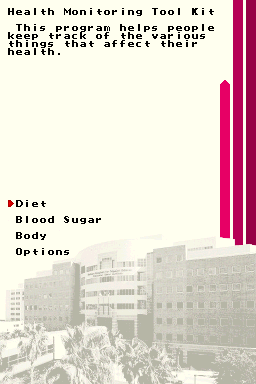 | |
| General | |
| Author | arrpirate |
| Type | Other Apps |
| Version | 2009 |
| License | GNU GPL v3 |
| Last Updated | 2009/03/19 |
| Links | |
| Download | |
| Website | |
| Source | |
HMTK stands for Health Monitoring Tool Kit. It is a tool for people trying to look after their nutrition, their weight, and their blood sugar.
It was showcased in the NEO Spring Coding Compo 2009 (NDS App).
Features
- Helping to maintain or lose weight using a proprietary system that uses calories, fat, and fiber to determine a unit.
- Make a blood sugar log to help diabetics such as the developer keep track of sugar levels.
- Make a weight gain/loss log to help one keep track of weight changes.
Installation
Download and extract file.
DLDI patch it and copy it to the root directory of the card.
User guide
It takes detailed information about your current weight and compares it to your last weight, telling you your weight loss or gain since your last entry.
Upon first running it, it will create a file, settings.ini, where settings are kept in a human readable format.
You can alter settings manually or use the Options menu inside the program. Also, it will create various text files as appropriate when you use the different features of the program.
Controls
Double tap on menu - Select the menu entry
D-Pad/A - Navigate menu
Screenshots
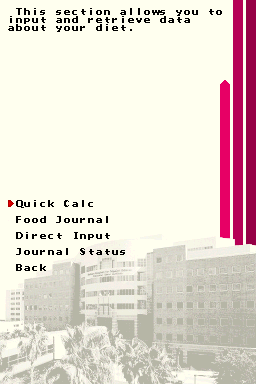
Changelog
2009/03/19
- Fixed a graphical glitch in the blood sugar section.
External links
- Official website - http://hmtk.googlecode.com
- NeoFlash - https://www.neoflash.com/forum/index.php?topic=5523.0
