More actions
No edit summary |
No edit summary |
||
| (14 intermediate revisions by the same user not shown) | |||
| Line 1: | Line 1: | ||
{{Infobox | {{Infobox DS Homebrews | ||
| title | |title=MD2 Loader | ||
| image | |image=md2loader.png | ||
| | |description=A simple 3D model viewer. | ||
| | |author=Ethos | ||
| | |lastupdated=2005/08/10 | ||
| | |type=Demos | ||
| | |version=2005 | ||
| download | |license=Mixed | ||
| | |download=https://dlhb.gamebrew.org/dshomebrew2/md2loader.rar | ||
|website=http://ethos.oddigytitanium.com | |||
}} | }} | ||
MD2 Loader is a simple 3D model viewer for the NDS. This might help to stress-test the DS hardware using various objects and routines. | MD2 Loader is a simple 3D model viewer for the NDS. This might help to stress-test the DS hardware using various objects and routines. | ||
This homebrew was | This homebrew was submitted to the NEO Coding Compo 2005 (App). | ||
==User guide== | ==User guide== | ||
| Line 24: | Line 24: | ||
* NeoFlash - https://www.neoflash.com/forum/index.php?topic=603.0 | * NeoFlash - https://www.neoflash.com/forum/index.php?topic=603.0 | ||
[[Category: | [[Category:NEO Coding Compo 2005]] | ||
Latest revision as of 01:38, 21 August 2024
| MD2 Loader | |
|---|---|
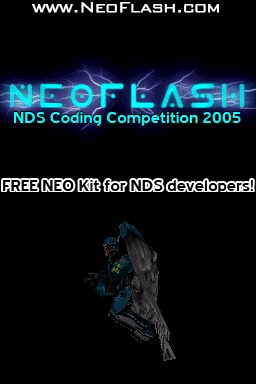 | |
| General | |
| Author | Ethos |
| Type | Demos |
| Version | 2005 |
| License | Mixed |
| Last Updated | 2005/08/10 |
| Links | |
| Download | |
| Website | |
MD2 Loader is a simple 3D model viewer for the NDS. This might help to stress-test the DS hardware using various objects and routines.
This homebrew was submitted to the NEO Coding Compo 2005 (App).
User guide
It contains the coding to load any frame instantaneously of a Quake 2 model file.
Set your tris.md2 in the data directory and put your model texture into a 128x128 converted (to 8-bit values) into the data directory as well.
External links
- Author's website - http://ethos.oddigytitanium.com
- NeoFlash - https://www.neoflash.com/forum/index.php?topic=603.0
