More actions
(Created page with "{{Infobox homebrew | title = Project JDS | image = File:Jds.gif | type = Education | version = 1.30 | licence = Mixed | author = Ashai Rey | w...") |
No edit summary |
||
| (18 intermediate revisions by the same user not shown) | |||
| Line 1: | Line 1: | ||
{{Infobox | {{Infobox DS Homebrews | ||
| title | |title=Project JDS | ||
| image | |image=projectjds.png | ||
| type | |description=Japanese characters learning application. | ||
| version | |author=Ashai Rey (A.A. van Zoelen) | ||
| | |lastupdated=2007/10/22 | ||
| | |type=Other Apps | ||
| website | |version=1.30 | ||
| | |license=Mixed | ||
|download=https://dlhb.gamebrew.org/dshomebrew2/projectjds_1.30.zip | |||
|website=http://www.zoelen.net/ProjectJDS.htm | |||
|source=https://dlhb.gamebrew.org/dshomebrew2/projectjds_1.30.zip | |||
}} | }} | ||
Project JDS is a tool to help memorizing different Japanese alphabets or hiragana and katakana. | |||
It was participated in the NEO Summer Coding Compo 2008 (NDS App). | |||
It was participated in the NEO Summer Coding Compo 2008 | |||
==Features== | ==Features== | ||
*Romaji (latin letters) to hiragana | * Romaji (latin letters) to hiragana. | ||
*Romaji to katakana | * Romaji to katakana. | ||
*Hiragana to katakana | * Hiragana to katakana. | ||
*Hiragana to romaji | * Hiragana to romaji. | ||
*Hiragana writing | * Hiragana writing. | ||
*Katakana to hiragana | * Katakana to hiragana. | ||
*Katakana to romaji | * Katakana to romaji. | ||
*Katakana writing | * Katakana writing. | ||
*Voiced sounds | * Voiced sounds. | ||
*Pronouncation of each character | * Pronouncation of each character. | ||
*Select specific sets for learning | * Select specific sets for learning. | ||
*Number of strokes of each character | * Number of strokes of each character. | ||
*Animated stroke order | * Animated stroke order. | ||
*Stylus operated | * Stylus operated. | ||
*Help | * Help. | ||
*Progress score | * Progress score. | ||
==Controls== | ==Controls== | ||
Operate with Stylus. | |||
==Screenshots== | |||
https://dlhb.gamebrew.org/dshomebrew/projectjds2.png | |||
https://dlhb.gamebrew.org/dshomebrew/projectjds3.png | |||
==Changelog== | ==Changelog== | ||
| Line 40: | Line 45: | ||
* When you have many right/wrong answers the result wouldn't fit anymore in the box onscreen. | * When you have many right/wrong answers the result wouldn't fit anymore in the box onscreen. | ||
'''v1.29''' | '''v1.29''' | ||
* Check button incorrectly erased - Corrected | * Check button incorrectly erased - Corrected. | ||
* Raised the volume of speech | * Raised the volume of speech. | ||
* Added Good and Fault sounds | * Added Good and Fault sounds. | ||
* Added stylus clicks on menu items | * Added stylus clicks on menu items. | ||
* Added an intro sound | * Added an intro sound. | ||
'''v1.28''' | '''v1.28''' | ||
* Added NEXT and CHECK buttons to to writing screen | * Added NEXT and CHECK buttons to to writing screen. | ||
'''v1.27''' | '''v1.27''' | ||
* Changed drawing width from 6 to 4 | * Changed drawing width from 6 to 4. | ||
* Reset the shown image when selecting a new set | * Reset the shown image when selecting a new set. | ||
* Removed bug from selection grouping | * Removed bug from selection grouping. | ||
* Typo - Changed Stoke(s) into Stroke(s) | * Typo - Changed Stoke(s) into Stroke(s). | ||
'''v1.26''' | '''v1.26''' | ||
* Changed scoring system. Now it displays the total score and the current score for this practise. The current score is reset when a menu action is done, except for help. | * Changed scoring system. Now it displays the total score and the current score for this practise. The current score is reset when a menu action is done, except for help. | ||
'''v1.25''' | '''v1.25''' | ||
* Removed the 1 second timeout when a wrong answer is given and replaced that for a 'Wait for touch screen' | * Removed the 1 second timeout when a wrong answer is given and replaced that for a 'Wait for touch screen'. | ||
* Removed the 1 second timeout when you check if your drawing is ok and replaced that for a 'Wait for touch screen' | * Removed the 1 second timeout when you check if your drawing is ok and replaced that for a 'Wait for touch screen'. | ||
* Added 'Touch to continue !' message | * Added 'Touch to continue !' message. | ||
* Remove the bug that cause a partial screen wipe when the menu was open and you clicked besides the unfolded menu. | * Remove the bug that cause a partial screen wipe when the menu was open and you clicked besides the unfolded menu. | ||
* Startup bug removed. Apparently no menu was selected even when it was shown at startup. | * Startup bug removed. Apparently no menu was selected even when it was shown at startup. | ||
'''v1.2''' | '''v1.2''' | ||
* Added still images and added a switch to turn off animation | * Added still images and added a switch to turn off animation. | ||
* Changed randomizer. Each character now is shown 3 times. When fault then it is more likely to come again. When ok it will drop in in rank. When drawn 3 times correct it is no more shown until all characters has been drawn correctly 3 time. | * Changed randomizer. Each character now is shown 3 times. When fault then it is more likely to come again. When ok it will drop in in rank. When drawn 3 times correct it is no more shown until all characters has been drawn correctly 3 time. | ||
* Removed a bug in the Romaji menu, border not shown. | * Removed a bug in the Romaji menu, border not shown. | ||
* Removed two other bugs in the menu. | * Removed two other bugs in the menu. | ||
'''v1.12''' | '''v1.12''' | ||
* RI sound was incorrect | * RI sound was incorrect. | ||
'''v1.11''' | '''v1.11''' | ||
* RI incorrect image in katagana and hiragana | * RI incorrect image in katagana and hiragana. | ||
* Added version control | * Added version control. | ||
'''v1.1''' | '''v1.1''' | ||
* Correct names for Maru and Nigori | * Correct names for Maru and Nigori. | ||
* No columns selected bug | * No columns selected bug. | ||
[[Category: | |||
==External links== | |||
* Author's website - http://www.zoelen.net/ProjectJDS.htm | |||
* NeoFlash - http://neoflash.com/forum/index.php?topic=5250.0 | |||
[[Category:NEO Summer Coding Compo 2008]] | |||
Latest revision as of 04:56, 21 August 2024
| Project JDS | |
|---|---|
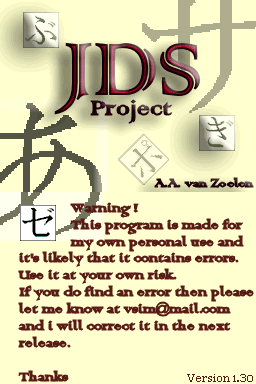 | |
| General | |
| Author | Ashai Rey (A.A. van Zoelen) |
| Type | Other Apps |
| Version | 1.30 |
| License | Mixed |
| Last Updated | 2007/10/22 |
| Links | |
| Download | |
| Website | |
| Source | |
Project JDS is a tool to help memorizing different Japanese alphabets or hiragana and katakana.
It was participated in the NEO Summer Coding Compo 2008 (NDS App).
Features
- Romaji (latin letters) to hiragana.
- Romaji to katakana.
- Hiragana to katakana.
- Hiragana to romaji.
- Hiragana writing.
- Katakana to hiragana.
- Katakana to romaji.
- Katakana writing.
- Voiced sounds.
- Pronouncation of each character.
- Select specific sets for learning.
- Number of strokes of each character.
- Animated stroke order.
- Stylus operated.
- Help.
- Progress score.
Controls
Operate with Stylus.
Screenshots
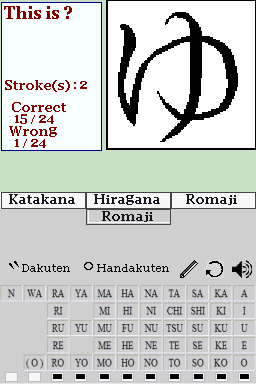
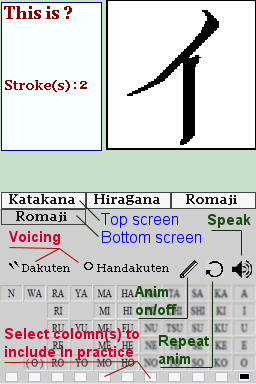
Changelog
v1.30
- When you have many right/wrong answers the result wouldn't fit anymore in the box onscreen.
v1.29
- Check button incorrectly erased - Corrected.
- Raised the volume of speech.
- Added Good and Fault sounds.
- Added stylus clicks on menu items.
- Added an intro sound.
v1.28
- Added NEXT and CHECK buttons to to writing screen.
v1.27
- Changed drawing width from 6 to 4.
- Reset the shown image when selecting a new set.
- Removed bug from selection grouping.
- Typo - Changed Stoke(s) into Stroke(s).
v1.26
- Changed scoring system. Now it displays the total score and the current score for this practise. The current score is reset when a menu action is done, except for help.
v1.25
- Removed the 1 second timeout when a wrong answer is given and replaced that for a 'Wait for touch screen'.
- Removed the 1 second timeout when you check if your drawing is ok and replaced that for a 'Wait for touch screen'.
- Added 'Touch to continue !' message.
- Remove the bug that cause a partial screen wipe when the menu was open and you clicked besides the unfolded menu.
- Startup bug removed. Apparently no menu was selected even when it was shown at startup.
v1.2
- Added still images and added a switch to turn off animation.
- Changed randomizer. Each character now is shown 3 times. When fault then it is more likely to come again. When ok it will drop in in rank. When drawn 3 times correct it is no more shown until all characters has been drawn correctly 3 time.
- Removed a bug in the Romaji menu, border not shown.
- Removed two other bugs in the menu.
v1.12
- RI sound was incorrect.
v1.11
- RI incorrect image in katagana and hiragana.
- Added version control.
v1.1
- Correct names for Maru and Nigori.
- No columns selected bug.
External links
- Author's website - http://www.zoelen.net/ProjectJDS.htm
- NeoFlash - http://neoflash.com/forum/index.php?topic=5250.0
