More actions
No edit summary |
No edit summary |
||
| (11 intermediate revisions by the same user not shown) | |||
| Line 1: | Line 1: | ||
{{Infobox | {{Infobox DS Homebrews | ||
| title | |title=TouchTest DS | ||
| image | |image=touchtestds.png | ||
| type | |description=Help diagnose the touchscreen. | ||
| version | |author=briankealing (Brian Cyj) | ||
| | |lastupdated=2009/08/24 | ||
| | |type=System Tools | ||
| website | |version=1.2 | ||
|license=Mixed | |||
|download=https://dlhb.gamebrew.org/dshomebrew2/touchtestds_1.2.rar | |||
}} | |website=http://dsdatabase.org/showthread.php/230-TouchTest-DS?s=492186603010c39fbc63654291391f99 | ||
}} | |||
TouchTest DS is a homebrew application that helps in diagnosing the touchscreen, developed with PaLib. | TouchTest DS is a homebrew application that helps in diagnosing the touchscreen, developed with PaLib. | ||
| Line 28: | Line 28: | ||
==External links== | ==External links== | ||
* DSDatabase - http://dsdatabase.org/showthread.php/230-TouchTest-DS?s=492186603010c39fbc63654291391f99 | * DSDatabase - http://dsdatabase.org/showthread.php/230-TouchTest-DS?s=492186603010c39fbc63654291391f99 | ||
Latest revision as of 07:10, 21 August 2024
| TouchTest DS | |
|---|---|
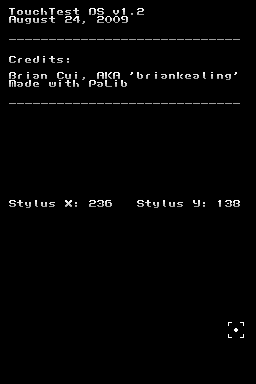 | |
| General | |
| Author | briankealing (Brian Cyj) |
| Type | System Tools |
| Version | 1.2 |
| License | Mixed |
| Last Updated | 2009/08/24 |
| Links | |
| Download | |
| Website | |
TouchTest DS is a homebrew application that helps in diagnosing the touchscreen, developed with PaLib.
It will show the X and Y axis of the stylus' touch point, and emit a sound when the touch screen is pressed.
User guide
The application is targeted mainly to touchscreen issues (not calibration issues).
The only way to calibrate screen is to keep doing the calibrate loop.
Leave it on overnight and continue the next day.
Changelog
1.2
- A sprite will follow your stylus around. It's useful for testing calibration.
