More actions
No edit summary |
No edit summary |
||
| (11 intermediate revisions by the same user not shown) | |||
| Line 1: | Line 1: | ||
{{Infobox | {{Infobox DS Homebrews | ||
| title | |title=XMid NITRO NDS | ||
| image | |image=xmidnitronds.png | ||
| type | |description=A MIDI player. | ||
| version | |author=Ruben | ||
| | |lastupdated=2012/11/22 | ||
| | |type=Media Players | ||
| website | |version=Final | ||
|license=Mixed | |||
|download=https://dlhb.gamebrew.org/dshomebrew2/xmidnitronds.rar | |||
}} | |website=http://filetrip.net/nds-downloads/applications/download-xmid-nitro-nds-f6513.html | ||
}} | |||
XMid is a MIDI player for both NDS and GBA. | XMid is a MIDI player for both NDS and GBA. | ||
| Line 34: | Line 34: | ||
==External links== | ==External links== | ||
* FileTrip - http://filetrip.net/nds-downloads/applications/download-xmid-nitro-nds-f6513.html | * FileTrip - http://filetrip.net/nds-downloads/applications/download-xmid-nitro-nds-f6513.html | ||
Latest revision as of 07:41, 21 August 2024
| XMid NITRO NDS | |
|---|---|
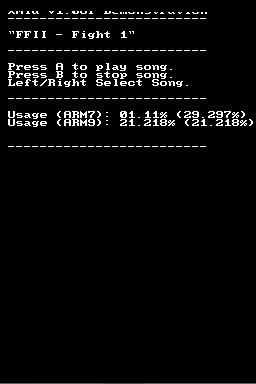 | |
| General | |
| Author | Ruben |
| Type | Media Players |
| Version | Final |
| License | Mixed |
| Last Updated | 2012/11/22 |
| Links | |
| Download | |
| Website | |
XMid is a MIDI player for both NDS and GBA.
Features
- 16 note polyphony (on both GBA and DS).
- Assembler optimized sound mixing (GBA only).
- Assembler written sound code (GBA/DS).
- GBA: ~5KB EWRAM, ~2KB IWRAM.
- DS: ~0.7KB ARM7 RAM, ~3KB main RAM.
- Four music players, to allow special effect "songs".
- No timers used on DS (timer 0 used on GBA).
User guide
Included are the sources for the conversion tools, and demos, along with all executables and sound data (including Midi files and raw sound data + config file).
Controls
A - Play song
B - Stop song
Up/Down - Select song
