More actions
No edit summary |
m (Text replacement - "|download=https://dlhb.gamebrew.org/dshomebrew/" to "|download=https://dlhb.gamebrew.org/dshomebrew2/") |
||
| (11 intermediate revisions by the same user not shown) | |||
| Line 1: | Line 1: | ||
{{Infobox | {{Infobox DS Homebrews | ||
| title | |title=bootFirmware | ||
| image | |image=bootfirmware.png | ||
| type | |description=Boot firmware without taking out slot-1 card. | ||
| version | |author=playallday | ||
| | |lastupdated=2008/10/28 | ||
| | |type=Other Apps | ||
|version=2008 | |||
| | |license=Mixed | ||
|download=https://dlhb.gamebrew.org/dshomebrew2/bootfirmware.7z | |||
}} | |website=http://gbatemp.net/threads/bootfirmware.112386 | ||
}} | |||
Boot the firmware of the DS without taking out slot-1 card. | Boot the firmware of the DS without taking out slot-1 card. | ||
| Line 39: | Line 39: | ||
==External links== | ==External links== | ||
* GBAtemp - http://gbatemp.net/threads/bootfirmware.112386 | * GBAtemp - http://gbatemp.net/threads/bootfirmware.112386 | ||
Latest revision as of 04:19, 16 August 2024
| bootFirmware | |
|---|---|
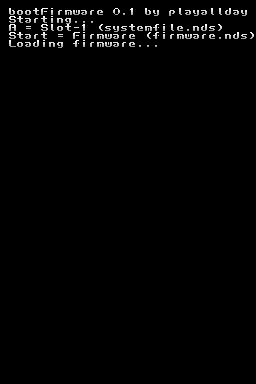 | |
| General | |
| Author | playallday |
| Type | Other Apps |
| Version | 2008 |
| License | Mixed |
| Last Updated | 2008/10/28 |
| Links | |
| Download | |
| Website | |
Boot the firmware of the DS without taking out slot-1 card.
Installation
Note: It requires firmware.nds by Loopy to run (included).
Download BootFirmware and put the .nds file somewhere on the SD card.
Put firmware.nds on the root directory of flash card.
Make a copy of the start up file for your slot-1 card (eg. MSFORSC.NDS).
Rename the copy to systemfile.nds.
User guide
It lets you to select on boot whether to start flashcard or the original NDS firmware.
Controls
Start - Boot the DS firmware
A - Boot the slot-1 system file
Compatibility
Works with Flashme.
Cannot be used the CycloDS.
