More actions
No edit summary |
No edit summary |
||
| (14 intermediate revisions by the same user not shown) | |||
| Line 1: | Line 1: | ||
{{Infobox | {{Infobox DS Homebrews | ||
| title | |title=Dboy | ||
| image | |image=Dboy2.png | ||
| type | |description=A tracker-style sample sequencer. | ||
| version | |author=lsl (under demogroup Checkpoint) | ||
| | |lastupdated=2011/05/13 | ||
| | |type=Music Apps | ||
|version=1.0.r28 13th | |||
| | |license=Mixed | ||
|download=https://dlhb.gamebrew.org/dshomebrew2/dboy_1.0r.28.zip | |||
}} | |website=http://checkpoint.untergrund.net/dboy | ||
}} | |||
Dboy is an 8 channels (currently only 4) tracker-style sequencer with some effects for the Nintendo DS. Dboy has been written entirely in C, with some few ARM assembly optimisation. | Dboy is an 8 channels (currently only 4) tracker-style sequencer with some effects for the Nintendo DS. Dboy has been written entirely in C, with some few ARM assembly optimisation. | ||
| Line 63: | Line 63: | ||
==External links== | ==External links== | ||
* Author's website - http://checkpoint.untergrund.net/dboy | * Author's website - http://checkpoint.untergrund.net/dboy | ||
Latest revision as of 12:04, 20 August 2024
| Dboy | |
|---|---|
 | |
| General | |
| Author | lsl (under demogroup Checkpoint) |
| Type | Music Apps |
| Version | 1.0.r28 13th |
| License | Mixed |
| Last Updated | 2011/05/13 |
| Links | |
| Download | |
| Website | |
Dboy is an 8 channels (currently only 4) tracker-style sequencer with some effects for the Nintendo DS. Dboy has been written entirely in C, with some few ARM assembly optimisation.
Features
- 32768 Hz replay frequency.
- 8 bit mono input samples.
- 16 bit mono output.
User guide
Start wav.exe to build a NDS-image with your sample-data.
Use dboy.nds then on your NDS or emulator.
The source for wav.exe is in wav.source.
Using own samples:
Copy samples into the /sample/ folder, note that the first 3 chars are used for sorting the samples (just like in the default folder setting).
The used samples can be 8 or 16 bits, mono or stereo, they will be converted to 8 bit mono.
Demo-mix are available here.
Screenshots
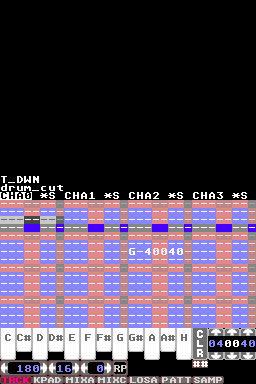
Changelog
Version 1.0.r28 2011/05/13
Fixes:
- BPM-timing fixed.
- Restart Pattern fixed.
- GUI bugs in fixed.
- Misc bugs fixed.
New:
- Timestretching like effect (Effect Bank 1 in KPAD/MIXC mode).
- TSTS - speed.
- TSTA - amplitude.
Version 1.0.r23 2011/02/03
Credits
Code, Design & Graphics by lsl/Checkpoint.
Lotsa thanks have to go to the devkitARM people for the tool-chain as well as the people involved in DeSmuME.
Hello to people at #dsdev & #llamasoft, the devkitPro team, the DeSmuME team, the #atariscne folks.
Personal hellos to: Peter , Thomas, Claudio, Alwin, Ben, Nils and of course to Goldi.
External links
- Author's website - http://checkpoint.untergrund.net/dboy
