More actions
No edit summary |
No edit summary |
||
| (17 intermediate revisions by the same user not shown) | |||
| Line 1: | Line 1: | ||
{{Infobox | {{Infobox DS Homebrews | ||
| title | |title=Motion Plotter | ||
| image | |image=motionplotter.png | ||
| type | |description=An app that draws lines. | ||
| version | |author=Sektor | ||
| | |lastupdated=2008/03/20 | ||
| | |type=Other Apps | ||
| website | |version=2008 | ||
|license=Mixed | |||
|download=https://dlhb.gamebrew.org/dshomebrew2/motionplotter.rar | |||
|website=https://www.neoflash.com/forum/index.php?topic=4984.0 | |||
}} | }} | ||
Motion Plotter is a simple application on DS that draws lines. It is a basic Etch a sketch, but without the sand sounds. | |||
This homebrew was participated in the NEO Spring Coding Compo 2008 (NDS App). | |||
==Features== | |||
* Draw lines. | |||
* Change colors. | |||
==User guide== | |||
Draw straight lines by tilting your DS. | |||
==Controls== | ==Controls== | ||
D- | D-Pad - Direction | ||
Start - Clear image | |||
Other buttons - Change colour | |||
==External links== | |||
* NeoFlash - https://www.neoflash.com/forum/index.php?topic=4984.0 | |||
[[Category: | [[Category:NEO Spring Coding Compo 2008]] | ||
Latest revision as of 01:48, 21 August 2024
| Motion Plotter | |
|---|---|
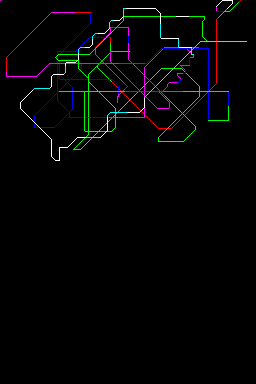 | |
| General | |
| Author | Sektor |
| Type | Other Apps |
| Version | 2008 |
| License | Mixed |
| Last Updated | 2008/03/20 |
| Links | |
| Download | |
| Website | |
Motion Plotter is a simple application on DS that draws lines. It is a basic Etch a sketch, but without the sand sounds.
This homebrew was participated in the NEO Spring Coding Compo 2008 (NDS App).
Features
- Draw lines.
- Change colors.
User guide
Draw straight lines by tilting your DS.
Controls
D-Pad - Direction
Start - Clear image
Other buttons - Change colour
