More actions
No edit summary |
m (Text replacement - "|download=https://dlhb.gamebrew.org/dshomebrew2/↵" to "|download=https://dlhb.gamebrew.org/dshomebrew2/") |
||
| (21 intermediate revisions by the same user not shown) | |||
| Line 1: | Line 1: | ||
{{Infobox | {{Infobox DS Homebrews | ||
| title | |title=DSLinux | ||
| image | |image=Dslinux2.png | ||
| type | |description=Port of Linux to the Nintendo DS handheld device. | ||
| version | |author=DSLinux team | ||
| | |lastupdated=2013/06/21 | ||
| | |type=Operating Systems | ||
|version=2010 | |||
| | |license=GPL, LGPL, or BSD | ||
| source | |download=https://dlhb.gamebrew.org/dshomebrew2/dslinux.7z?k33p0fil35 | ||
|website=http://www.dslinux.org | |||
|source=http://dslinux.gits.kiev.ua/trunk | |||
}} | }} | ||
DS Linux is a port of the Linux operating system to the Nintendo DS. DSLinux works on real hardware and was maintained until sometime in 2010. Since Apr 28 2007, RAM build is integrated in the [[DLDI|DLDI]] build. | DS Linux is a port of the Linux operating system to the Nintendo DS. DSLinux works on real hardware and was maintained until sometime in 2010. Since Apr 28 2007, RAM build is integrated in the [[DLDI|DLDI]] build. | ||
| Line 37: | Line 38: | ||
* dslinux-gbamp-ext2.tgz - For GBA Movie Player, uses an ext2 partition. | * dslinux-gbamp-ext2.tgz - For GBA Movie Player, uses an ext2 partition. | ||
More details | More details can be found [http://www.dslinux.org/wiki/RunningDSLinux.html here]. For best use, use DSLinux with a Slot2 expansion pack. | ||
==User guide== | ==User guide== | ||
| Line 59: | Line 60: | ||
* knight KnightSMove - a logical solitaire Some version of solitaire. Instructions are in game. | * knight KnightSMove - a logical solitaire Some version of solitaire. Instructions are in game. | ||
* blue Another solitaire game. Refer to the in-game instructions for help. | * blue Another solitaire game. Refer to the in-game instructions for help. | ||
* sudoku - It was all the rage last year | * sudoku - It was all the rage last year. | ||
* snake - Grab the money and escape before the snake eats you | * snake - Grab the money and escape before the snake eats you. | ||
* fish - Play | * fish - Play GO FISH! with your DS. | ||
* tetris - The old classic that everybody knows | * tetris - The old classic that everybody knows. | ||
* hangman - spell out the word before you get hanged! | * hangman - spell out the word before you get hanged! | ||
* boggle - Find words hidden in the random letters. | * boggle - Find words hidden in the random letters. | ||
==Controls== | |||
D-Pad - Cursor keys (up/down/left/right) | |||
A - Return | |||
B - Space | |||
X - Page up | |||
Y - Page down | |||
L - Shift | |||
R - Ctrl | |||
L+X/Y - Scroll up/down through the buffer | |||
'''Note:''' The K in the upper right corner of the soft keyboard switches to M when pressed and back to K when pressed again. That means switching between keyboard and mouse mode. | |||
==Screenshots== | ==Screenshots== | ||
https://dlhb.gamebrew.org/dshomebrew/dslinux2.png | https://dlhb.gamebrew.org/dshomebrew/dslinux2.png | ||
https://dlhb.gamebrew.org/dshomebrew/dslinux3.png | https://dlhb.gamebrew.org/dshomebrew/dslinux3.png | ||
| Line 78: | Line 97: | ||
Both of the graphical browsers are very buggy at the moment. Flash and javascript are not supported. | Both of the graphical browsers are very buggy at the moment. Flash and javascript are not supported. | ||
If you do not have a RAM extension you may experience crashes and out of memory errors when running most of the applications. | |||
==Changelog== | ==Changelog== | ||
| Line 99: | Line 120: | ||
==Credits== | ==Credits== | ||
See all the contributors [http://www.dslinux.org/wiki/ | See all the contributors [http://www.dslinux.org/wiki/ContactingDevelopers.html here]. | ||
==External links== | ==External links== | ||
* Official website - http://www.dslinux.org | * Official website - http://www.dslinux.org | ||
* Official website - http://kineox.free.fr/DS | |||
Latest revision as of 04:48, 16 August 2024
| DSLinux | |
|---|---|
 | |
| General | |
| Author | DSLinux team |
| Type | Operating Systems |
| Version | 2010 |
| License | GPL, LGPL, or BSD |
| Last Updated | 2013/06/21 |
| Links | |
| Download | |
| Website | |
| Source | |
DS Linux is a port of the Linux operating system to the Nintendo DS. DSLinux works on real hardware and was maintained until sometime in 2010. Since Apr 28 2007, RAM build is integrated in the DLDI build.
Features
- Web browsing: DSLinux features 2 text mode browsers, links and retawq. For graphical browsers you can use the graphical mode of links or the web browser in PIXIL.
- SSH: You can use it as a handheld wireless ssh/telnet terminal or ssh in remotely from your PC.
- FTP/WWW: You can use it to download from FTP/WWW sites using the aforementioned web browsers or the ncftp client. You can also use your DS as a FTP/WWW server using ftpd and boa.
- Games: You can play various text based games, including frotz. GPF has also ported xrick.
- IRC: You can use irssi to chat on irc networks.
- MP3/MOD: You can use madplay to play mp3's or use xmp to play modules whilst doing other tasks. You can also use EsounD and MPD to listen to mp3's remotely.
- File management and editing: Along with the usual basic file operations you can also unzip, untar, gunzip, bunzip and dldi patch files. You can also edit files using Vi, nano and hexedit.
- Mail: You can use nail to read and send POP3/IMAP emails. Most web based emails such as Hotmail and GMail can be accessed using the text mode browsers.
- Spreadsheet: You can create spreadsheets using sc.
Installation
Multiple builds are available, for the following 3 builds, you must extract the linux directory in the root directory of your card.
- dslinux-dldi.tgz - For many devices, including Supercard and M3 with RAM support (requires DLDI).
- dslinux-gbamp.tgz - For GBA Movie Player.
- dslinux-dsmem.tgz - For Amadeus' Memory Extension.
Alternaitvely you can use the single file build.
- dslinux.ds.gba - For GBA flash, G6.
- dslinux.nds - For WMB.
There is also the gbamp-ext2 build, which uses an ext2 partition as root filesystem.
- dslinux-gbamp-ext2.tgz - For GBA Movie Player, uses an ext2 partition.
More details can be found here. For best use, use DSLinux with a Slot2 expansion pack.
User guide
Login and usage
Some versions will prompt for a login, where the default username is root and password is uClinux (case-sensitive).
When you have logged in successfully, DSLinux will open up a shell.
A shell is a command interpreter. It displays a prompt (#) and a blinking cursor. You can type a command, and when you hit return, the command will execute.
The command may produce output on the screen. Or the command may not produce output at all, but do something else instead, like deleting a file, for example.
Please see the official documentation of the list of available features and commands.
Games
The following games are available in DSLinux, simply type the name of the game and press enter to launch.
- advent4 Colossal Cave Adventure! A text based game that is really fun.
- bs Battleship - Information on how to play it is included in the game.
- dungeon - Yet another text adventure.
- hanoi Towers of Hanoi - A game where you must move the stacked disks from one pole to another in order of size, largest to smallest.
- knight KnightSMove - a logical solitaire Some version of solitaire. Instructions are in game.
- blue Another solitaire game. Refer to the in-game instructions for help.
- sudoku - It was all the rage last year.
- snake - Grab the money and escape before the snake eats you.
- fish - Play GO FISH! with your DS.
- tetris - The old classic that everybody knows.
- hangman - spell out the word before you get hanged!
- boggle - Find words hidden in the random letters.
Controls
D-Pad - Cursor keys (up/down/left/right)
A - Return
B - Space
X - Page up
Y - Page down
L - Shift
R - Ctrl
L+X/Y - Scroll up/down through the buffer
Note: The K in the upper right corner of the soft keyboard switches to M when pressed and back to K when pressed again. That means switching between keyboard and mouse mode.
Screenshots

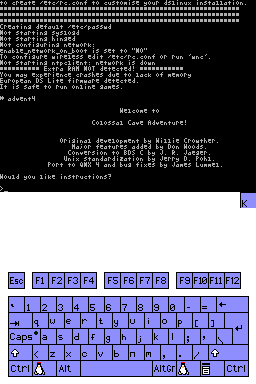
Compatibility
Known issues
Use on emulators is not entirely supported.
Both of the graphical browsers are very buggy at the moment. Flash and javascript are not supported.
If you do not have a RAM extension you may experience crashes and out of memory errors when running most of the applications.
Changelog
revision 2428
- Restored 'lib/audiofile/src/audiofile.spec'
- Restored 'user/games/noiz2sa/src/bulletml/tinyxml/xmltest'
- Restored 'user/esd/src/esddsp'
- Restored 'user/esd/src/esound.spec'
- Restored 'user/bzip2/src/manual.html'
- Restored 'user/bzip2/src/manual.ps'
- Restored 'user/bzip2/src/manual.pdf'
- Restored 'user/mc/src/intl/libintl.h'
- A user/fbview/pixmap.c
- A user/fbview/pixmap.h
- A user/fbview/ds_bmp.c
- A user/fbview/ds_bmp.h
- A user/fbview/ds_gpm.c
- A user/fbview/ds_jpeg.c
- A user/fbview/ds_gpm.h
- A user/fbview/ds_jpeg.h
Credits
See all the contributors here.
External links
- Official website - http://www.dslinux.org
- Official website - http://kineox.free.fr/DS
