More actions
No edit summary |
No edit summary |
||
| (13 intermediate revisions by the same user not shown) | |||
| Line 1: | Line 1: | ||
{{Infobox | {{Infobox DS Homebrews | ||
| title | |title=Textview | ||
| image | |image=Textview.png | ||
| | |description=Standalone text viewer. | ||
|author=JongHyuk Park (Bliss) | |||
|lastupdated=2008/07/21 | |||
| author | |type=Utilities | ||
| | |version=1.2b2 Standalone | ||
| download | |license=Mixed | ||
| | |download=https://dlhb.gamebrew.org/dshomebrew2/textview_1.2b2.zip | ||
|website=http://bliss.hanirc.org | |||
}} | }} | ||
Textview (Korean) is a standalone text viewer for NDS. | |||
==Features== | ==Features== | ||
| Line 47: | Line 47: | ||
'''Note:''' Parenthesis stands for Buttons in 270″ rotated screen. | '''Note:''' Parenthesis stands for Buttons in 270″ rotated screen. | ||
==Screenshots== | |||
https://dlhb.gamebrew.org/dshomebrew/textview2.png | |||
https://dlhb.gamebrew.org/dshomebrew/textview3.png | |||
==Known issues== | ==Known issues== | ||
| Line 62: | Line 66: | ||
==External links== | ==External links== | ||
* Author's website - http://bliss.hanirc.org | * Author's website - http://bliss.hanirc.org | ||
Latest revision as of 06:34, 21 August 2024
| Textview | |
|---|---|
 | |
| General | |
| Author | JongHyuk Park (Bliss) |
| Type | Utilities |
| Version | 1.2b2 Standalone |
| License | Mixed |
| Last Updated | 2008/07/21 |
| Links | |
| Download | |
| Website | |
Textview (Korean) is a standalone text viewer for NDS.
Features
- Rotation view (0, 90, 270, mode).
- Saving last viewed file and position.
- Bookmarking.
- File browsing.
- Changing brightness.
- Localization.
- Supported CJK Languages.
- Supported skin.
- Supported soft-reset with reset.mse of moonshell.
User guide
To change brightness, user needs to edit globalsettings.ini to make a default setting.
For CJK Languages suppors and Localization, edit globalsettings.ini.
Copy proper reset.mse into /textview/ for soft-reset supported with reset.mse of MoonShell.
Controls
R - Adjust Brightness (will not be saved)
Start - Setup menu
Select - Browse file
Down/B - Next page
Up/X - Previous page
Right/A - Go to top page
Left/Y - Go to next bookmark, Add/remove bookmark
Note: Parenthesis stands for Buttons in 270″ rotated screen.
Screenshots
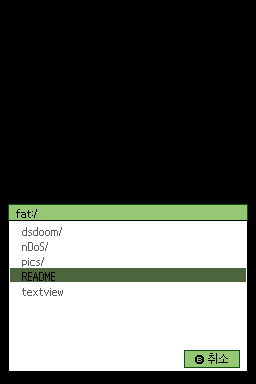
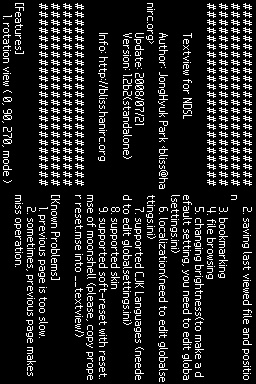
Known issues
Previous page is slow.
Sometimes, previous page makes miss operation.
Changelog
Version 1.2b2 2008/07/21
- Supported to changing font in setting menu.
Version 1.2b1 2008/07/17
- Implemented as standalone from akrpg/ak2 plugin.
External links
- Author's website - http://bliss.hanirc.org
