More actions
No edit summary |
No edit summary |
||
| (15 intermediate revisions by the same user not shown) | |||
| Line 1: | Line 1: | ||
{{Infobox | {{Infobox DS Homebrews | ||
| title | |title=DSMouse | ||
| image | |image=nds.png | ||
| type | |description=Allows DS to become a mouse to control PC. | ||
| version | |author=Dankredues | ||
| | |lastupdated=2007/04/24 | ||
| | |type=Utilities | ||
| website | |version=0.3a | ||
| | |license=Mixed | ||
|download=https://dlhb.gamebrew.org/dshomebrew2/dsmouse_0.3a.rar | |||
|website=http://palib.info/forum/modules/newbb/viewtopic.php?forum=28&post_id=18299#forumpost18299 | |||
|source=https://dlhb.gamebrew.org/dshomebrew2/dsmouse_0.3a.rar | |||
}} | }} | ||
DSMouse allows DS to become a mouse for PC. It converts signals from DS to mouse, allowing user to control the pointer on computer screen with DS rather than with a usual mouse. | DSMouse allows DS to become a mouse for PC. It converts signals from DS to mouse, allowing user to control the pointer on computer screen with DS rather than with a usual mouse. | ||
==User guide== | ==User guide== | ||
It uses ports 111 and 112 on computer, so be sure to keep them free. And the windows server has to be terminated by the taskmanager. | It uses ports 111 and 112 on computer, so be sure to keep them free. | ||
And the windows server has to be terminated by the taskmanager. | |||
==Controls== | ==Controls== | ||
| Line 31: | Line 34: | ||
* Server app in english. | * Server app in english. | ||
==External links== | |||
* PAlib - http://palib.info/forum/modules/newbb/viewtopic.php?forum=28&post_id=18299#forumpost18299 | |||
Latest revision as of 12:29, 20 August 2024
| DSMouse | |
|---|---|
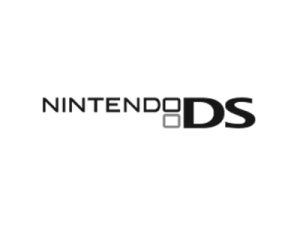 | |
| General | |
| Author | Dankredues |
| Type | Utilities |
| Version | 0.3a |
| License | Mixed |
| Last Updated | 2007/04/24 |
| Links | |
| Download | |
| Website | |
| Source | |
DSMouse allows DS to become a mouse for PC. It converts signals from DS to mouse, allowing user to control the pointer on computer screen with DS rather than with a usual mouse.
User guide
It uses ports 111 and 112 on computer, so be sure to keep them free.
And the windows server has to be terminated by the taskmanager.
Controls
Stylus - Navigate
A - Click
Media
Changelog
0.3a
- Now DS Mouse only uses the port 111.
- Also there is no need for recompilation. Just type in your ip at DS Mouse startup.
- For clicking use the "A" Button.
- Server app in english.
