More actions
No edit summary |
No edit summary |
||
| (13 intermediate revisions by the same user not shown) | |||
| Line 1: | Line 1: | ||
{{Infobox | {{Infobox DS Homebrews | ||
| title | |title=repeaterDS | ||
| image | |image=Repeaterds2.png | ||
| type | |description=Stuttering sample player. | ||
| version | |author=Clone45 | ||
| | |lastupdated=2008/06/09 | ||
| | |type=Music Apps | ||
| website | |version=2008 | ||
|license=Mixed | |||
|download=https://dlhb.gamebrew.org/dshomebrew2/repeaterds.zip | |||
}} | |website=http://www.glitchds.com/documentation/repeaterds | ||
}} | |||
repeaterDS is a music application that allows you to play a sample by drawing on the DS screen. | |||
'''Note:''' R4DS is required for using this application. | |||
R4DS | ==Installation== | ||
Unzip archive and copy the repeaterDS directory to the root of your R4DS card. | |||
Do not put folders or non-raw files inside of your sounds directory. | |||
==User guide== | ==User guide== | ||
| Line 48: | Line 53: | ||
X/B - Quickly scroll through pages of sounds | X/B - Quickly scroll through pages of sounds | ||
==Screenshots== | |||
https://dlhb.gamebrew.org/dshomebrew/repeaterds2.png | |||
https://dlhb.gamebrew.org/dshomebrew/repeaterds3.png | |||
==Compatibility== | ==Compatibility== | ||
| Line 56: | Line 65: | ||
M3DSreal with system software 3.7 using DSOrganize <br> | M3DSreal with system software 3.7 using DSOrganize <br> | ||
On the NAND memory of the AceKard R.P.G card <br> | On the NAND memory of the AceKard R.P.G card <br> | ||
Games & Music card after DLDI patching <br> | Games & Music card after [[DLDI|DLDI]] patching <br> | ||
EZ Flash 5 after patching the DLDI driver <br> | EZ Flash 5 after patching the DLDI driver <br> | ||
==External links== | ==External links== | ||
* Official website - [https://web.archive.org/web/20080902205501/http://www.glitchds.com/documentation/repeaterds http://www.glitchds.com/documentation/repeaterds] (archived) | * Official website - [https://web.archive.org/web/20080902205501/http://www.glitchds.com/documentation/repeaterds http://www.glitchds.com/documentation/repeaterds] (archived) | ||
Latest revision as of 05:12, 21 August 2024
| repeaterDS | |
|---|---|
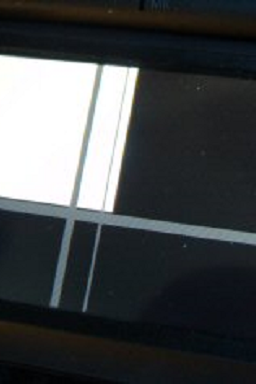 | |
| General | |
| Author | Clone45 |
| Type | Music Apps |
| Version | 2008 |
| License | Mixed |
| Last Updated | 2008/06/09 |
| Links | |
| Download | |
| Website | |
repeaterDS is a music application that allows you to play a sample by drawing on the DS screen.
Note: R4DS is required for using this application.
Installation
Unzip archive and copy the repeaterDS directory to the root of your R4DS card.
Do not put folders or non-raw files inside of your sounds directory.
User guide
The vertical axis controls repeat length. The horizontal axis controls the playback offset into the sample.
It is organized into different pages. The pages are:
- Main page.
- Sound selection.
- Clock control.
- Importing sounds.
Controls
Main page:
L/R - Switch between pages
Start - Toggle muting
Down - Record gesture (release to stop)
A+D-Pad - Shift the entire gesture 1 pixel in any direction
B+D-Pad - Shift the gesture by 10 pixels in any direction
Y - Re-center your gesture
Select - Toggle between Hold Mode and One Shot
Sound:
Up/Down - Select a sound
A - Load the sound
X/B - Quickly scroll through pages of sounds
Screenshots
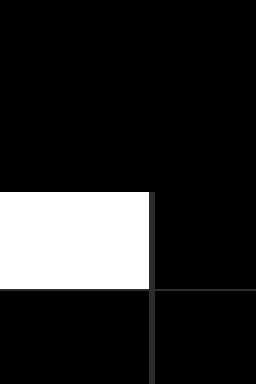
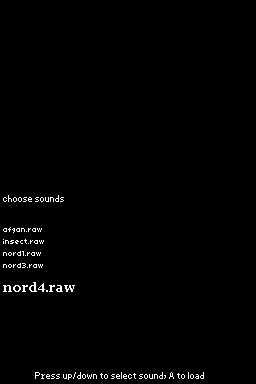
Compatibility
Works on:
DSLinker, DSTT, CycloDS Evolution, Acekard 2, EDGE, DS-X
M3Real pack: but you need to load it using Slot 2/the GBA slot (requires you to have GBA expansion pack)
M3DSreal with system software 3.7 using DSOrganize
On the NAND memory of the AceKard R.P.G card
Games & Music card after DLDI patching
EZ Flash 5 after patching the DLDI driver
External links
- Official website - http://www.glitchds.com/documentation/repeaterds (archived)
