More actions
No edit summary |
No edit summary |
||
| (19 intermediate revisions by the same user not shown) | |||
| Line 1: | Line 1: | ||
{{Infobox | {{Infobox DS Homebrews | ||
| title | |title=Txtwriter | ||
| image | |image=Txtwriter2.gif | ||
| type | |description=Text editor optimized for easy, fast typing. | ||
| version | |author=Sektor (originally by Alan Gerow) | ||
| | |lastupdated=2007/01/14 | ||
| | |type=Utilities | ||
|version=0.3.2 | |||
|license=Mixed | |||
| | |download=https://dlhb.gamebrew.org/dshomebrew2/txtwriter_0.3.2.zip | ||
|website=http://ds.spacemonkeymafia.com/txtwriter.php | |||
}} | }} | ||
TxtWriter is a text writing program. Using the virtual keyboard, you can type out a message that can then be saved to a CF card in a device such as the GBAMP. Button assignments for shift, backspace, space, and return make typing a little easier and are paralleled on both sides for left- and right-handed people. | TxtWriter is a text writing program. Using the virtual keyboard, you can type out a message that can then be saved to a CF card in a device such as the GBAMP. Button assignments for shift, backspace, space, and return make typing a little easier and are paralleled on both sides for left- and right-handed people. | ||
You choose your own filename for the text files, but it only saves it to a folder named "TXT" in the root directory. There is also a 256 line limit for text files. | You choose your own filename for the text files, but it only saves it to a folder named "TXT" in the root directory. There is also a 256 line limit for text files. | ||
v0.3 sports a redesigned interface along with intra-document editing, allowing you to move around within the text file to make changes. Dialog boxes have been added to aid in user input options and alerts. | |||
==Features== | |||
* Save, read & load, and delete files from a CF card in a GBAMP and M3 with overwrite confirmation. | |||
* File menu with an alphabetized file list. | |||
* A working virtual keyboard with shift/caps, button highlighting, and F-key support. | |||
* Custom font. | |||
* Word wrapping and line scrolling. | |||
* Document navigating with home/end/page up/page down & arrow keys with a cursor. | |||
* Mirrored button key assistance mapping non-character keys for aided text input. | |||
* Dialog boxes for user input, selection confirmation, and information alerts. | |||
* Looking pretty snazzy. | |||
==Installation== | ==Installation== | ||
Download and extract file. | |||
Copy TxtWriter.nds to your CF card along with TXT folder if there isn't already one on your CF card. | |||
==User guide== | |||
===Limitations=== | |||
* 256 Line limit. | |||
* 8192 Character limit (256 lines * 32 characters). | |||
* 27 Character filename (+ file extension). | |||
* Confined to /TXT folder. | |||
* 128 Files. | |||
==Controls== | ==Controls== | ||
Up/X - Shift | |||
Left/Y - Backspace | |||
Right/A - Space | |||
Down/B - Return | |||
L | L - Save | ||
R | R - Open | ||
Select - Clear | |||
F1 - Save | F1 - Save | ||
| Line 40: | Line 60: | ||
F2 - Open | F2 - Open | ||
Close - Clear | |||
==Changelog== | ==Changelog== | ||
'''v0.3.2 | '''v0.3.2 2007/01/14''' | ||
*Added support for more devices http://chishm.drunkencoders.com/DLDI | * Added support for more devices http://chishm.drunkencoders.com/DLDI. | ||
'''v0.3.1 | |||
*Fixed graphic corruption problem on M3 (run ds.gba version, splash screen is white for some reason) | '''v0.3.1 2006/03/20''' | ||
*Updated FAT library to gba_nds_fat_2006-03-03 (should support more devices now) | * Fixed graphic corruption problem on M3 (run ds.gba version, splash screen is white for some reason). | ||
'''v0.3 | * Updated FAT library to gba_nds_fat_2006-03-03 (should support more devices now). | ||
* | |||
* | '''v0.3 2005/11/11''' | ||
* | * Text console background. | ||
* | * New font. | ||
* | * New extended keyboard. | ||
* | * Key highlighting. | ||
* | * Home/end/pgup/pgdn & arrow keys navigate text. | ||
*F-keys for openning & saving files. | * Cursor. | ||
*Clear button | * Dialog boxes. | ||
* | * F-keys for openning & saving files. | ||
'''v0.2.1 | * Clear button. | ||
* | * Internal editing. | ||
* | |||
'''v0.2 | '''v0.2.1 2005/11/06''' | ||
* | * Fixed delete menu display bug. | ||
* | * Should now work with M3. | ||
* | |||
* | '''v0.2 2005/11/06''' | ||
* | * File browser. | ||
* | * Open text files. | ||
* | * Edit text files. | ||
'''v0.1 | * Delete text files. | ||
Initial Release: | * Overwrite confirmation. | ||
* | * Scrolling files over 23 lines long. | ||
* | * Word wrapping. | ||
* | |||
* | '''v0.1 2005/11/02''' (by alangerow) | ||
* Initial Release: | |||
** Virtual keyboard. | |||
** Bbutton assistance. | |||
** Save to CF card. | |||
** Choose filename. | |||
==Credits== | ==Credits== | ||
Chishm, Headspin, El Hobito | Chishm, Headspin, El Hobito. | ||
==External links== | |||
* Author's website - http://ds.spacemonkeymafia.com/txtwriter.php | |||
Latest revision as of 07:16, 21 August 2024
| Txtwriter | |
|---|---|
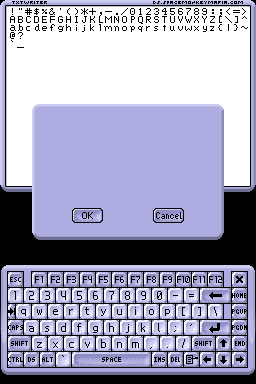 | |
| General | |
| Author | Sektor (originally by Alan Gerow) |
| Type | Utilities |
| Version | 0.3.2 |
| License | Mixed |
| Last Updated | 2007/01/14 |
| Links | |
| Download | |
| Website | |
TxtWriter is a text writing program. Using the virtual keyboard, you can type out a message that can then be saved to a CF card in a device such as the GBAMP. Button assignments for shift, backspace, space, and return make typing a little easier and are paralleled on both sides for left- and right-handed people.
You choose your own filename for the text files, but it only saves it to a folder named "TXT" in the root directory. There is also a 256 line limit for text files.
v0.3 sports a redesigned interface along with intra-document editing, allowing you to move around within the text file to make changes. Dialog boxes have been added to aid in user input options and alerts.
Features
- Save, read & load, and delete files from a CF card in a GBAMP and M3 with overwrite confirmation.
- File menu with an alphabetized file list.
- A working virtual keyboard with shift/caps, button highlighting, and F-key support.
- Custom font.
- Word wrapping and line scrolling.
- Document navigating with home/end/page up/page down & arrow keys with a cursor.
- Mirrored button key assistance mapping non-character keys for aided text input.
- Dialog boxes for user input, selection confirmation, and information alerts.
- Looking pretty snazzy.
Installation
Download and extract file.
Copy TxtWriter.nds to your CF card along with TXT folder if there isn't already one on your CF card.
User guide
Limitations
- 256 Line limit.
- 8192 Character limit (256 lines * 32 characters).
- 27 Character filename (+ file extension).
- Confined to /TXT folder.
- 128 Files.
Controls
Up/X - Shift
Left/Y - Backspace
Right/A - Space
Down/B - Return
L - Save
R - Open
Select - Clear
F1 - Save
F2 - Open
Close - Clear
Changelog
v0.3.2 2007/01/14
- Added support for more devices http://chishm.drunkencoders.com/DLDI.
v0.3.1 2006/03/20
- Fixed graphic corruption problem on M3 (run ds.gba version, splash screen is white for some reason).
- Updated FAT library to gba_nds_fat_2006-03-03 (should support more devices now).
v0.3 2005/11/11
- Text console background.
- New font.
- New extended keyboard.
- Key highlighting.
- Home/end/pgup/pgdn & arrow keys navigate text.
- Cursor.
- Dialog boxes.
- F-keys for openning & saving files.
- Clear button.
- Internal editing.
v0.2.1 2005/11/06
- Fixed delete menu display bug.
- Should now work with M3.
v0.2 2005/11/06
- File browser.
- Open text files.
- Edit text files.
- Delete text files.
- Overwrite confirmation.
- Scrolling files over 23 lines long.
- Word wrapping.
v0.1 2005/11/02 (by alangerow)
- Initial Release:
- Virtual keyboard.
- Bbutton assistance.
- Save to CF card.
- Choose filename.
Credits
Chishm, Headspin, El Hobito.
External links
- Author's website - http://ds.spacemonkeymafia.com/txtwriter.php
