More actions
No edit summary |
m (Text replacement - "|download=https://dlhb.gamebrew.org/dshomebrew2/↵" to "|download=https://dlhb.gamebrew.org/dshomebrew2/") |
||
| (33 intermediate revisions by the same user not shown) | |||
| Line 1: | Line 1: | ||
{{Infobox | {{Infobox DS Homebrews | ||
| title | |title=DS2Key | ||
| image | |image=Ds2key.png | ||
| type | |description=Wardriving/Remote desktop tool. | ||
| version | |author=Sypherce | ||
| | |lastupdated=2009/01/20 | ||
| | |type=Other Apps | ||
| website | |version=1.01 (r44+r52) | ||
|license=Mixed | |||
| source | |download=https://dlhb.gamebrew.org/dshomebrew2/ds2key.7z r44 & r52 | ||
|website=http://www.1emulation.com/forums/forum/88-ds2key | |||
|source=http://code.google.com/p/ds2key | |||
}} | }} | ||
DS2Key is an application for Nintendo DS that allows you to send key signals to your PC thus emulating a PC game pad. Utilizing the touch screen you can also control the PC mouse. | |||
DS2Key | It was participated in the NEO Spring Coding Compo 2006 (NDS Apps). | ||
'''Note:''' DS2Key SVN r52 has been rewritten in C++, which contains less features compared to r44. | |||
==Features== | ==Features== | ||
*Action Buttons (Normal button input, a, b, left, right, etc) | * Action Buttons (Normal button input, a, b, left, right, etc). | ||
*Exact Mouse movement (Touching the middle of the touch screen sets the cursor on the Middle of the PC screen, etc) | * Exact Mouse movement (Touching the middle of the touch screen sets the cursor on the Middle of the PC screen, etc). | ||
*Mouse Touch Screen buttons (The screen is divided into having 12 buttons working similar to the normal buttons) | * Mouse Touch Screen buttons (The screen is divided into having 12 buttons working similar to the normal buttons). | ||
*Guitar Hero Grip buttons (All four buttons act the same as the normal buttons, but have their own settings) | * Guitar Hero Grip buttons (All four buttons act the same as the normal buttons, but have their own settings). | ||
*Mouse Clicks (Left, right, and middle buttons) | * Mouse Clicks (Left, right, and middle buttons). | ||
*Linux Support (All functions work as they do in Windows now) | * Linux Support (All functions work as they do in Windows now). | ||
*Windows GUI Support (Very friendly GUI | * Windows GUI Support (Very friendly GUI). | ||
==Installation== | ==Installation== | ||
Download and extract ds2key.nds to your apps folder. | |||
Run ds2key from the apps menu in your DS-X. | |||
==Media== | |||
'''How To Turn your DS into a PC Gamepad''' ([https://www.youtube.com/watch?v=g46ZZpUage8 Mechaghostman2]) <br> | |||
<youtube>g46ZZpUage8</youtube> | |||
== | ==Known issues== | ||
Mouse input doesn't cover entire screen -- deadzone borders need to be made for the touch screen. | |||
GUI log is disabled - log caused lags, disabling command logs should fix this. | |||
Setting mouse button clicks in the GUI doesn't work - mouse clicks actually work, just setting them up in the GUI doesn't. | |||
After changing the IP on the DS, the server ends up sending /p? repeatedly - restarting the DS makes everything work fine. | |||
Arrow key settings actually send numpad arrow keys, or numbers, depending on numlocks status. | |||
Setting GUI log to "All Messages" causes lag. This log mode is mostly for testing your connection, just switch the setting to something else and it will run lag free. | |||
==Changelog== | ==Changelog== | ||
'''Version 1.01 ( | '''r52 2013/10/05''' | ||
*Fixed bug with arrow keys sending numpad keys (2, 4, 6, 8). | * Added Turbo Mode. | ||
*Fixed GH Pad repeat bug reported blahblahblaster from gbadev.org. | * Lots of syntax and code structure changes, expect more. | ||
*Fixed CPU usage with server console versions. | * Access point test code, nothing actively implemented though. | ||
*Fixed repeated sending of "/p?". | * Maybe other things, not sure. | ||
*Fixed a bug with the mouse cursor sending negative values, causing wrapping in the linux version. | |||
'''Version 1.00 ( | '''r51''' | ||
*Rewrite from scratch. | * Finished converting the main and keypad windows to classes. Still need to clean up the namespaces. | ||
[[Category: | |||
'''r50''' | |||
* Complete conversion to C++. Everything supported in previous versions, other than Guitar Hero Gamepad are supported. | |||
'''Version 1.01 (r44) 2009/01/20''' | |||
* Fixed bug with arrow keys sending numpad keys (2, 4, 6, 8). | |||
* Fixed GH Pad repeat bug reported blahblahblaster from gbadev.org. | |||
* Fixed CPU usage with server console versions. | |||
* Fixed repeated sending of "/p?". | |||
* Fixed a bug with the mouse cursor sending negative values, causing wrapping in the linux version. | |||
'''Version 1.00 (r38) 2008/12/30''' | |||
* Rewrite from scratch. | |||
==External links== | |||
* 1Emulation - http://www.1emulation.com/forums/forum/88-ds2key | |||
* Google Code http://code.google.com/p/ds2key | |||
[[Category:NEO Spring Coding Compo 2006]] | |||
Latest revision as of 04:46, 16 August 2024
| DS2Key | |
|---|---|
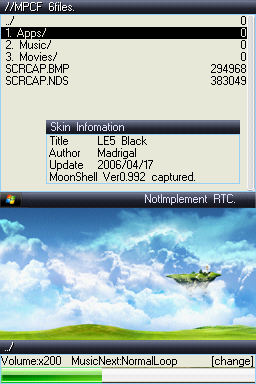 | |
| General | |
| Author | Sypherce |
| Type | Other Apps |
| Version | 1.01 (r44+r52) |
| License | Mixed |
| Last Updated | 2009/01/20 |
| Links | |
| r44 & r52 Download | |
| Website | |
| Source | |
DS2Key is an application for Nintendo DS that allows you to send key signals to your PC thus emulating a PC game pad. Utilizing the touch screen you can also control the PC mouse.
It was participated in the NEO Spring Coding Compo 2006 (NDS Apps).
Note: DS2Key SVN r52 has been rewritten in C++, which contains less features compared to r44.
Features
- Action Buttons (Normal button input, a, b, left, right, etc).
- Exact Mouse movement (Touching the middle of the touch screen sets the cursor on the Middle of the PC screen, etc).
- Mouse Touch Screen buttons (The screen is divided into having 12 buttons working similar to the normal buttons).
- Guitar Hero Grip buttons (All four buttons act the same as the normal buttons, but have their own settings).
- Mouse Clicks (Left, right, and middle buttons).
- Linux Support (All functions work as they do in Windows now).
- Windows GUI Support (Very friendly GUI).
Installation
Download and extract ds2key.nds to your apps folder.
Run ds2key from the apps menu in your DS-X.
Media
How To Turn your DS into a PC Gamepad (Mechaghostman2)
Known issues
Mouse input doesn't cover entire screen -- deadzone borders need to be made for the touch screen.
GUI log is disabled - log caused lags, disabling command logs should fix this.
Setting mouse button clicks in the GUI doesn't work - mouse clicks actually work, just setting them up in the GUI doesn't.
After changing the IP on the DS, the server ends up sending /p? repeatedly - restarting the DS makes everything work fine.
Arrow key settings actually send numpad arrow keys, or numbers, depending on numlocks status.
Setting GUI log to "All Messages" causes lag. This log mode is mostly for testing your connection, just switch the setting to something else and it will run lag free.
Changelog
r52 2013/10/05
- Added Turbo Mode.
- Lots of syntax and code structure changes, expect more.
- Access point test code, nothing actively implemented though.
- Maybe other things, not sure.
r51
- Finished converting the main and keypad windows to classes. Still need to clean up the namespaces.
r50
- Complete conversion to C++. Everything supported in previous versions, other than Guitar Hero Gamepad are supported.
Version 1.01 (r44) 2009/01/20
- Fixed bug with arrow keys sending numpad keys (2, 4, 6, 8).
- Fixed GH Pad repeat bug reported blahblahblaster from gbadev.org.
- Fixed CPU usage with server console versions.
- Fixed repeated sending of "/p?".
- Fixed a bug with the mouse cursor sending negative values, causing wrapping in the linux version.
Version 1.00 (r38) 2008/12/30
- Rewrite from scratch.
External links
- 1Emulation - http://www.1emulation.com/forums/forum/88-ds2key
- Google Code http://code.google.com/p/ds2key
