More actions
No edit summary |
No edit summary |
||
| (15 intermediate revisions by the same user not shown) | |||
| Line 1: | Line 1: | ||
{{Infobox | {{Infobox DS Homebrews | ||
| title | |title=Zelda SFX DS | ||
| image | |image=zeldasfxds.png | ||
| type | |description=Zelda NES music homebrew. | ||
| version | |author=King Dodongo | ||
| | |lastupdated=2011/09/10 | ||
| | |type=Music Apps | ||
| website | |version=0.1 | ||
|license=Mixed | |||
|download=https://dlhb.gamebrew.org/dshomebrew2/zeldasfxds.zip | |||
|website=http://gbatemp.net/t308017-zelda-sfx-ds | |||
}} | }} | ||
Zelda SFX is a collection of all Sound effects and (currently) 1 background music. Currently options include volume, speed and pitch. | Zelda SFX is a collection of all Sound effects and (currently) 1 background music. Currently options include volume, speed and pitch. | ||
| Line 22: | Line 22: | ||
Down/B - Stop music | Down/B - Stop music | ||
==Compatibility== | ==Compatibility== | ||
Tested on | Tested on DSTT/TTDS (firmware 1.17a12). | ||
==Changelog== | ==Changelog== | ||
| Line 33: | Line 30: | ||
* First release. | * First release. | ||
==External links== | |||
* GBAtemp - http://gbatemp.net/t308017-zelda-sfx-ds | |||
Latest revision as of 05:46, 24 August 2024
| Zelda SFX DS | |
|---|---|
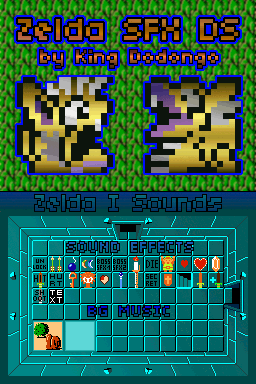 | |
| General | |
| Author | King Dodongo |
| Type | Music Apps |
| Version | 0.1 |
| License | Mixed |
| Last Updated | 2011/09/10 |
| Links | |
| Download | |
| Website | |
Zelda SFX is a collection of all Sound effects and (currently) 1 background music. Currently options include volume, speed and pitch.
User guide
This homebrew allows you to listen to 27 sounds of the legendary game, by making available 26 sound effects (like arrows, bombs, etc).
Controls
Stylus - Play sfx/music
Up/X - Show/hide edit-mode
Down/B - Stop music
Compatibility
Tested on DSTT/TTDS (firmware 1.17a12).
Changelog
Version 0.1
- First release.
External links
- GBAtemp - http://gbatemp.net/t308017-zelda-sfx-ds
