More actions
No edit summary |
No edit summary |
||
| (One intermediate revision by the same user not shown) | |||
| Line 45: | Line 45: | ||
https://dlhb.gamebrew.org/vitahomebrews/PickleballVita-02.png | https://dlhb.gamebrew.org/vitahomebrews/PickleballVita-02.png | ||
==Changelog== | ==Changelog== | ||
| Line 60: | Line 58: | ||
* VitaDB - https://www.rinnegatamante.eu/vitadb/#/info/1227 | * VitaDB - https://www.rinnegatamante.eu/vitadb/#/info/1227 | ||
* Reddit - https://www.reddit.com/r/vitahacks/comments/1et3pw4/release_pickleball_vita_port_of_pickleball_pro/ | * Reddit - https://www.reddit.com/r/vitahacks/comments/1et3pw4/release_pickleball_vita_port_of_pickleball_pro/ | ||
[[Category:Mobile game ports on Vita]] | |||
[[Category:Vita game ports]] | |||
Latest revision as of 05:29, 26 October 2024
| Pickleball Vita | |
|---|---|
 | |
| General | |
| Author | Rinnegatamante |
| Type | Other Games |
| Version | 1.0 |
| License | Mixed |
| Last Updated | 2024/08/15 |
| Links | |
| Download | |
| Website | |
| Source | |
| Support Author | |
This is a wrapper/port of jee561's Pickleball Pro for the PS Vita.
Installation
Requirements
- libshacccg.suprx
- kubridge.skprx
- Android game data files
Instructions
- Install kubridge and FdFix by copying kubridge.skprx and fd_fix.skprx to your taiHEN plugins folder (usually ux0:tai) and adding two entries to your config.txt under *KERNEL:
*KERNEL ux0:tai/kubridge.skprx ux0:tai/fd_fix.skprx
- Note: Do not install fd_fix.skprx if you're using rePatch plugin.
- (Optional) Install PSVshell to overclock your device to 500Mhz.
- Install libshacccg.suprx, if you don't have it already, by following this guide.
- Download the vpk from Releases and install it through VitaShell.
- Obtain your copy of Pickleball Pro in form of an .apk file from the official itch.io page.
- Open the apk with your zip explorer and extract the file "lib/armeabi-v7a/libmain.so to ux0:data/pickleball".
- Extract the content of the assets folder from the .apk inside ux0:data/pickleball.
Screenshots
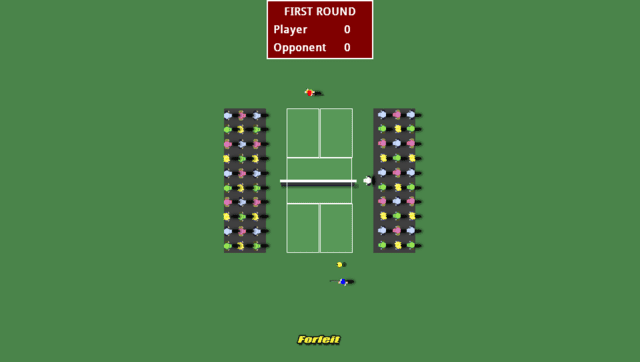
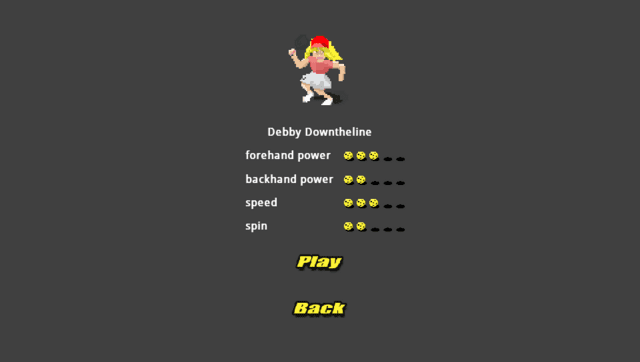
Changelog
v1.0
- First Release.
Credits
- TheFloW for the original .so loader.
- Northfear for the SDL2 fork with vitaGL as backend.
