More actions
m (Text replacement - "|download=https://dlhb.gamebrew.org/dshomebrew/" to "|download=https://dlhb.gamebrew.org/dshomebrew2/") |
No edit summary |
||
| Line 8: | Line 8: | ||
|version=0.05 Final | |version=0.05 Final | ||
|license=Mixed | |license=Mixed | ||
|download=https://dlhb.gamebrew.org/dshomebrew2/ | |download=https://dlhb.gamebrew.org/dshomebrew2/clirc_0.05.zip | ||
|website=http://clusterrr.com | |website=http://clusterrr.com | ||
|source=http://clircds.googlecode.com | |source=http://clircds.googlecode.com | ||
Latest revision as of 11:56, 20 August 2024
| Clirc | |
|---|---|
 | |
| General | |
| Author | Cluster |
| Type | Other Apps |
| Version | 0.05 Final |
| License | Mixed |
| Last Updated | 2009/01/22 |
| Links | |
| Download | |
| Website | |
| Source | |
CLIRC is a IRC client for Nintendo DS.
IRC (Internet Relay Chat) is a protocol used for real-time communication over the internet. It is a system of text-based chat rooms that allows users from around the world to interact. A great number of different IRC servers and nets exist, from small to vast.
After connection to a server, you can visit different channels (chat-rooms), where other people can be found. You can communicate in those channels together or in private chat. There are a great variety of channels, including games, quizzes, and anecdotes, among many others. You can easily create own channel.
It was a winner of the GBX.ru Coding Contest 2007.
Features
- A clipboard in all dialog boxes. You can even copy from upper screen, holding L button.
- Using up to three servers at the same time.
- DCC chat support and file transfer by DCC in both directions.
- Storing of logs directly to flash.
- Identification of server answers by numbers. I.e. not an interface only but the great deal of server answers is in English (for non-english servers).
- An alternative mode of nicklist request. Now you can see user's away status plus a complete list of his modes on server.
- Flexible settings of colors, highlights, etc.
- The prototype of scripts for advanced users. You can set commands, which will be executed after opening or closing of DS. You can previously make a list of commands for channels, privates and nick list, where the appropriate variables will be substituted as well (ie. mIRC popups' analog).
- All settings can be changed during a program work - it's no need to bother with ini files.
- Something like multitasking. At the same time you can download several files by DCC, get a list of channels and chat. Practically all tasks are working simultaneously, except the moment of connection.
- Nick autocomplete on tab.
- Special mode for left handed people.
- Input history.
- Ignore.
- Russian in/out and interface (only for Russian version).
Installation
Get file ClIRC.nds (ClIRC.ds.gba is reserved for compatibility with old flash cards) and patch it with DLDI driver for your flash card. For many old flash cards (like M3 CF, for instance) the driver is already built in. If it happens that there isn't an appropriate driver for patch, you can still use it but take into account that the application will be incapable of saving settings.
Copy this file to flash card.
Create folders for logs and files at once.
Run the program as homebrew (M3 CF - Start button, G6 Lite - Add header).
User guide
ClIRC will create two files in root directory of your flash card: wificonf.dat (contains settings of an access point connection) and ClIRC.dat (contains the program settings).
Connect to access point and then to the server.
Controls
Up - Scroll text up (if upper screen contains text, hold for acceleration)
Down - Scroll text down (if upper screen contains text, hold for acceleration)
Left - Go to previous window
Right - Go to next window
Start - Scroll text to the end (if upper screen contains text)
Select - Change backlight brightness (for DS Lite only)
L - Swap screens, Select text by stylus, Copy selected text to clipboard (if upper screen contains text)
Closing DS - Put screens off (program continues to run)
Screenshots
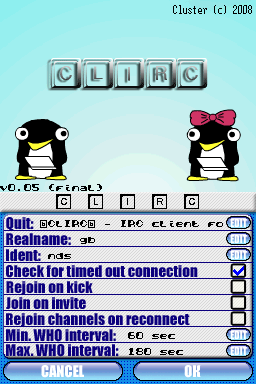
Known issues
WEP cannot work with some access points (the problem of dswifi lib?).
DHCP cannot work with some access points (the problem of dswifi lib?).
If connection is impossible, the program can delay for a minute, and then an error message appears).
If connection is absent, the program can hang, trying to connect.
Some insignificant graphic glitches.
Changelog
Version 0.05
- Keyboard is faster now.
- Nick autocomplete on "tab".
- Scrolling acceleration (hold up or down).
- Special mode for left handed people.
- Distance from keyboard to /me, /join, /nick and /msg buttons increased.
- Input history (press X+Up and X+Down to browse it).
- /clear command.
- Host on join.
- Top screen scrolling using stylus.
- /ignore command.
- %ME% variable.
- Custom timestamp.
- Compiled with new libdswifi and libfat.
- New default settings.
- Many bugfixes.
Version 0.04b
- Some minor bugfixes. Default settings are changed.
Version 0.04
- Some bugfixes. Logs are "*.TXT" now, so you can read them with MoonShell.
Version 0.03
- First version.
External links
- Author's website - http://clusterrr.com
- Google Code - http://clircds.googlecode.com
