More actions
(Created page with "{{Infobox Switch Homebrews |title=Switch FTP Sync |image=SwitchFTPSync.png |description=Nintendo Switch FTP data-syncing utility. |author=ppkantorski |lastupdated=2024/07/16 |type=PC Utilities |version=0.1.7 |license=Mixed |download=https://dlhb.gamebrew.org/switchhomebrews/SwitchFTPSync.7z |website=https://github.com/ppkantorski/Switch-FTP-Sync |source=https://github.com/ppkantorski/Switch-FTP-Sync |donation= }} {{#seo: |title=Switch Homebrew PC Tools (PC Utilities) - G...") |
No edit summary |
||
| (One intermediate revision by one other user not shown) | |||
| Line 5: | Line 5: | ||
|author=ppkantorski | |author=ppkantorski | ||
|lastupdated=2024/07/16 | |lastupdated=2024/07/16 | ||
|type= | |type=Network | ||
|version=0.1.7 | |version=0.1.7 | ||
|license=Mixed | |license=Mixed | ||
| Line 19: | Line 19: | ||
|image_alt=Switch FTP Sync | |image_alt=Switch FTP Sync | ||
}} | }} | ||
Switch FTP Sync is an app that monitors an FTP server for Nintendo Switch screenshots as well as specified directories and downloads them to a local directory. It is compatible with Windows, macOS, and Linux. | |||
== Features == | == Features == | ||
| Line 27: | Line 27: | ||
* Clears terminal lines for a clean and readable output. | * Clears terminal lines for a clean and readable output. | ||
== Requirements == | ==User guide== | ||
=== Requirements === | |||
* Computer running macOS or Windows 10/11. | * Computer running macOS or Windows 10/11. | ||
* Python 3.x (for building) | * Python 3.x (for building) | ||
* FTP server accessible with the necessary credentials | * FTP server accessible with the necessary credentials | ||
** Requires [[sys-ftpd Switch | ** Requires [[sys-ftpd Switch|sys-ftpd]] or a similar background FTP module running on the Switch. | ||
== Configuration == | === Configuration === | ||
The script reads configuration details from a <code>config.ini</code> file located in the same directory as the script. Below is an example <code>config.ini</code> file: | The script reads configuration details from a <code>config.ini</code> file located in the same directory as the script. Below is an example <code>config.ini</code> file: | ||
| Line 71: | Line 72: | ||
check_rate = 15 | check_rate = 15 | ||
auto_start = False | auto_start = False | ||
</pre> | |||
* <code>ftp_server</code>: IP address of the FTP server. | * <code>ftp_server</code>: IP address of the FTP server. | ||
| Line 82: | Line 83: | ||
* <code>dt_format</code>: Format of image file name. | * <code>dt_format</code>: Format of image file name. | ||
== | == Hoe to use == | ||
Clone or download the repository. | |||
Run the build script to geenerate the compiled application (and install necessary packages): | |||
<code>python3 make.py</code> | |||
==Changelog== | ==Changelog== | ||
Latest revision as of 08:59, 17 August 2024
| Switch FTP Sync | |
|---|---|
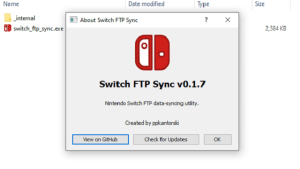 | |
| General | |
| Author | ppkantorski |
| Type | Network |
| Version | 0.1.7 |
| License | Mixed |
| Last Updated | 2024/07/16 |
| Links | |
| Download | |
| Website | |
| Source | |
Switch FTP Sync is an app that monitors an FTP server for Nintendo Switch screenshots as well as specified directories and downloads them to a local directory. It is compatible with Windows, macOS, and Linux.
Features
- Connects to an FTP server and checks for new files in specified directories.
- Downloads new screenshots to a local directory.
- Logs all actions with timestamps.
- Clears terminal lines for a clean and readable output.
User guide
Requirements
- Computer running macOS or Windows 10/11.
- Python 3.x (for building)
- FTP server accessible with the necessary credentials
- Requires sys-ftpd or a similar background FTP module running on the Switch.
Configuration
The script reads configuration details from a config.ini file located in the same directory as the script. Below is an example config.ini file:
[FTP] server = X.X.X.X port = 5000 user = root pass = [Screenshots] dt_format = %Y-%m-%d_%H-%M-%S output_path = sync_screenshots = False [File Sync] server_path_1 = output_path_1 = sync_files_1 = False server_path_2 = output_path_2 = sync_files_2 = False server_path_3 = output_path_3 = sync_files_3 = False server_path_4 = output_path_4 = sync_files_4 = False server_path_5 = output_path_5 = sync_files_5 = False [Settings] check_rate = 15 auto_start = False
ftp_server: IP address of the FTP server.ftp_port: Port number of the FTP server.ftp_user: Username for FTP login.ftp_pass: Password for FTP login (leave empty if no password).output_path: Local directory where files will be saved.auto_start: Variable for auto start (True/False)check_rate: Time interval (in seconds) to wait between checks.dt_format: Format of image file name.
Hoe to use
Clone or download the repository.
Run the build script to geenerate the compiled application (and install necessary packages):
python3 make.py
Changelog
v0.1.7
- Implementation of temporary files / folders for downloads.
- Files will be stored in the specified directories in a 100% complete state rather than partially completed.
- This should help custom user bots that may want to trigger commands off of the existence of a new file.
- Users can now check for updates on the "About Switch FTP Sync" page.
- Slight improvements to the file syncing implementation.
v0.1.6
- Rename to Switch FTP Sync.
- Screenshots are now backed up from both the sysnand SD folder and the emunand SD folder.
- Addition of new "File Sync" implementation.
- Sync locally files from up to 5 server folders (including subfolders).
- Notice: Be cautious of the processing time required with folders with too many files / very large files..
- Update:
- Bug fixes for FTP disconnections. - 07/14/2024 3:22 AM PST
- Another bug fix for disconnections. - 07/14/2024 5:34 AM PST
v0.1.5
- First Release.
