More actions
No edit summary |
No edit summary |
||
| (37 intermediate revisions by the same user not shown) | |||
| Line 1: | Line 1: | ||
{{Infobox | {{Infobox DS Homebrews | ||
| title | |title=IRCDS | ||
| image | |image=Ircds2.png | ||
| type | |description=IRC client with custom skin support. | ||
| version | |author=Freemaan | ||
| | |lastupdated=2007/03/20 | ||
| | |type=Other Apps | ||
| website | |version=0.3d | ||
|license=Mixed | |||
|download=https://dlhb.gamebrew.org/dshomebrew2/ircds_0.3.rar | |||
|website=http://www.neoflash.com/forum/index.php?topic=3938.0 | |||
}} | }} | ||
An IRC client for Nintendo DS. | |||
It was submitted to the NEO Summer Coding Compo 2006 (NDS Apps, 2nd place), the DS Dev Compo 2006 (App, 1st place), the NEO Spring Coding Compo 2007 (NDS App), the NDSHB.com WiFi Game Competition and Datel's Design a Game Competition. | |||
==Features== | ==Features== | ||
*Can connect to any non-secure IRC server | * Can connect to any non-secure IRC server. | ||
*Colours | * Colours. | ||
*GUI | * GUI. | ||
*Maximum 12 windows (status, PM, channel) | * Maximum 12 windows (status, PM, channel). | ||
*Support skins and DLDI | * Support skins and DLDI. | ||
*Blowfish | * Blowfish. | ||
*Reset to menu (using libcartreset by Lick) | * Reset to menu (using libcartreset by Lick). | ||
*Change DS Lite brightness | * Change DS Lite brightness. | ||
==Installation== | ==Installation== | ||
===Requirements=== | |||
* Nintendo DS. | |||
* WiFi AP. | |||
* Nopass/PassMe/etc or FlashMe. | |||
* Supercard, M3, MagicKey 2/3, etc. | |||
Patch the nds file with a [[DLDI|DLDI]] patcher (not needed for DS-X). | |||
Copy the patched file and ini file to your card and start it. | |||
It'll try to create the config file if it doesn't exist. | |||
==User guide== | |||
===Connect to MSN using IRCDS=== | |||
Some IRC servers can be used as gateways to connect to instant messaging systems like MSN. | Some IRC servers can be used as gateways to connect to instant messaging systems like MSN. | ||
Once IRCDS loads enter the below details in settings (spanner icon) | Once IRCDS loads enter the below details in settings (spanner icon). | ||
* Nickname: (any name will do but best to use the first part of your MSN email address. For example with [email protected] you would enter fred667) | |||
*Nickname: (any name will do but | * Server: im.uk.bitlbee.org | ||
*Server: im.uk.bitlbee.org | * Autoconnect: Yes | ||
*Autoconnect: Yes | |||
Finally | Tap Save To Card to finish. Finally, press your DS's Start button to connect IRCDS. | ||
Once the screen says | Once the screen says Now talking in @bitlbee. Type the following, this just needs to be done once. | ||
* register password (change password to a unique password for bitlbee) | |||
* account add msn [email protected] msnpassword (change [email protected] to your MSN email address and msnpassword to your MSN password) | |||
* account on (this enables your MSN account) | |||
* | MSN is now live on screen. To connect the next time type: | ||
* identify password (where password is the bitlbee password you selected above) | |||
You can click the Face icon to view your contacts. | |||
===Custom Skins=== | |||
You can find a sample skin in ircds.ini. Use HTML color codes to change it, for example: | |||
bottom_bg = #FF50B0 | |||
==Controls== | ==Controls== | ||
Start- ( | Start- (Re)connect | ||
Select - | Select - Disconnect | ||
B - | B - Part from a channel | ||
L | L/R - Give back your previous message | ||
X | X/Y - Change backlight | ||
D-Pad - Scroll the upper screen | |||
Start+Select (at logo screen) - Disables FAT support | |||
== | ==Compatibility== | ||
Should be compatible with every cart which have [[DLDI|DLDI]] driver. | |||
==Known issues== | |||
Reset to menu does not work: Selecting Reset to menu may cause your card to freeze, just use the power button as normal. | |||
ircds_v03b.ini auto-creates incomplete: if you do not copy the file ircds_v03b.ini to your card's root, the app will auto-create it but without the skin section. | |||
==Changelog== | ==Changelog== | ||
'''0.3d | '''0.3d 2007.03.20''' | ||
* | * Bugfixes, recompiled with devkitPro r20 and the latest libs. | ||
'''0.3c ORANGE EDITION | '''0.3c ORANGE EDITION 2007.01.28''' | ||
* | * Support colors, fixed a lot bugs, some improvements, DLDI support. | ||
'''0.3b''' | '''0.3b''' | ||
* | * Bugfixes, added blowfish, added skin support. | ||
'''0.3a''' | '''0.3a''' | ||
* | * Bugfixes. | ||
'''0.3''' | '''0.3''' | ||
* | * Faster, better GUI; new config-format; more stable. | ||
'''0.2b''' | '''0.2b''' | ||
* | * Bugfixes. | ||
'''0.2a''' | '''0.2a''' | ||
*START+SELECT works now at logo screen | * START+SELECT works now at logo screen. | ||
'''0.2''' | '''0.2''' | ||
* | * Pretty stable now, a lot new features. | ||
'''pre0.2''' | '''pre0.2''' | ||
* | * Private beta 1,2,3. | ||
'''0.1c''' | '''0.1c''' | ||
* | * Just a quick fix to work with psybnc. | ||
'''0.1b''' | '''0.1b''' | ||
* | * Parting from channels works now with every server. | ||
'''0.1a''' | '''0.1a''' | ||
* | * Fixed a fatal bug: freezed while connecting to a non-efnet server. | ||
'''0.1''' | '''0.1''' | ||
* | * Initial release. | ||
==External links== | |||
* Author's website - http://freemaan.webhop.net | |||
* NeoFlash - http://www.neoflash.com/forum/index.php?topic=3938.0 | |||
* NDSHB.com - [https://web.archive.org/web/20100103154219/http://ndshb.com/modules.php?name=News&file=article&sid=110 http://ndshb.com/] (archived) | |||
[[Category: | [[Category:NEO Summer Coding Compo 2006]] | ||
[[Category:NEO Spring Coding Compo 2007]] | |||
[[Category:DS Dev Compo 2006]] | |||
[[Category:NDSHB.com WiFi Game Competition]] | |||
[[Category:Design a Game for Datel]] | |||
Latest revision as of 13:20, 20 August 2024
| IRCDS | |
|---|---|
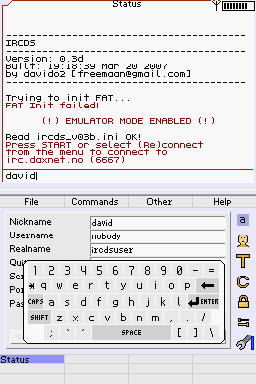 | |
| General | |
| Author | Freemaan |
| Type | Other Apps |
| Version | 0.3d |
| License | Mixed |
| Last Updated | 2007/03/20 |
| Links | |
| Download | |
| Website | |
An IRC client for Nintendo DS.
It was submitted to the NEO Summer Coding Compo 2006 (NDS Apps, 2nd place), the DS Dev Compo 2006 (App, 1st place), the NEO Spring Coding Compo 2007 (NDS App), the NDSHB.com WiFi Game Competition and Datel's Design a Game Competition.
Features
- Can connect to any non-secure IRC server.
- Colours.
- GUI.
- Maximum 12 windows (status, PM, channel).
- Support skins and DLDI.
- Blowfish.
- Reset to menu (using libcartreset by Lick).
- Change DS Lite brightness.
Installation
Requirements
- Nintendo DS.
- WiFi AP.
- Nopass/PassMe/etc or FlashMe.
- Supercard, M3, MagicKey 2/3, etc.
Patch the nds file with a DLDI patcher (not needed for DS-X).
Copy the patched file and ini file to your card and start it.
It'll try to create the config file if it doesn't exist.
User guide
Connect to MSN using IRCDS
Some IRC servers can be used as gateways to connect to instant messaging systems like MSN.
Once IRCDS loads enter the below details in settings (spanner icon).
- Nickname: (any name will do but best to use the first part of your MSN email address. For example with [email protected] you would enter fred667)
- Server: im.uk.bitlbee.org
- Autoconnect: Yes
Tap Save To Card to finish. Finally, press your DS's Start button to connect IRCDS.
Once the screen says Now talking in @bitlbee. Type the following, this just needs to be done once.
- register password (change password to a unique password for bitlbee)
- account add msn [email protected] msnpassword (change [email protected] to your MSN email address and msnpassword to your MSN password)
- account on (this enables your MSN account)
MSN is now live on screen. To connect the next time type:
- identify password (where password is the bitlbee password you selected above)
You can click the Face icon to view your contacts.
Custom Skins
You can find a sample skin in ircds.ini. Use HTML color codes to change it, for example:
bottom_bg = #FF50B0
Controls
Start- (Re)connect
Select - Disconnect
B - Part from a channel
L/R - Give back your previous message
X/Y - Change backlight
D-Pad - Scroll the upper screen
Start+Select (at logo screen) - Disables FAT support
Compatibility
Should be compatible with every cart which have DLDI driver.
Known issues
Reset to menu does not work: Selecting Reset to menu may cause your card to freeze, just use the power button as normal.
ircds_v03b.ini auto-creates incomplete: if you do not copy the file ircds_v03b.ini to your card's root, the app will auto-create it but without the skin section.
Changelog
0.3d 2007.03.20
- Bugfixes, recompiled with devkitPro r20 and the latest libs.
0.3c ORANGE EDITION 2007.01.28
- Support colors, fixed a lot bugs, some improvements, DLDI support.
0.3b
- Bugfixes, added blowfish, added skin support.
0.3a
- Bugfixes.
0.3
- Faster, better GUI; new config-format; more stable.
0.2b
- Bugfixes.
0.2a
- START+SELECT works now at logo screen.
0.2
- Pretty stable now, a lot new features.
pre0.2
- Private beta 1,2,3.
0.1c
- Just a quick fix to work with psybnc.
0.1b
- Parting from channels works now with every server.
0.1a
- Fixed a fatal bug: freezed while connecting to a non-efnet server.
0.1
- Initial release.
External links
- Author's website - http://freemaan.webhop.net
- NeoFlash - http://www.neoflash.com/forum/index.php?topic=3938.0
- NDSHB.com - http://ndshb.com/ (archived)
