More actions
No edit summary |
No edit summary |
||
| (17 intermediate revisions by the same user not shown) | |||
| Line 1: | Line 1: | ||
{{Infobox | {{Infobox DS Homebrews | ||
| title | |title=Telesketch | ||
| image | |image=telesketch.png | ||
| type | |description=Pixel by pixel painter. | ||
| version | |author=raultecnologia | ||
| | |lastupdated=2009/06/17 | ||
| | |type=Other Apps | ||
| website | |version=2009 | ||
|license=Mixed | |||
|download=https://dlhb.gamebrew.org/dshomebrew2/telesketch.zip | |||
}} | |website=http://raultecnologia.wordpress.com/2009/06/17/telesketch-para-nds | ||
}} | |||
Telesketch implemented for NDS using a PAlib, which is | Telesketch implemented for NDS using a PAlib, which is based on the idea of the machenical painting toy with the same name. | ||
==User guide== | ==User guide== | ||
| Line 17: | Line 17: | ||
You can only erase the whole drawing, but not a single stripe. | You can only erase the whole drawing, but not a single stripe. | ||
==Controls== | ==Controls== | ||
| Line 28: | Line 26: | ||
==Media== | ==Media== | ||
'''Telesketch''' ([https://www.youtube.com/watch?v=K1DeaNMei5s raultecnologia]) <br> | |||
<youtube>K1DeaNMei5s</youtube> | <youtube>K1DeaNMei5s</youtube> | ||
| Line 33: | Line 32: | ||
Tested on: | Tested on: | ||
TTDS/Top Toy DS (firmware 1.15) <br> | |||
M3 DS Real (M3 Sakura firmware 1.40) <br> | |||
Original R4 DS | Original R4 DS (firmware 1.18) <br> | ||
==External links== | |||
* Author's website - http://raultecnologia.wordpress.com/2009/06/17/telesketch-para-nds | |||
Latest revision as of 06:33, 21 August 2024
| Telesketch | |
|---|---|
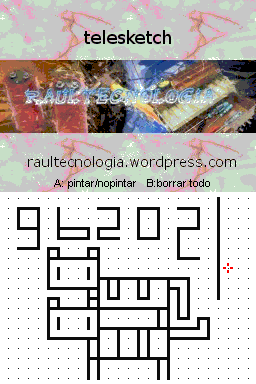 | |
| General | |
| Author | raultecnologia |
| Type | Other Apps |
| Version | 2009 |
| License | Mixed |
| Last Updated | 2009/06/17 |
| Links | |
| Download | |
| Website | |
Telesketch implemented for NDS using a PAlib, which is based on the idea of the machenical painting toy with the same name.
User guide
Change the file extendion from .nnn to .nds in order to use the application.
You can only erase the whole drawing, but not a single stripe.
Controls
D-Pad - Move the red dot
A - Reposition the pinpoint to paint
B - Clear all
Media
Telesketch (raultecnologia)
Compatibility
Tested on:
TTDS/Top Toy DS (firmware 1.15)
M3 DS Real (M3 Sakura firmware 1.40)
Original R4 DS (firmware 1.18)
External links
- Author's website - http://raultecnologia.wordpress.com/2009/06/17/telesketch-para-nds
